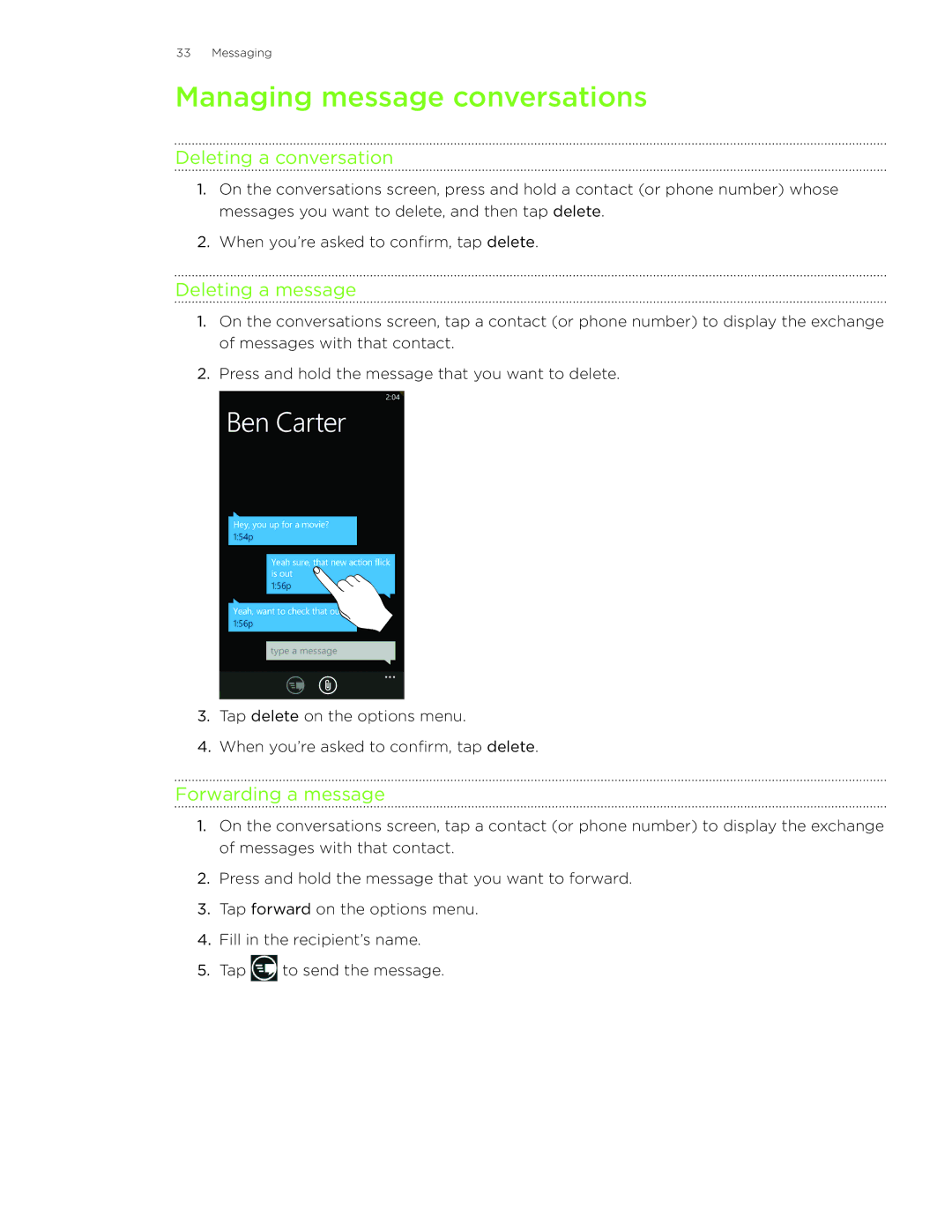33 Messaging
Managing message conversations
Deleting a conversation
1.On the conversations screen, press and hold a contact (or phone number) whose messages you want to delete, and then tap delete.
2.When you’re asked to confirm, tap delete.
Deleting a message
1.On the conversations screen, tap a contact (or phone number) to display the exchange of messages with that contact.
2.Press and hold the message that you want to delete.
3.Tap delete on the options menu.
4.When you’re asked to confirm, tap delete.
Forwarding a message
1.On the conversations screen, tap a contact (or phone number) to display the exchange of messages with that contact.
2.Press and hold the message that you want to forward.
3.Tap forward on the options menu.
4.Fill in the recipient’s name.
5.Tap ![]() to send the message.
to send the message.