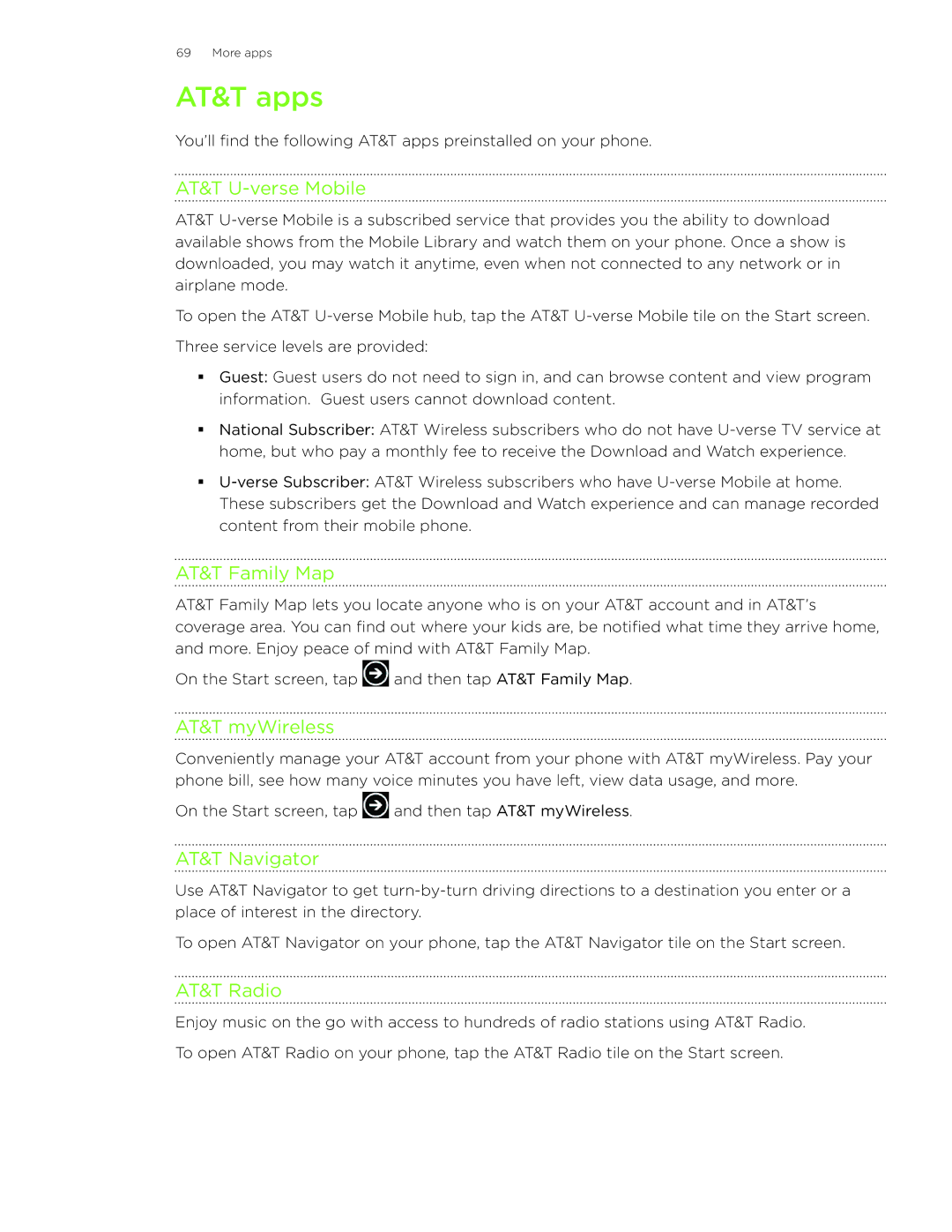69 More apps
AT&T apps
You’ll find the following AT&T apps preinstalled on your phone.
AT&T U-verse Mobile
AT&T
To open the AT&T
Guest: Guest users do not need to sign in, and can browse content and view program information. Guest users cannot download content.
National Subscriber: AT&T Wireless subscribers who do not have U‑verse TV service at home, but who pay a monthly fee to receive the Download and Watch experience.
AT&T Family Map
AT&T Family Map lets you locate anyone who is on your AT&T account and in AT&T’s coverage area. You can find out where your kids are, be notified what time they arrive home, and more. Enjoy peace of mind with AT&T Family Map.
On the Start screen, tap ![]() and then tap AT&T Family Map.
and then tap AT&T Family Map.
AT&T myWireless
Conveniently manage your AT&T account from your phone with AT&T myWireless. Pay your phone bill, see how many voice minutes you have left, view data usage, and more.
On the Start screen, tap ![]() and then tap AT&T myWireless.
and then tap AT&T myWireless.
AT&T Navigator
Use AT&T Navigator to get
To open AT&T Navigator on your phone, tap the AT&T Navigator tile on the Start screen.
AT&T Radio
Enjoy music on the go with access to hundreds of radio stations using AT&T Radio. To open AT&T Radio on your phone, tap the AT&T Radio tile on the Start screen.