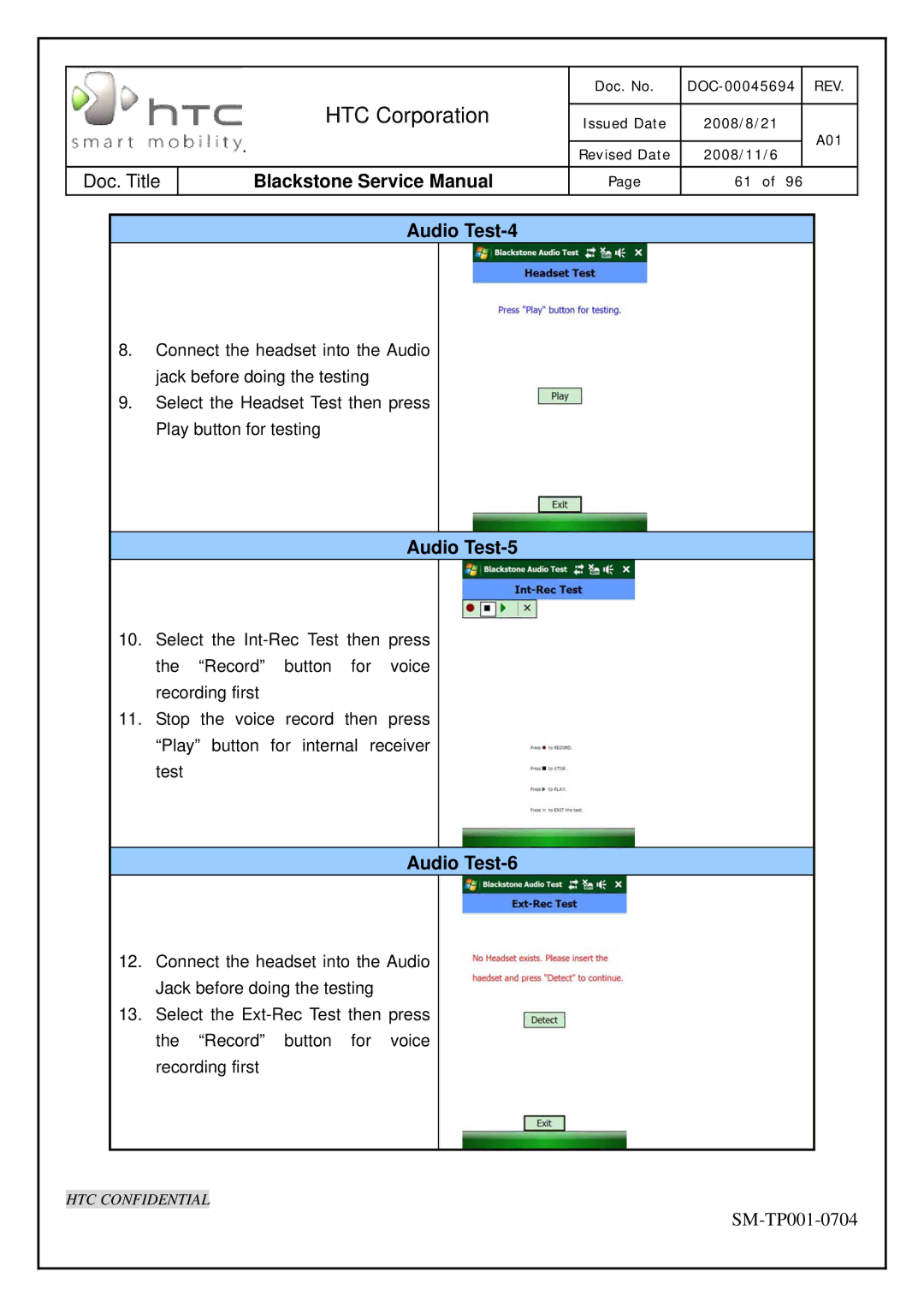|
| Doc. No. | REV. | |
| HTC Corporation |
|
|
|
| Issued Date | 2008/8/21 | A01 | |
| . |
|
| |
| Revised Date | 2008/11/6 | ||
|
| |||
|
|
| ||
|
|
|
|
|
Doc. Title | Blackstone Service Manual | Page | 61 of 96 | |
Audio Test-4
8.Connect the headset into the Audio jack before doing the testing
9.Select the Headset Test then press Play button for testing
Audio Test-5
10.Select the
11.Stop the voice record then press “Play” button for internal receiver test
Audio Test-6
12.Connect the headset into the Audio Jack before doing the testing
13.Select the
HTC CONFIDENTIAL