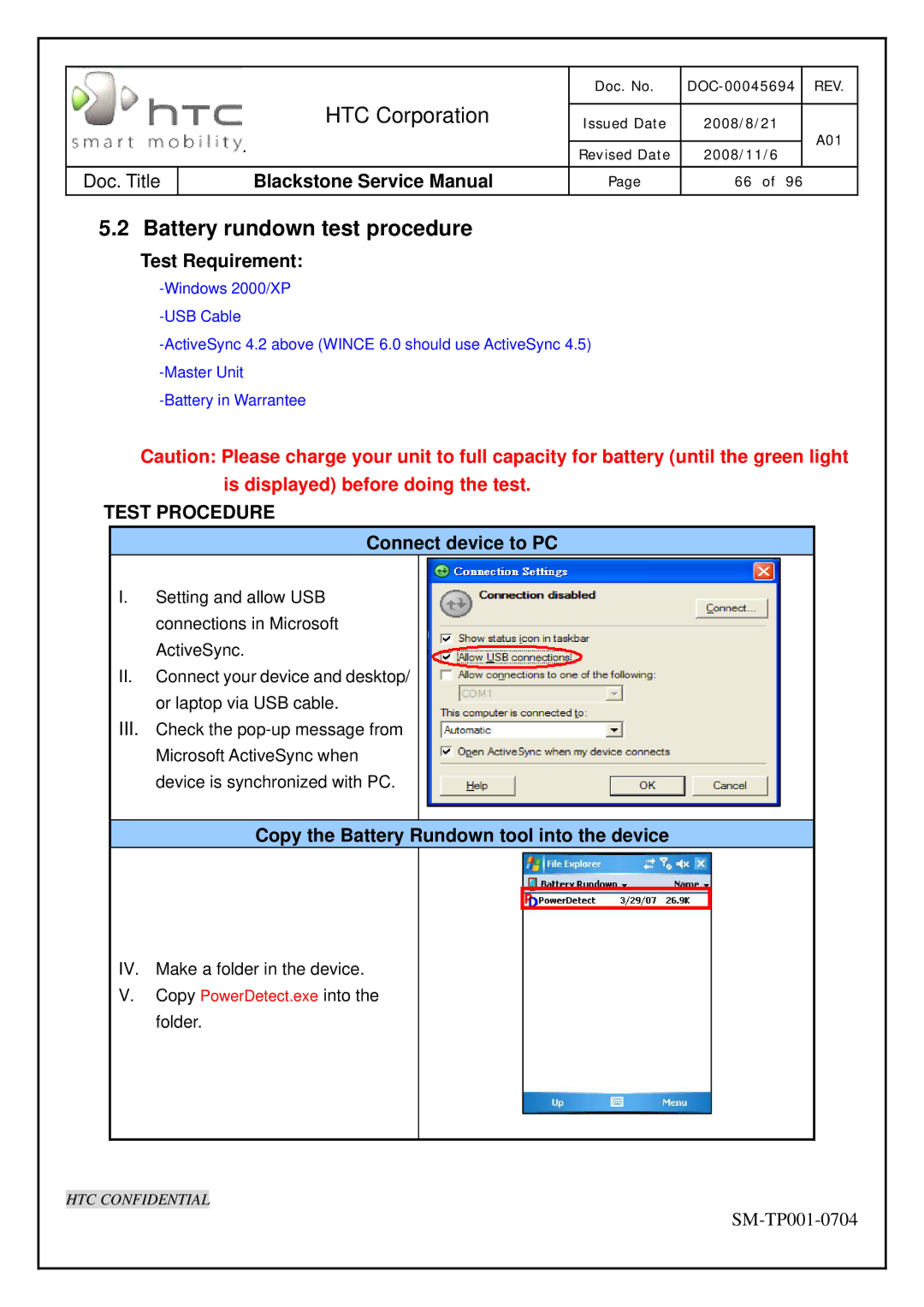|
| Doc. No. |
| HTC Corporation | Issued Date |
| . | Revised Date |
|
| |
|
|
|
Doc. Title | Blackstone Service Manual | Page |
5.2 Battery rundown test procedure
Test Requirement:
2008/8/21
A01
2008/11/6
66 of 96
Caution: Please charge your unit to full capacity for battery (until the green light is displayed) before doing the test.
TEST PROCEDURE
Connect device to PC
I.Setting and allow USB connections in Microsoft
ActiveSync.
II.Connect your device and desktop/
or laptop via USB cable.
III.Check the
Copy the Battery Rundown tool into the device
IV. Make a folder in the device.
V.Copy PowerDetect.exe into the folder.
HTC CONFIDENTIAL