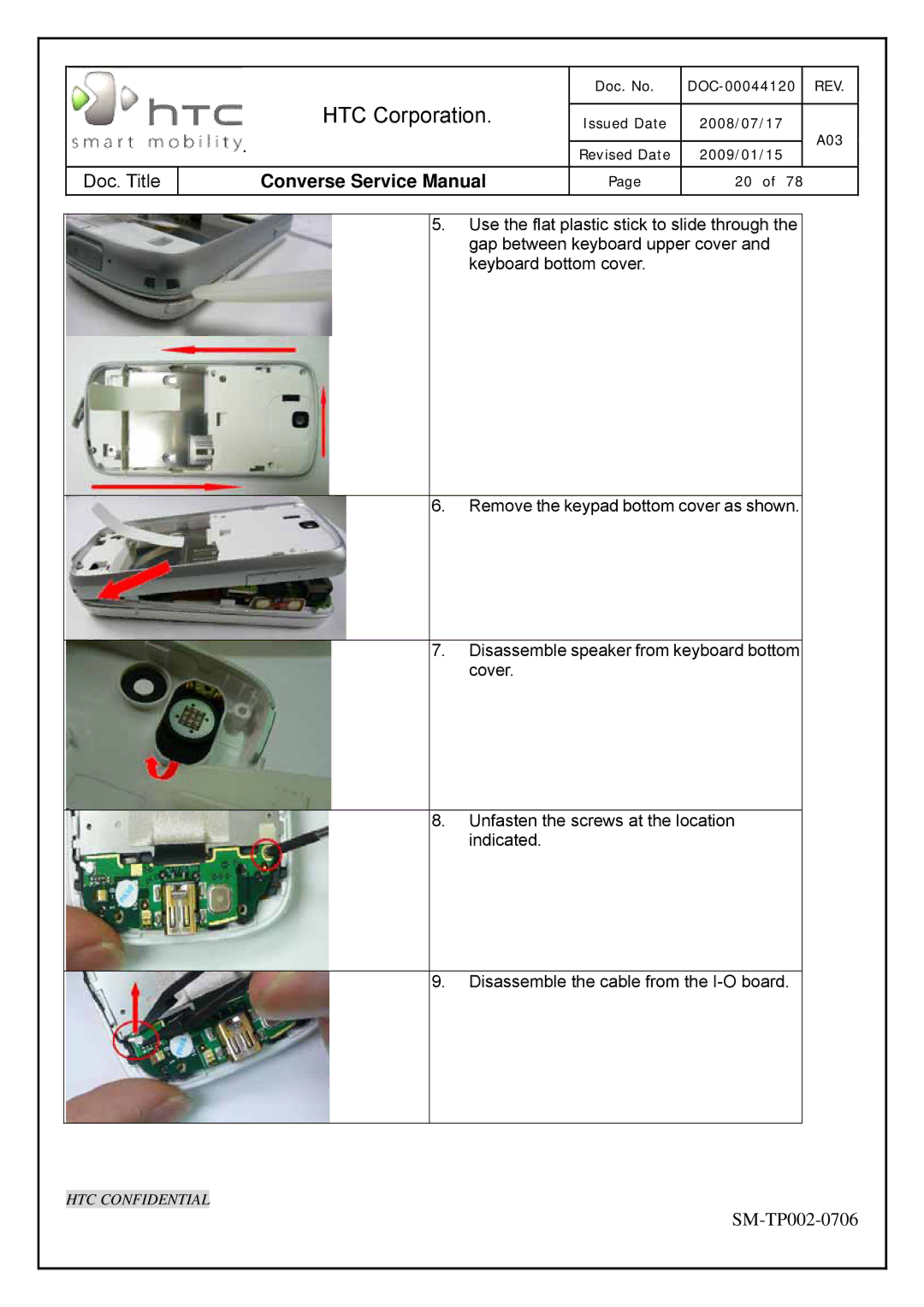SM-TP002-0706 specifications
The HTC SM-TP002-0706, a remarkable device from HTC's portfolio, stands out due to its impressive blend of cutting-edge features, technologies, and sleek design. As one of the key products targeting tech enthusiasts and professionals alike, this device epitomizes innovation and performance.One of the main features of the HTC SM-TP002-0706 is its powerful processing capabilities. It is equipped with a high-performance processor that ensures smooth multitasking and efficient performance, making it ideal for users who require speed and reliability. Alongside a generous amount of RAM, this device can handle resource-intensive applications, whether for gaming, productivity, or multimedia consumption.
In terms of display technology, the HTC SM-TP002-0706 boasts a vibrant and immersive screen that provides stunning visuals. With a high resolution, users can enjoy crystal-clear images, rich colors, and sharp contrasts, making it perfect for watching videos, browsing photos, or playing games. The display is designed for responsiveness, offering touch capabilities that enhance user interactions.
Another remarkable characteristic of the HTC SM-TP002-0706 is its robust battery life. Featuring fast-charging technology, users can recharge their device quickly, ensuring that they remain connected and productive throughout the day. The innovative battery management system also optimizes power consumption, prolonging usage time and minimizing the need for frequent charging.
The device is equipped with next-generation connectivity options, providing support for various network bands and standards. This ensures that users can enjoy fast internet speeds, whether over Wi-Fi or mobile data. The Bluetooth and NFC functionalities enhance versatility, allowing for easy connections to other devices, peripherals, and smart accessories.
A focal point of the HTC SM-TP002-0706 is its advanced camera system. With high megapixel resolution and an array of features such as optical image stabilization and enhanced low-light performance, the device allows users to capture stunning photos and videos. The camera software includes various modes and filters, ensuring that every shot is aesthetically appealing.
In conclusion, the HTC SM-TP002-0706 is a powerful, feature-rich device that caters to the needs of users looking for performance, style, and advanced technology. With its impressive specifications and modern design, it is a strong contender in the competitive tech landscape, promising reliability and innovation for various applications.