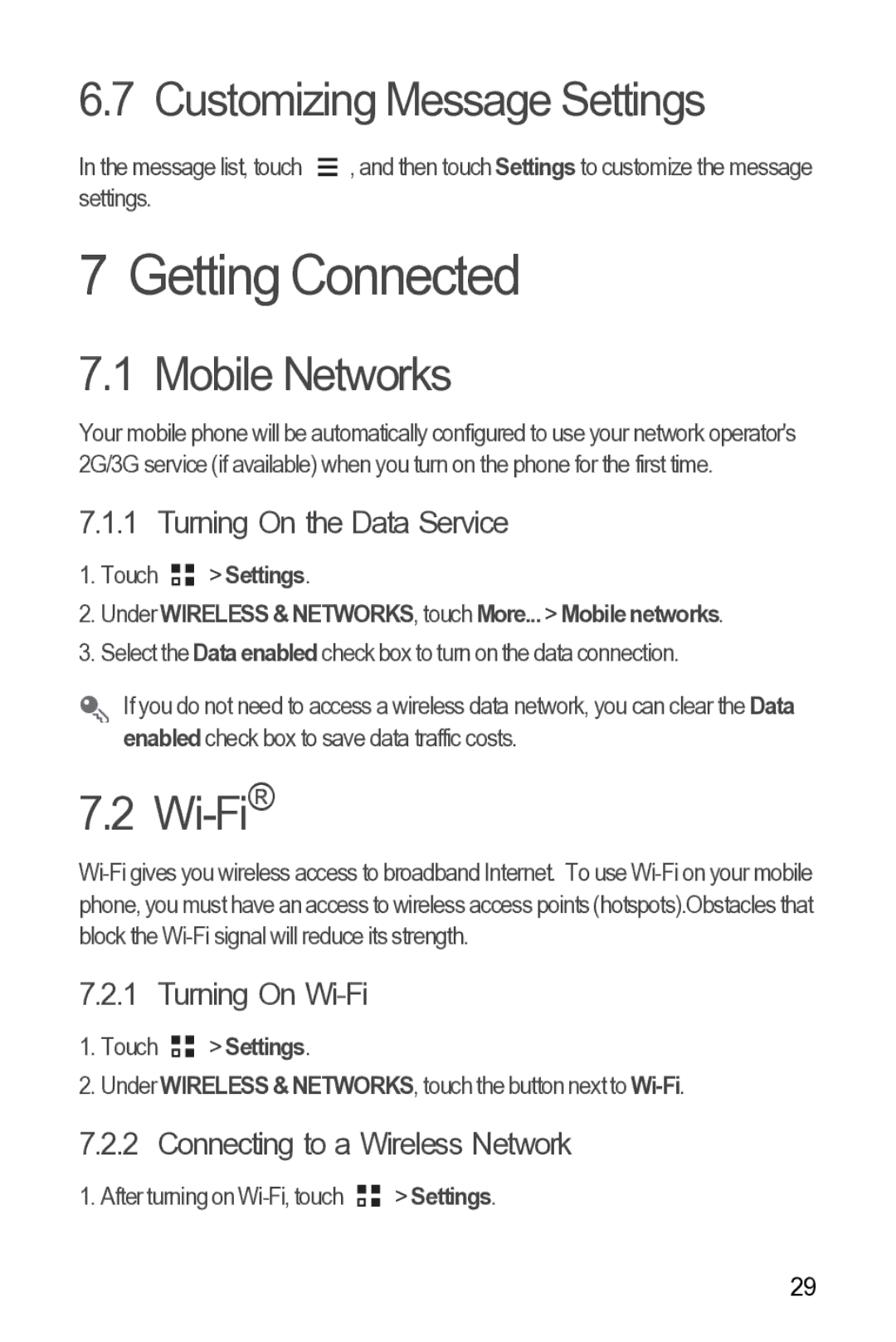6.7 Customizing Message Settings
In the message list, touch ![]() , and then touch Settings to customize the message settings.
, and then touch Settings to customize the message settings.
7 Getting Connected
7.1 Mobile Networks
Your mobile phone will be automatically configured to use your network operator's 2G/3G service (if available) when you turn on the phone for the first time.
7.1.1 Turning On the Data Service
1.Touch ![]()
![]() > Settings.
> Settings.
2.Under WIRELESS & NETWORKS, touch More... > Mobile networks.
3.Select the Data enabled check box to turn on the data connection.
If you do not need to access a wireless data network, you can clear the Data enabled check box to save data traffic costs.
7.2 Wi-Fi®
7.2.1 Turning On
1.Touch ![]()
![]() > Settings.
> Settings.
2.Under WIRELESS & NETWORKS, touch the button next to
7.2.2 Connecting to a Wireless Network
1. After turning on ![]()
![]() > Settings.
> Settings.
29