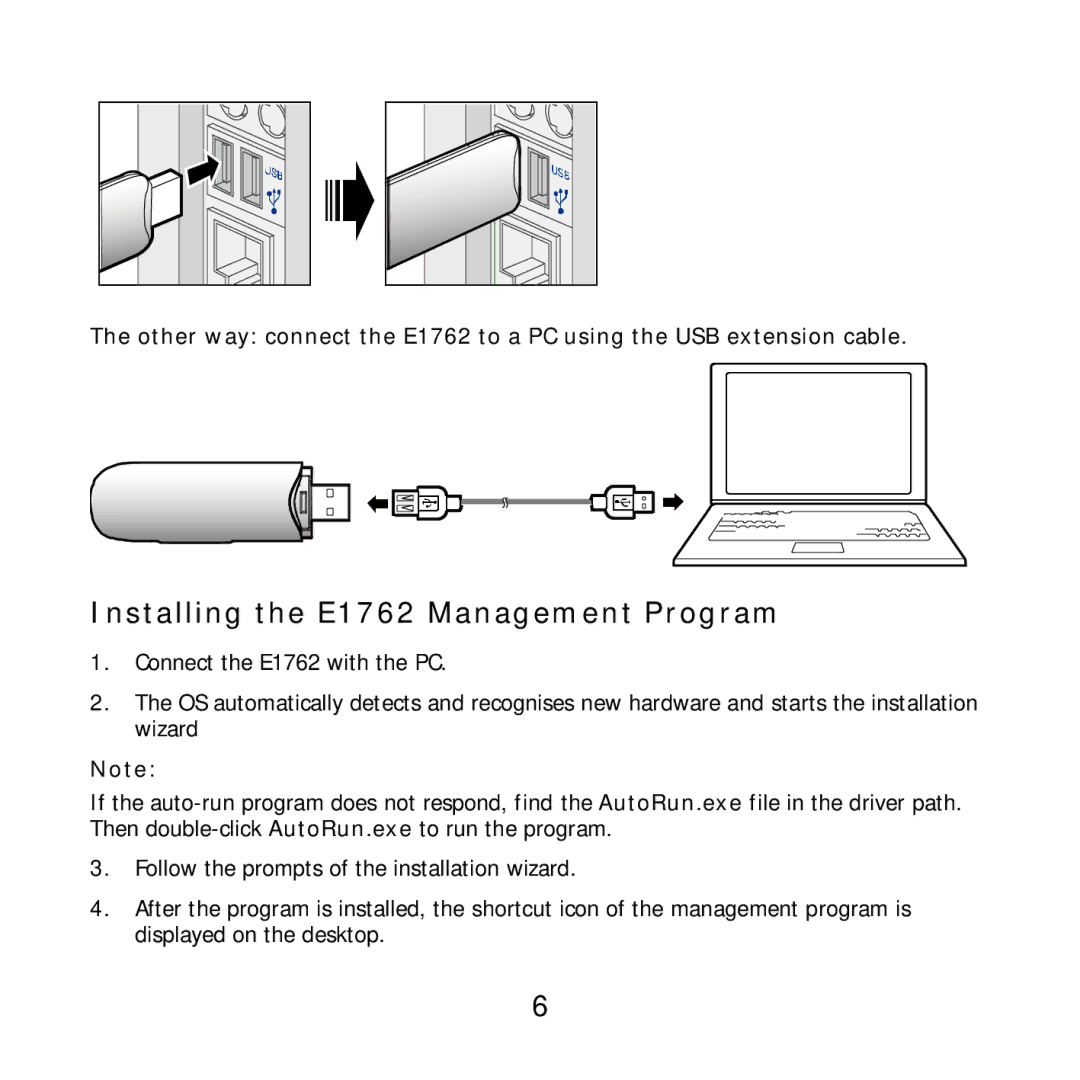The other way: connect the E1762 to a PC using the USB extension cable.
Installing the E1762 Management Program
1.Connect the E1762 with the PC.
2.The OS automatically detects and recognises new hardware and starts the installation wizard
Note:
If the
3.Follow the prompts of the installation wizard.
4.After the program is installed, the shortcut icon of the management program is displayed on the desktop.
6