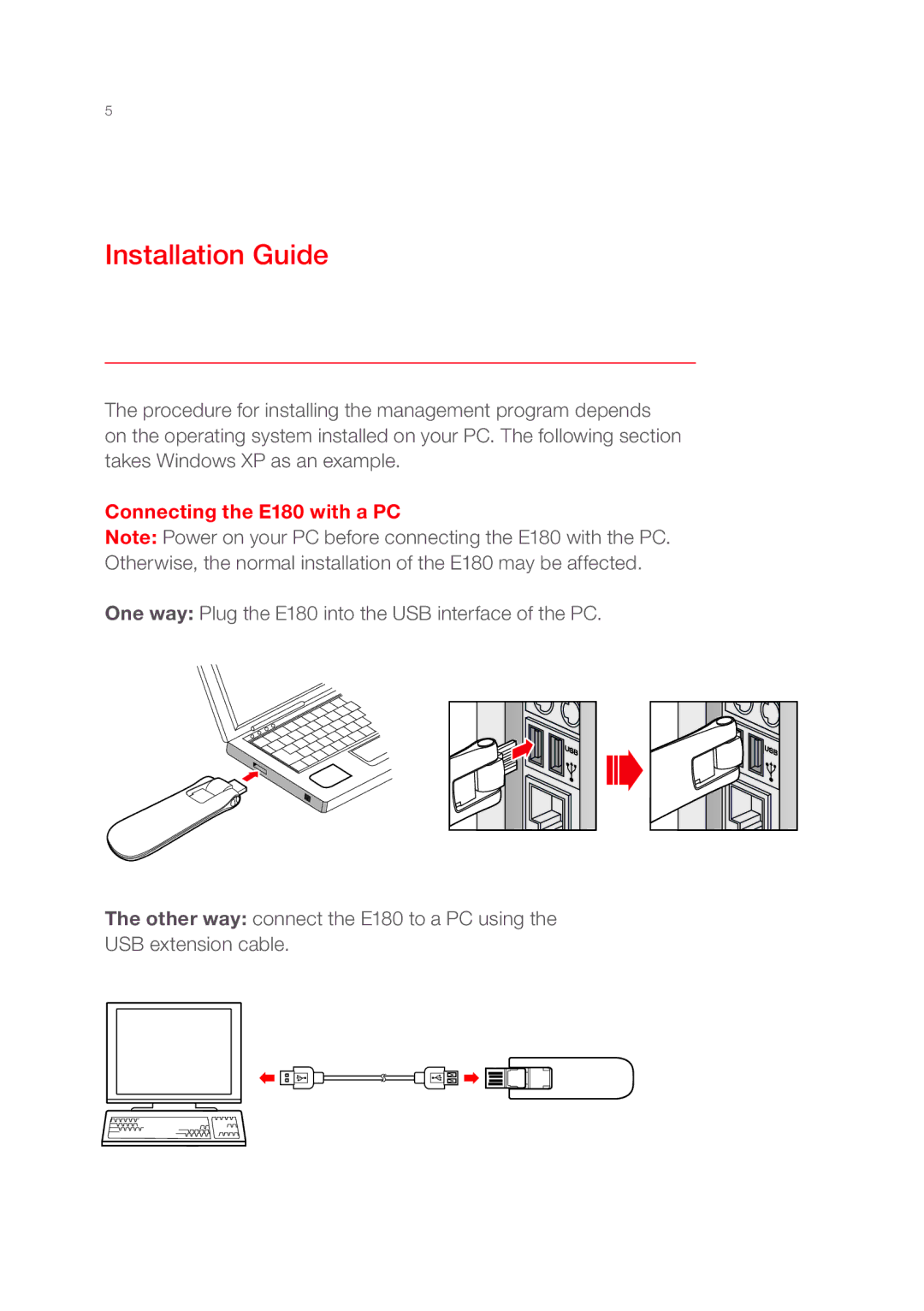Installation Guide
The procedure for installing the management program depends on the operating system installed on your PC. The following section takes Windows XP as an example.
Connecting the E180 with a PC
Note: Power on your PC before connecting the E180 with the PC. Otherwise, the normal installation of the E180 may be affected.
One way: Plug the E180 into the USB interface of the PC.
The other way: connect the E180 to a PC using the USB extension cable.