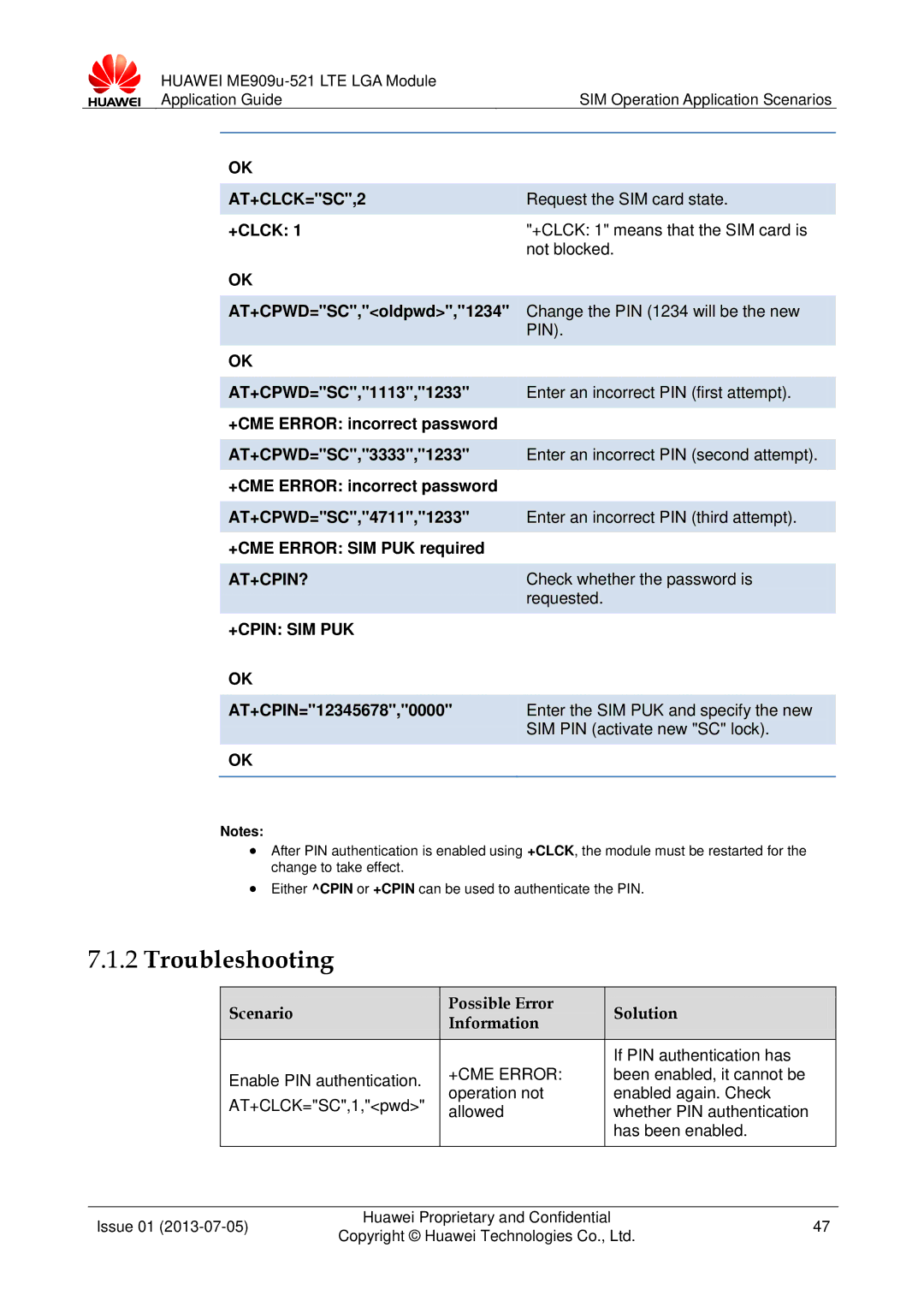ME909u-521 specifications
The Huawei ME909u-521 is a cutting-edge module designed to meet the increasing demand for mobile broadband connectivity in various industrial and commercial applications. This compact and robust device is primarily used for M2M (Machine-to-Machine) communication and IoT (Internet of Things) solutions. It supports a wide range of features and technologies that make it a versatile choice for businesses looking to enhance their operational efficiency through cellular connectivity.One of the key features of the ME909u-521 is its support for multiple frequency bands. It is compatible with 4G LTE networks, ensuring high-speed data transmission and reduced latency. This capability allows for seamless communication in various environments, making it an ideal solution for applications such as smart cities, telematics, transportation, and remote monitoring.
In addition to LTE capabilities, the ME909u-521 also supports 3G and 2G networks, providing fallback options in areas where 4G coverage may be limited. This multi-network support guarantees reliable connectivity, which is crucial for mission-critical applications. The module is designed to maintain stable connections even in challenging conditions, such as in-motion environments or areas with fluctuating signal strengths.
The Huawei ME909u-521 features a compact form factor, making it easy to integrate into a wide range of devices and applications. Its small size reduces the overall footprint, which is particularly advantageous for space-constrained installations. Furthermore, the device is equipped with advanced power management features that help optimize energy consumption, extending the lifespan of connected devices.
For enhanced security, the ME909u-521 integrates robust encryption protocols to protect data transmission over mobile networks. Security is a top priority for M2M and IoT applications, and this module ensures secure communication by adhering to global standards and best practices.
Another notable characteristic is its extensive support for various interfaces, including UART and USB, facilitating seamless integration with different hardware systems. This flexibility allows developers to quickly implement and scale their solutions based on specific project requirements.
Overall, the Huawei ME909u-521 is a powerful connectivity module that combines high-speed communication, versatility, and reliability. With its state-of-the-art technologies, it is well-suited for a wide array of applications, making it a valuable asset for businesses looking to advance their digital transformation initiatives. Whether utilized in smart grids, remote monitoring, or intelligent transportation systems, the ME909u-521 stands out as a leading solution in the M2M and IoT landscape.