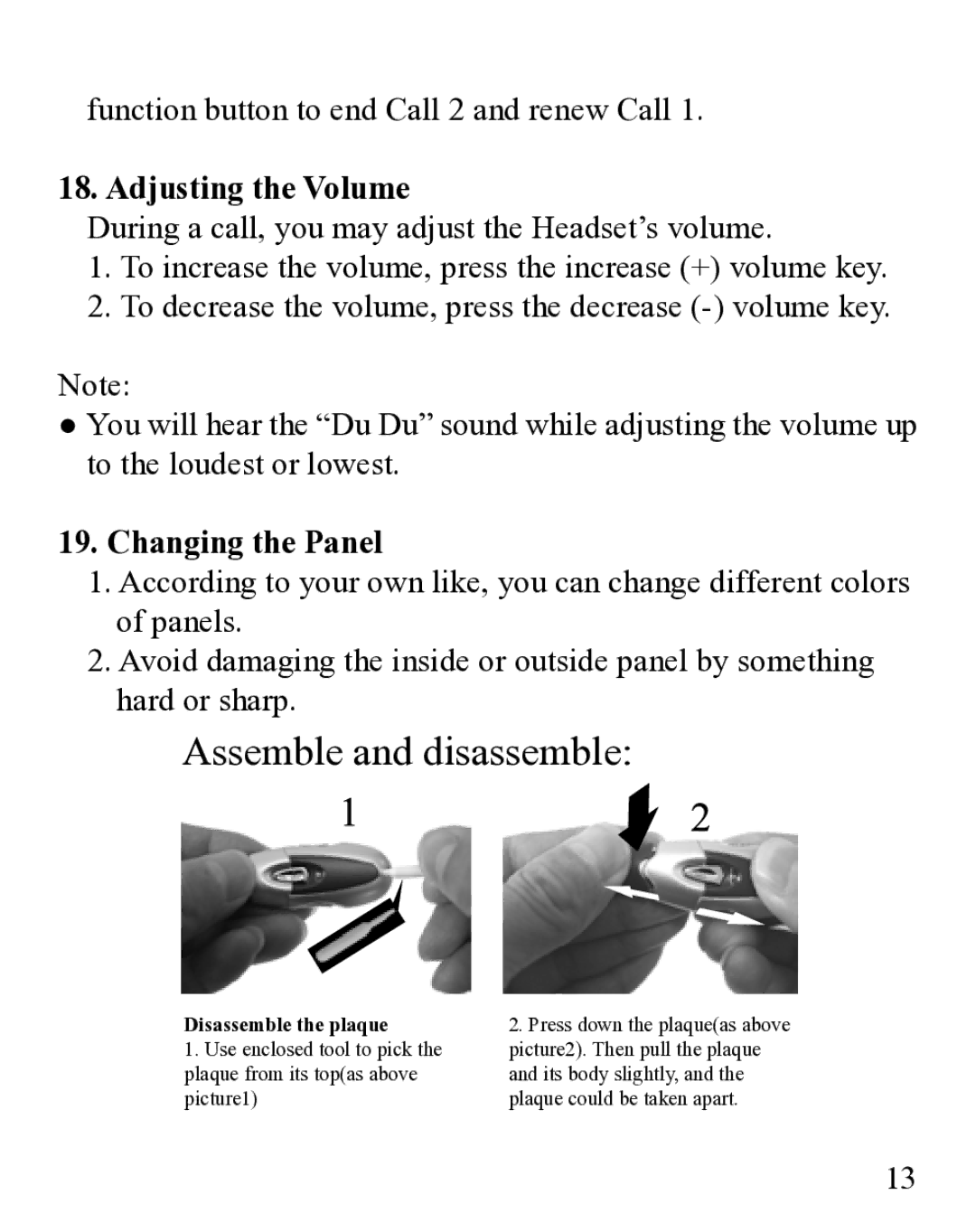function button to end Call 2 and renew Call 1.
18. Adjusting the Volume
During a call, you may adjust the Headset’s volume.
1.To increase the volume, press the increase (+) volume key.
2.To decrease the volume, press the decrease
Note:
●You will hear the “Du Du” sound while adjusting the volume up to the loudest or lowest.
19.Changing the Panel
1.According to your own like, you can change different colors of panels.
2.Avoid damaging the inside or outside panel by something hard or sharp.
Assemble and disassemble:
Disassemble the plaque
1.Use enclosed tool to pick the plaque from its top(as above picture1)
2.Press down the plaque(as above picture2). Then pull the plaque and its body slightly, and the plaque could be taken apart.
13