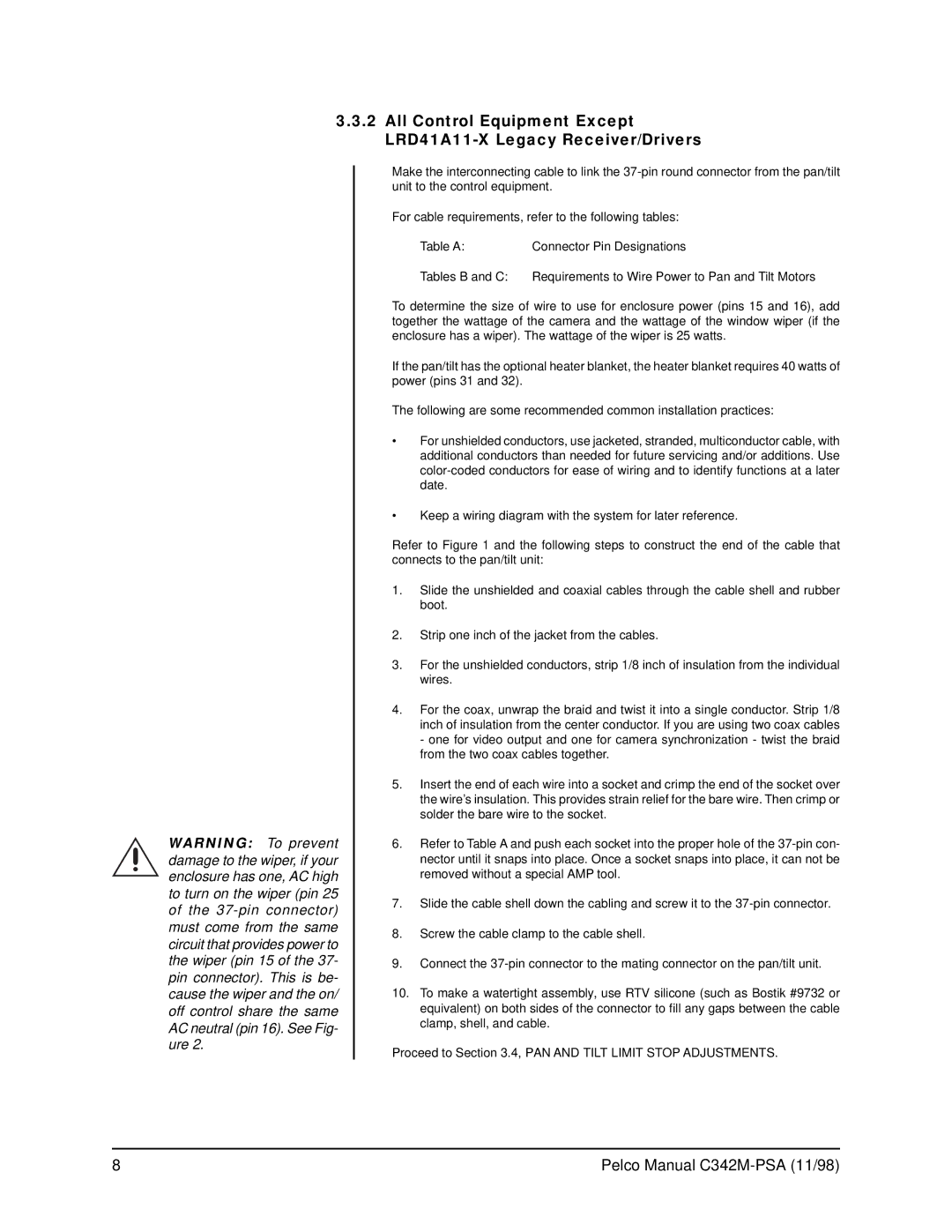PT780-24SL/PPSA specifications
The Pelco PT780-24SL/PPSA is a high-performance pan-tilt-zoom (PTZ) camera designed for demanding surveillance applications. Engineered for versatility and durability, this camera system excels in providing reliable security solutions in various environments, from urban settings to remote locations.One of the key features of the PT780-24SL/PPSA is its robust build quality. With an IP66 rating, this camera is protected against dust and water ingress, making it ideal for outdoor installations. The housing is constructed to withstand harsh weather conditions, extreme temperatures, and potential physical impacts, ensuring longevity and reliability in the field.
This PTZ camera offers a powerful 24X optical zoom, enabling detailed tracking of subjects over extended distances. The advanced zoom capabilities allow users to monitor large areas without sacrificing image resolution. With the support of digital zoom, operators can achieve an even closer view when necessary, enhancing the camera's utility for identifying individuals or objects clearly.
The PT780-24SL/PPSA is equipped with advanced imaging technologies, including a high-resolution CMOS sensor that delivers exceptional video quality. Users can expect stunning clarity and vibrant colors, even in challenging lighting conditions. The camera has integrated IR illumination, allowing for nighttime surveillance with clear images in complete darkness. This feature is crucial for round-the-clock security monitoring.
Another standout characteristic of this model is the high-speed pan and tilt functionality. The camera can rotate 360 degrees horizontally and has a wide vertical tilt range, enabling users to follow movement smoothly. This agility is essential for tracking fast-moving objects and providing comprehensive coverage of large areas.
The PT780-24SL/PPSA supports various network protocols and integrations, ensuring seamless compatibility with existing security systems. Its user-friendly interface allows operators to quickly adjust settings and navigate camera controls, enhancing the overall user experience.
In addition, this PTZ camera supports multiple video formats, making it adaptable to different surveillance configurations. The system can be easily integrated with Pelco’s suite of video management and recording solutions, allowing for centralized monitoring and efficient data management.
Overall, the Pelco PT780-24SL/PPSA is an exceptional choice for those in need of a dependable, high-definition surveillance solution. Its combination of superior imaging capabilities, robust construction, and advanced features make it a standout option for both commercial and residential security applications.