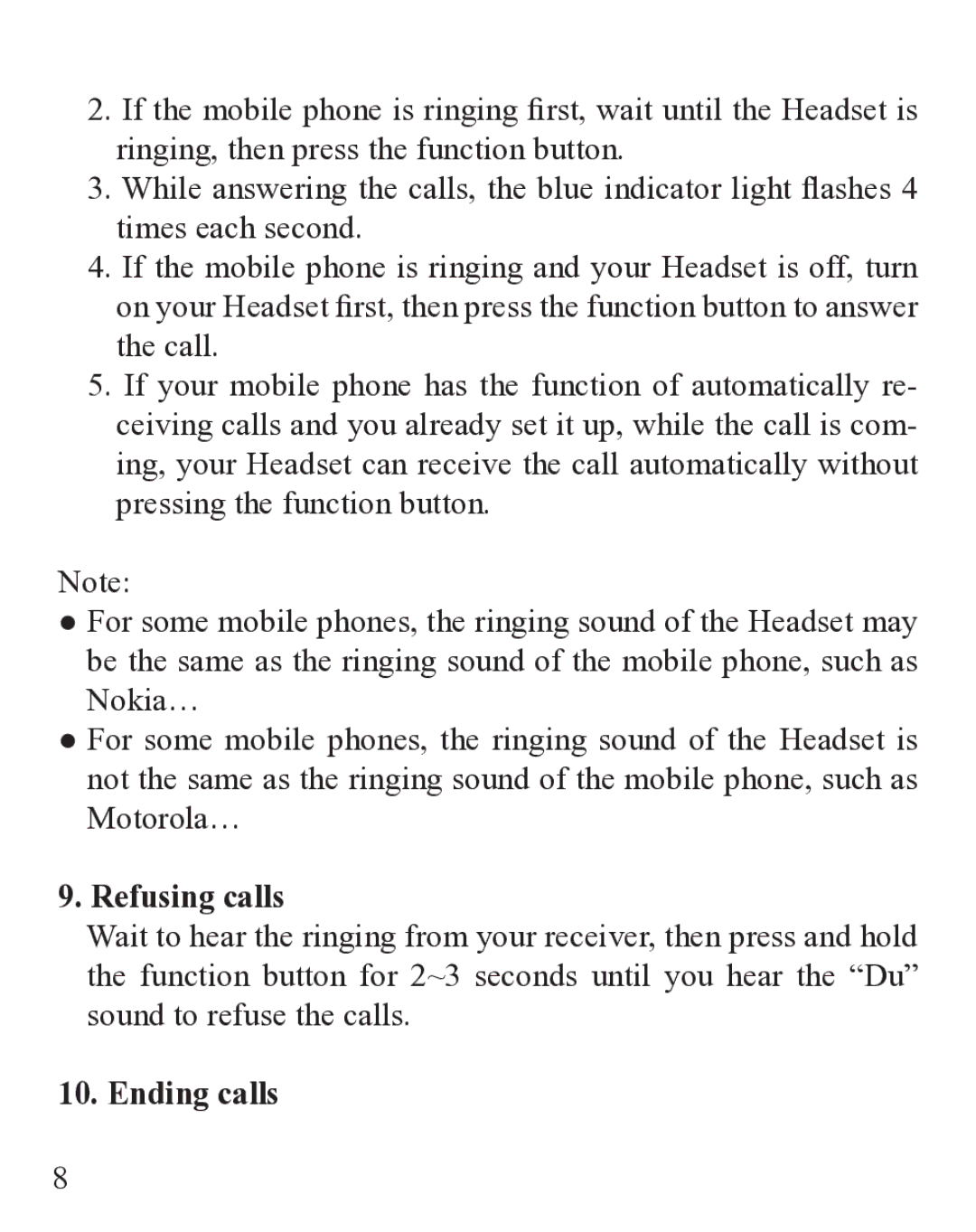2.If the mobile phone is ringing first, wait until the Headset is ringing, then press the function button.
3.While answering the calls, the blue indicator light flashes 4 times each second.
4.If the mobile phone is ringing and your Headset is off, turn on your Headset first, then press the function button to answer the call.
5.If your mobile phone has the function of automatically re- ceiving calls and you already set it up, while the call is com- ing, your Headset can receive the call automatically without pressing the function button.
Note:
●For some mobile phones, the ringing sound of the Headset may be the same as the ringing sound of the mobile phone, such as Nokia…
●For some mobile phones, the ringing sound of the Headset is not the same as the ringing sound of the mobile phone, such as Motorola…
9.Refusing calls
Wait to hear the ringing from your receiver, then press and hold the function button for 2~3 seconds until you hear the “Du” sound to refuse the calls.