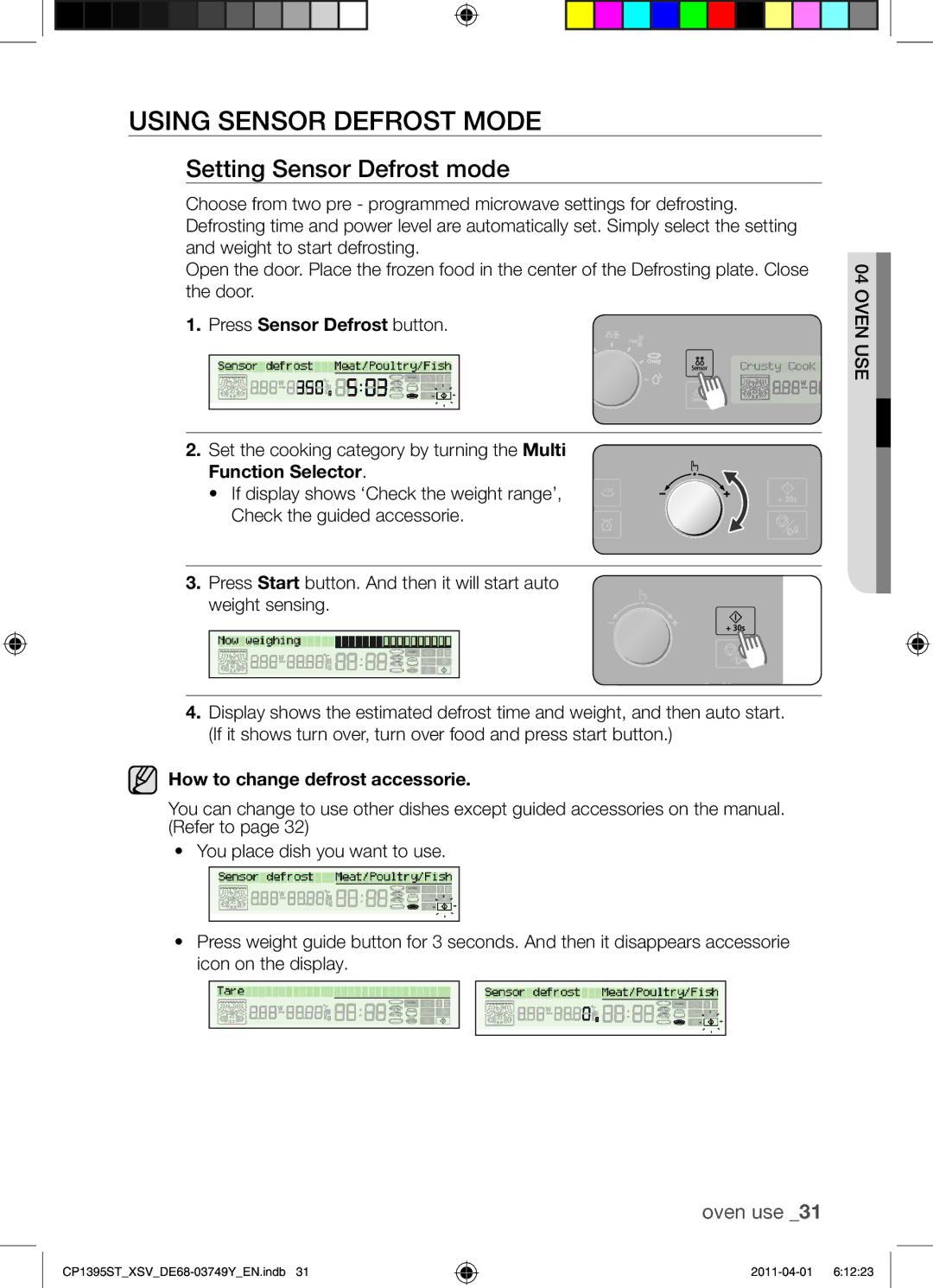USING SENSOR DEFROST MODE
Setting Sensor Defrost mode
Choose from two pre - programmed microwave settings for defrosting. Defrosting time and power level are automatically set. Simply select the setting and weight to start defrosting.
Open the door. Place the frozen food in the center of the Defrosting plate. Close the door.
1.Press Sensor Defrost button.
2.Set the cooking category by turning the Multi
Function Selector.
• If display shows ‘Check the weight range’, Check the guided accessorie.
3.Press Start button. And then it will start auto
weight sensing.
4.Display shows the estimated defrost time and weight, and then auto start. (If it shows turn over, turn over food and press start button.)
How to change defrost accessorie.
You can change to use other dishes except guided accessories on the manual. (Refer to page 32)
•You place dish you want to use.
•Press weight guide button for 3 seconds. And then it disappears accessorie icon on the display.
04 OVEN USE