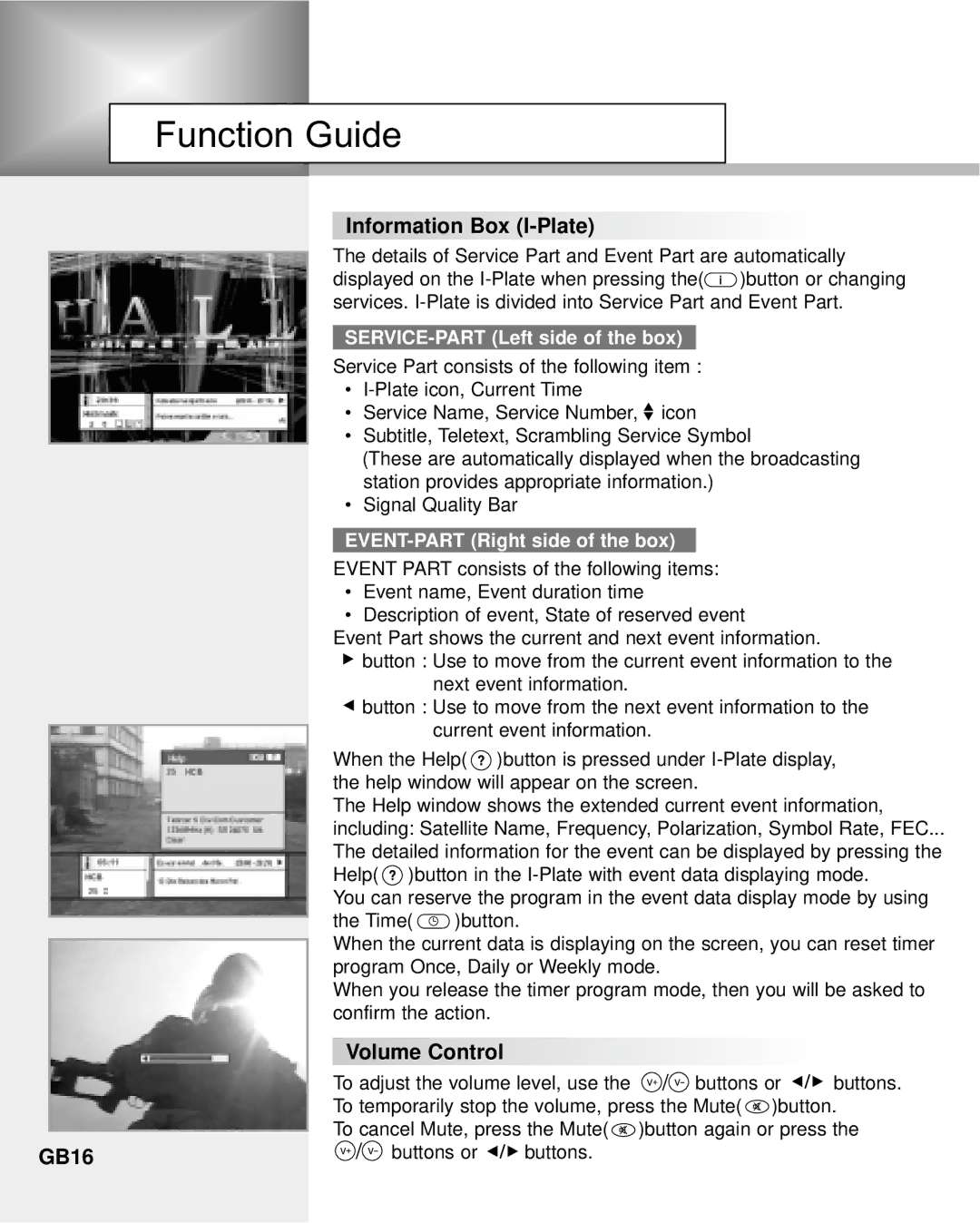Function Guide
 Information Box
Information Box (I-Plate)

















The details of Service Part and Event Part are automatically displayed on the ![]() )button or changing services.
)button or changing services.
SERVICE-PART (Left side of the box)
Service Part consists of the following item :
•
•Service Name, Service Number, ![]() icon
icon
•Subtitle, Teletext, Scrambling Service Symbol
(These are automatically displayed when the broadcasting station provides appropriate information.)
•Signal Quality Bar
EVENT-PART (Right side of the box)
EVENT PART consists of the following items:
•Event name, Event duration time
•Description of event, State of reserved event
Event Part shows the current and next event information.
![]() button : Use to move from the current event information to the next event information.
button : Use to move from the current event information to the next event information.
![]() button : Use to move from the next event information to the current event information.
button : Use to move from the next event information to the current event information.
When the Help( ![]() )button is pressed under
)button is pressed under
The Help window shows the extended current event information, including: Satellite Name, Frequency, Polarization, Symbol Rate, FEC...
The detailed information for the event can be displayed by pressing the Help( ![]() )button in the
)button in the
You can reserve the program in the event data display mode by using
the Time( ![]() )button.
)button.
When the current data is displaying on the screen, you can reset timer program Once, Daily or Weekly mode.
When you release the timer program mode, then you will be asked to confirm the action.
| Volume Control |
|
|
|
| To adjust the volume level, use the | buttons or | buttons. | |
| To temporarily stop the volume, press the Mute( )button. | |||
| To cancel Mute, press the Mute( | )button again or press the | ||
GB16 | buttons or | buttons. |
|
|