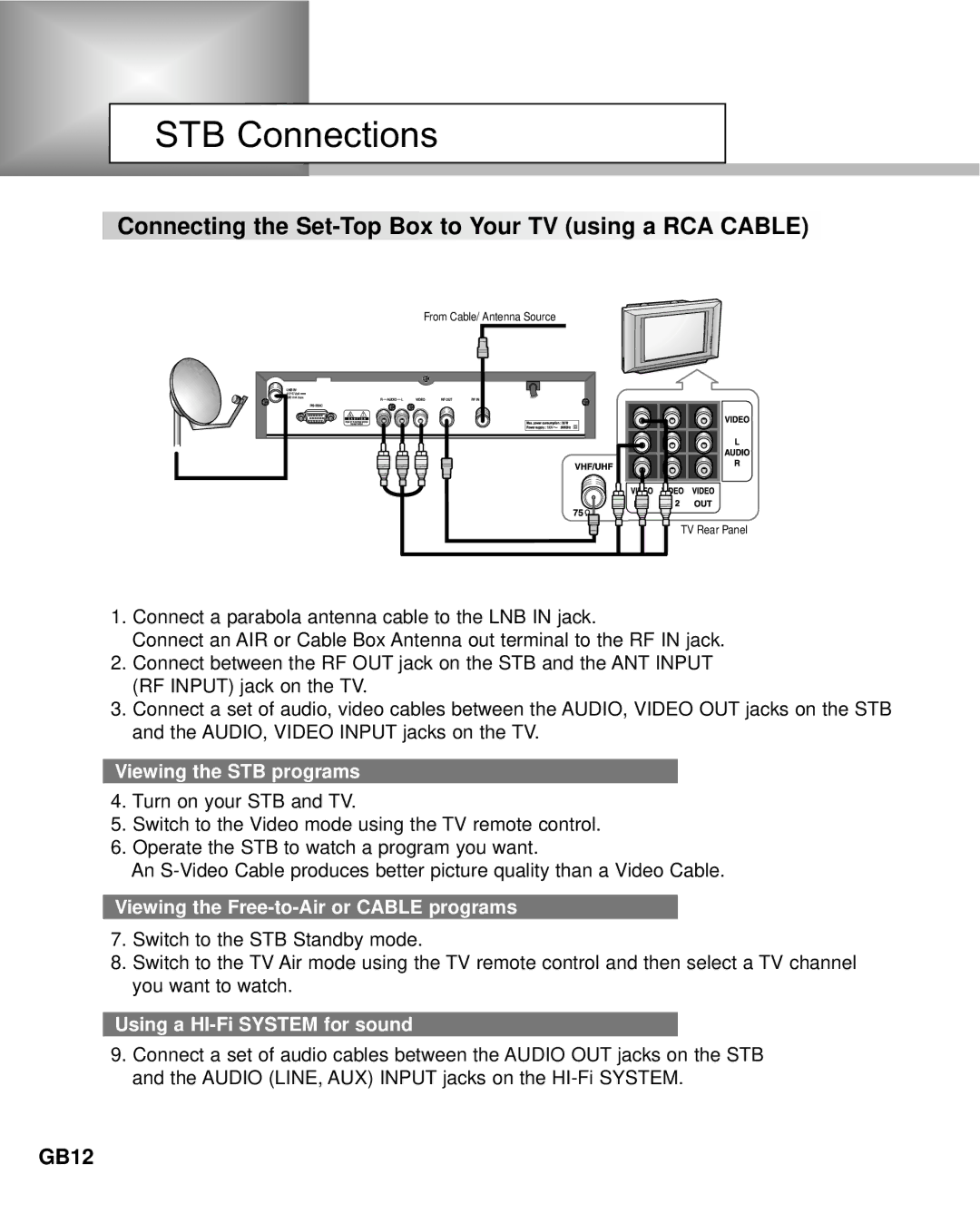STB Connections
 Connecting the
Connecting the Set-Top Box to Your TV (using a RCA CABLE) 
From Cable/ Antenna Source
TV Rear Panel |
1.Connect a parabola antenna cable to the LNB IN jack.
Connect an AIR or Cable Box Antenna out terminal to the RF IN jack.
2.Connect between the RF OUT jack on the STB and the ANT INPUT (RF INPUT) jack on the TV.
3.Connect a set of audio, video cables between the AUDIO, VIDEO OUT jacks on the STB and the AUDIO, VIDEO INPUT jacks on the TV.
Viewing the STB programs
4.Turn on your STB and TV.
5.Switch to the Video mode using the TV remote control.
6.Operate the STB to watch a program you want.
An
Viewing the Free-to-Air or CABLE programs
7.Switch to the STB Standby mode.
8.Switch to the TV Air mode using the TV remote control and then select a TV channel you want to watch.
Using a HI-Fi SYSTEM for sound
9.Connect a set of audio cables between the AUDIO OUT jacks on the STB and the AUDIO (LINE, AUX) INPUT jacks on the