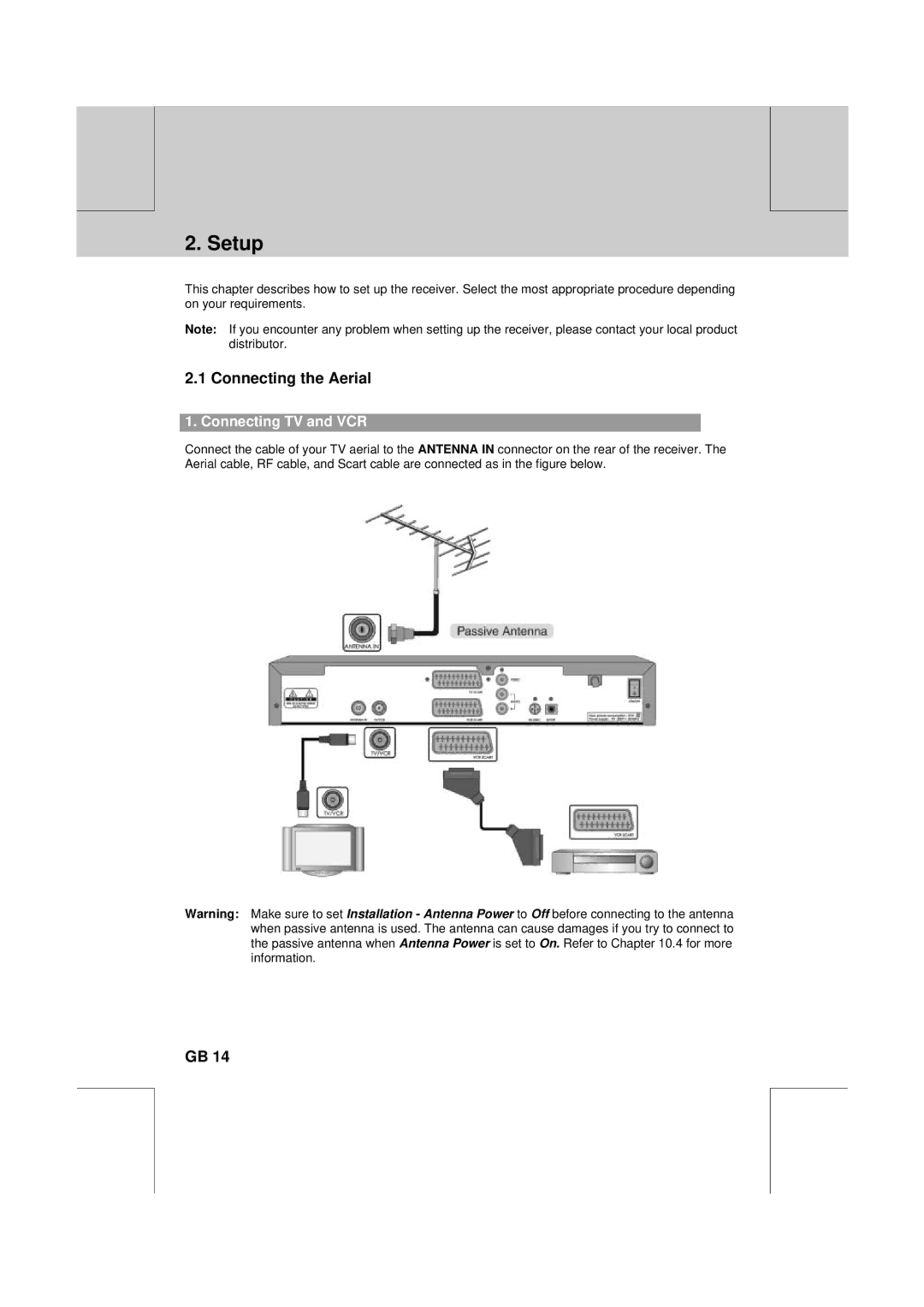**
**
**
2. Setup
**
**
This chapter describes how to set up the receiver. Select the most appropriate procedure depending on your requirements.
Note: If you encounter any problem when setting up the receiver, please contact your local product distributor.
2.1 Connecting the Aerial
1. Connecting TV and VCR
Connect the cable of your TV aerial to the ANTENNA IN connector on the rear of the receiver. The Aerial cable, RF cable, and Scart cable are connected as in the figure below.
Warning: Make sure to set Installation - Antenna Power to Off before connecting to the antenna when passive antenna is used. The antenna can cause damages if you try to connect to the passive antenna when Antenna Power is set to On. Refer to Chapter 10.4 for more information.
**
**
**
GB 14
**
**
**
**
**