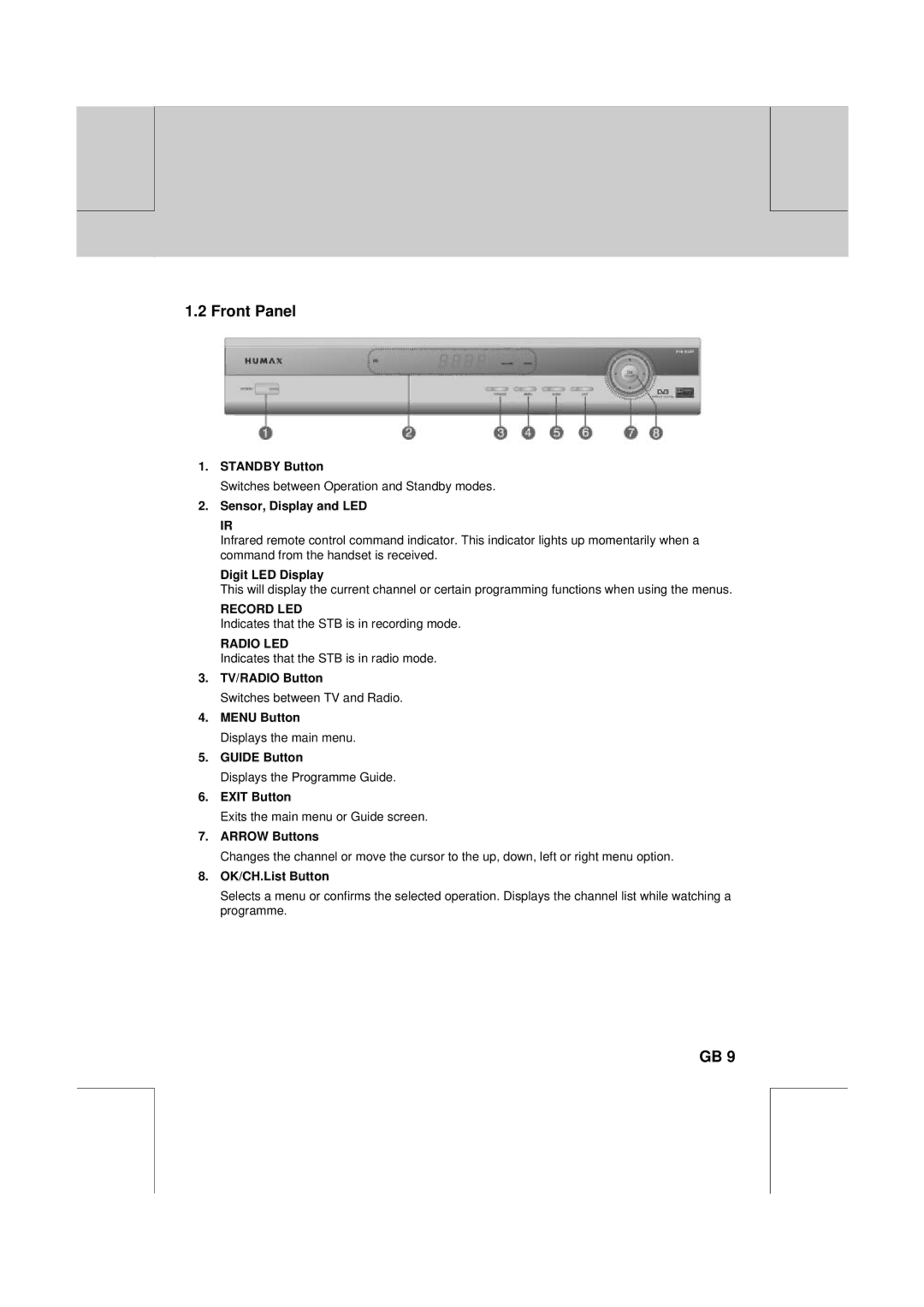** | ** |
|
|
**
**
**
**
1.2 Front Panel
1.STANDBY Button
Switches between Operation and Standby modes.
2.Sensor, Display and LED
IR
Infrared remote control command indicator. This indicator lights up momentarily when a command from the handset is received.
Digit LED Display
This will display the current channel or certain programming functions when using the menus.
RECORD LED
Indicates that the STB is in recording mode.
RADIO LED
Indicates that the STB is in radio mode.
3.TV/RADIO Button
Switches between TV and Radio.
4.MENU Button
Displays the main menu.
5.GUIDE Button
Displays the Programme Guide.
6.EXIT Button
Exits the main menu or Guide screen.
7.ARROW Buttons
Changes the channel or move the cursor to the up, down, left or right menu option.
8.OK/CH.List Button
Selects a menu or confirms the selected operation. Displays the channel list while watching a programme.
**
**
**
GB 9
**
**
**
**
**