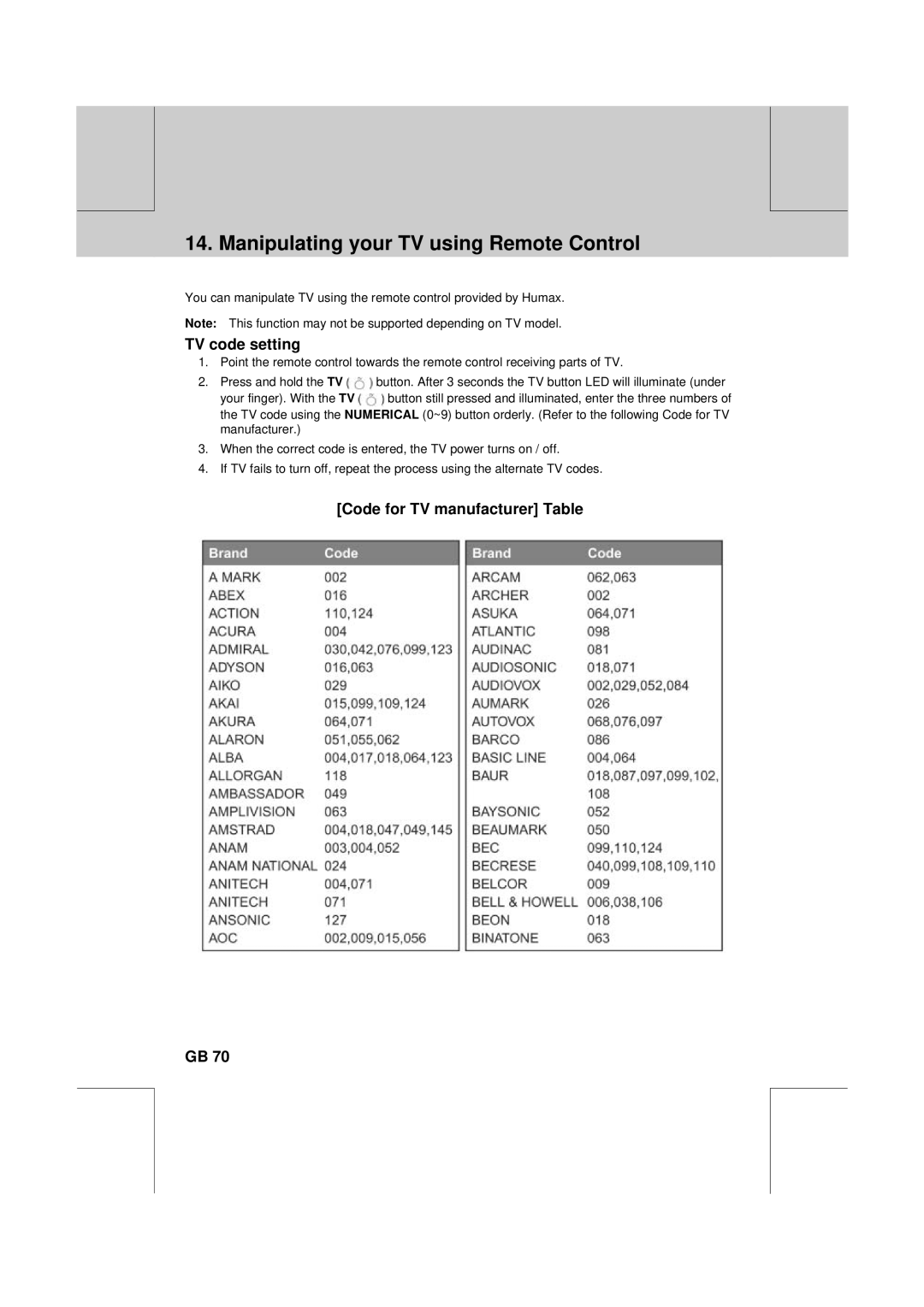** | ** |
|
|
**
14. Manipulating your TV using Remote Control
You can manipulate TV using the remote control provided by Humax.
Note: This function may not be supported depending on TV model.
**
**
TV code setting
1.Point the remote control towards the remote control receiving parts of TV.
2.Press and hold the TV ![]() button. After 3 seconds the TV button LED will illuminate (under
button. After 3 seconds the TV button LED will illuminate (under
your finger). With the TV ![]() button still pressed and illuminated, enter the three numbers of the TV code using the NUMERICAL (0~9) button orderly. (Refer to the following Code for TV manufacturer.)
button still pressed and illuminated, enter the three numbers of the TV code using the NUMERICAL (0~9) button orderly. (Refer to the following Code for TV manufacturer.)
3.When the correct code is entered, the TV power turns on / off.
4.If TV fails to turn off, repeat the process using the alternate TV codes.
[Code for TV manufacturer] Table
**
**
**
GB 70
**
**
**
**
**