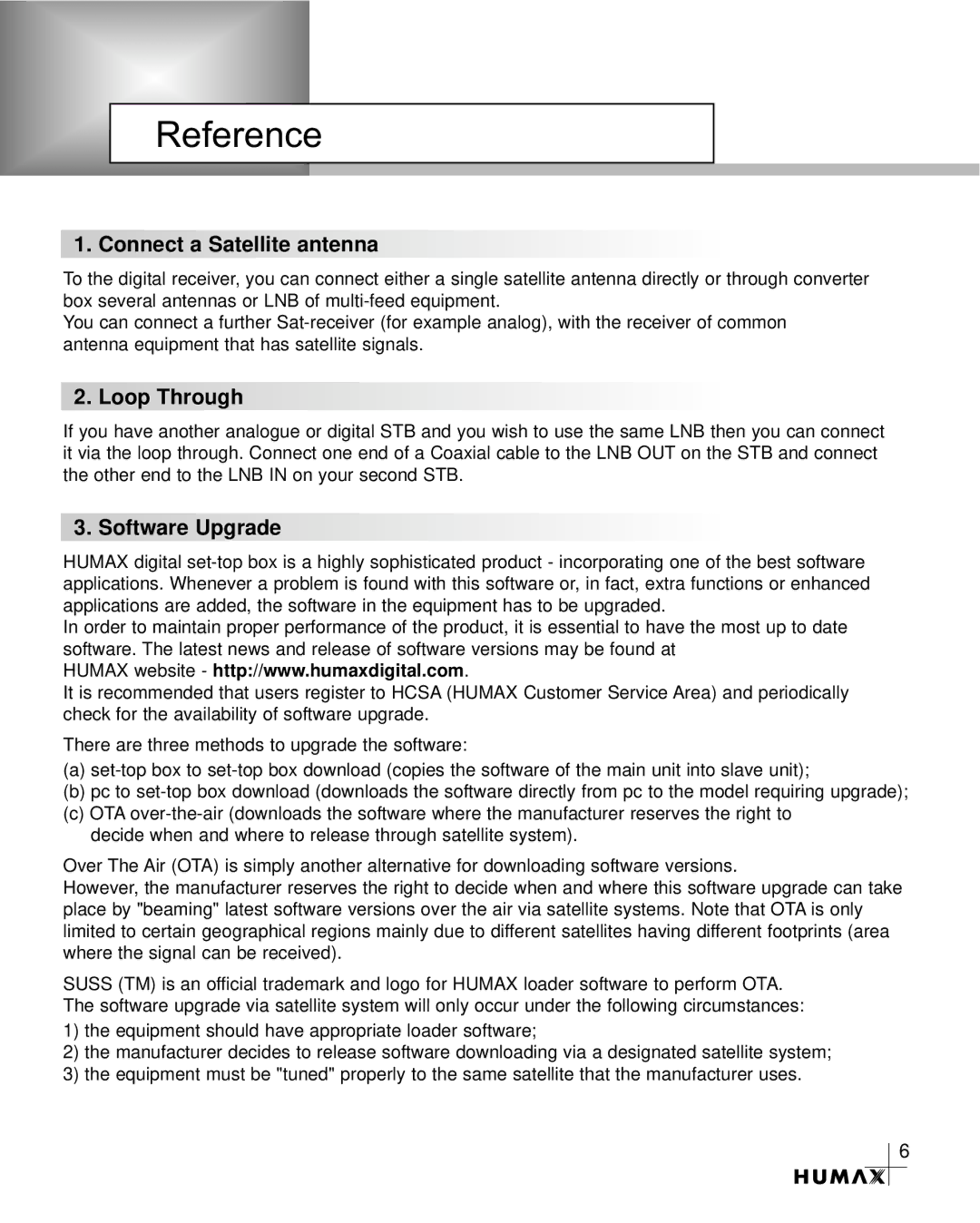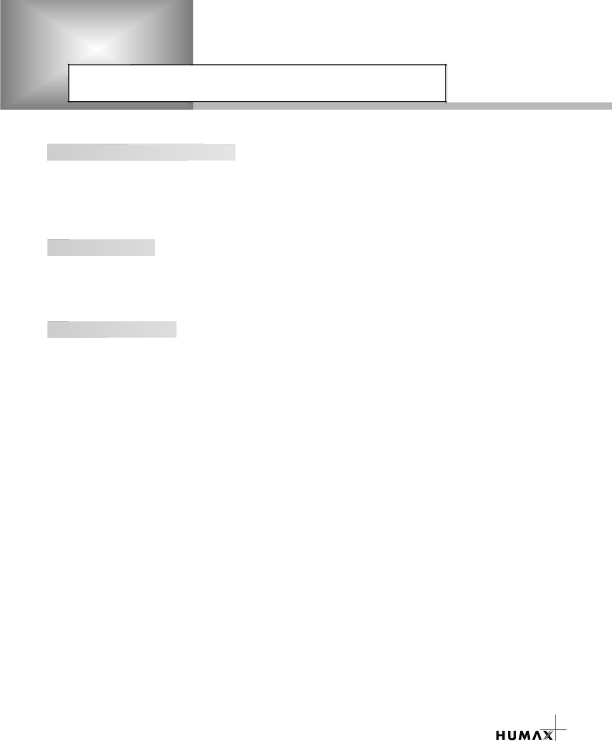
Reference
 1. Connect a Satellite antenna
1. Connect a Satellite antenna




















To the digital receiver, you can connect either a single satellite antenna directly or through converter box several antennas or LNB of
You can connect a further
 2. Loop Through
2. Loop Through 



























If you have another analogue or digital STB and you wish to use the same LNB then you can connect it via the loop through. Connect one end of a Coaxial cable to the LNB OUT on the STB and connect the other end to the LNB IN on your second STB.
 3. Software Upgrade
3. Software Upgrade

























HUMAX digital
In order to maintain proper performance of the product, it is essential to have the most up to date software. The latest news and release of software versions may be found at
HUMAX website - http://www.humaxdigital.com.
It is recommended that users register to HCSA (HUMAX Customer Service Area) and periodically check for the availability of software upgrade.
There are three methods to upgrade the software:
(a)
(b)pc to
(c)OTA
Over The Air (OTA) is simply another alternative for downloading software versions.
However, the manufacturer reserves the right to decide when and where this software upgrade can take place by "beaming" latest software versions over the air via satellite systems. Note that OTA is only limited to certain geographical regions mainly due to different satellites having different footprints (area where the signal can be received).
SUSS (TM) is an official trademark and logo for HUMAX loader software to perform OTA. The software upgrade via satellite system will only occur under the following circumstances:
1)the equipment should have appropriate loader software;
2)the manufacturer decides to release software downloading via a designated satellite system;
3)the equipment must be "tuned" properly to the same satellite that the manufacturer uses.
6