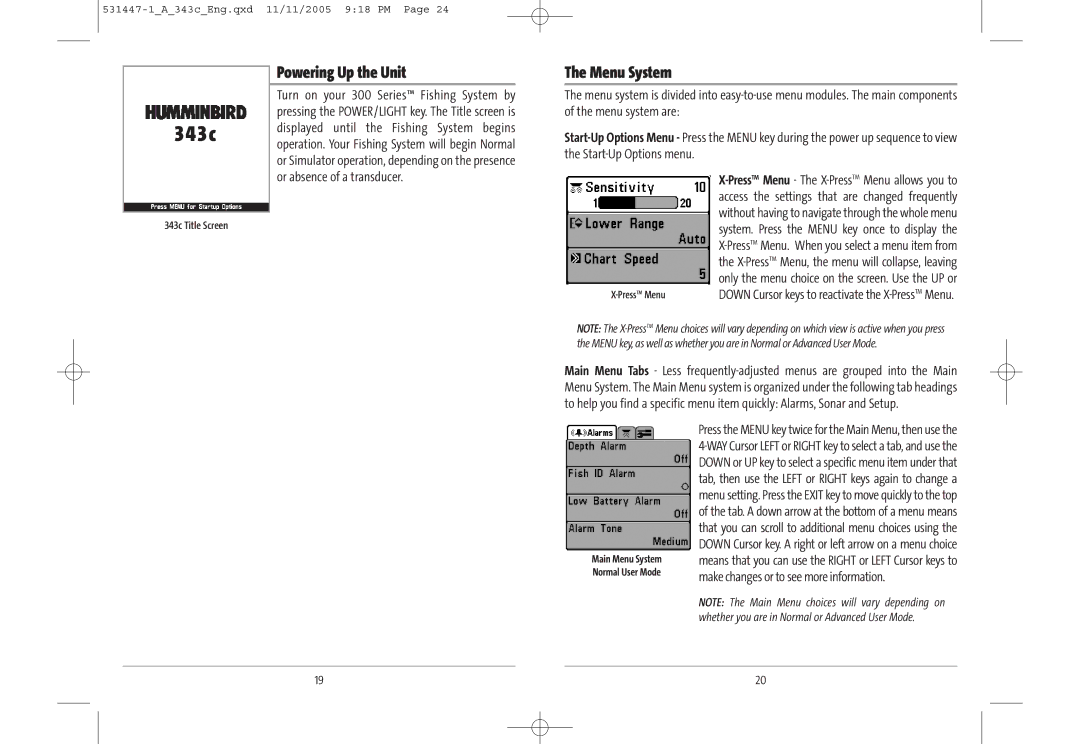3 4 3 c
343c Title Screen
Powering Up the Unit
Turn on your 300 Series™ Fishing System by pressing the POWER/LIGHT key. The Title screen is displayed until the Fishing System begins operation. Your Fishing System will begin Normal or Simulator operation, depending on the presence or absence of a transducer.
The Menu System
The menu system is divided into
| |
| access the settings that are changed frequently |
| without having to navigate through the whole menu |
| system. Press the MENU key once to display the |
| |
| the |
| only the menu choice on the screen. Use the UP or |
| DOWN Cursor keys to reactivate the |
NOTE: The
Main Menu Tabs - Less
Main Menu System Normal User Mode
Press the MENU key twice for the Main Menu, then use the
NOTE: The Main Menu choices will vary depending on whether you are in Normal or Advanced User Mode.
19 | 20 |