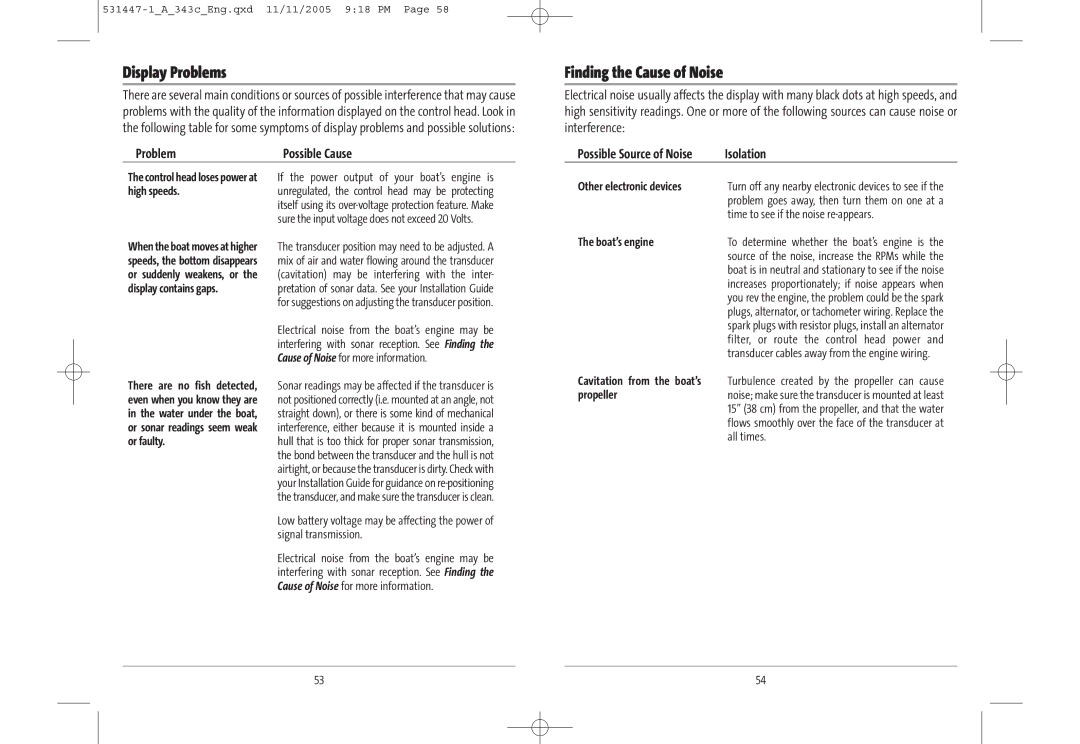Display Problems
There are several main conditions or sources of possible interference that may cause problems with the quality of the information displayed on the control head. Look in the following table for some symptoms of display problems and possible solutions:
Problem | Possible Cause |
Finding the Cause of Noise
Electrical noise usually affects the display with many black dots at high speeds, and high sensitivity readings. One or more of the following sources can cause noise or interference:
Possible Source of Noise | Isolation |
The control head loses power at high speeds.
When the boat moves at higher speeds, the bottom disappears or suddenly weakens, or the display contains gaps.
There are no fish detected, even when you know they are in the water under the boat, or sonar readings seem weak or faulty.
If the power output of your boat’s engine is unregulated, the control head may be protecting itself using its
The transducer position may need to be adjusted. A mix of air and water flowing around the transducer (cavitation) may be interfering with the inter- pretation of sonar data. See your Installation Guide for suggestions on adjusting the transducer position.
Electrical noise from the boat’s engine may be interfering with sonar reception. See Finding the Cause of Noise for more information.
Sonar readings may be affected if the transducer is not positioned correctly (i.e. mounted at an angle, not straight down), or there is some kind of mechanical interference, either because it is mounted inside a hull that is too thick for proper sonar transmission, the bond between the transducer and the hull is not airtight, or because the transducer is dirty. Check with your Installation Guide for guidance on
Low battery voltage may be affecting the power of signal transmission.
Electrical noise from the boat’s engine may be interfering with sonar reception. See Finding the Cause of Noise for more information.
Other electronic devices | Turn off any nearby electronic devices to see if the |
| problem goes away, then turn them on one at a |
| time to see if the noise |
The boat’s engine | To determine whether the boat’s engine is the |
| source of the noise, increase the RPMs while the |
| boat is in neutral and stationary to see if the noise |
| increases proportionately; if noise appears when |
| you rev the engine, the problem could be the spark |
| plugs, alternator, or tachometer wiring. Replace the |
| spark plugs with resistor plugs, install an alternator |
| filter, or route the control head power and |
| transducer cables away from the engine wiring. |
Cavitation from the boat’s | Turbulence created by the propeller can cause |
propeller | noise; make sure the transducer is mounted at least |
| 15” (38 cm) from the propeller, and that the water |
| flows smoothly over the face of the transducer at |
| all times. |
53 | 54 |