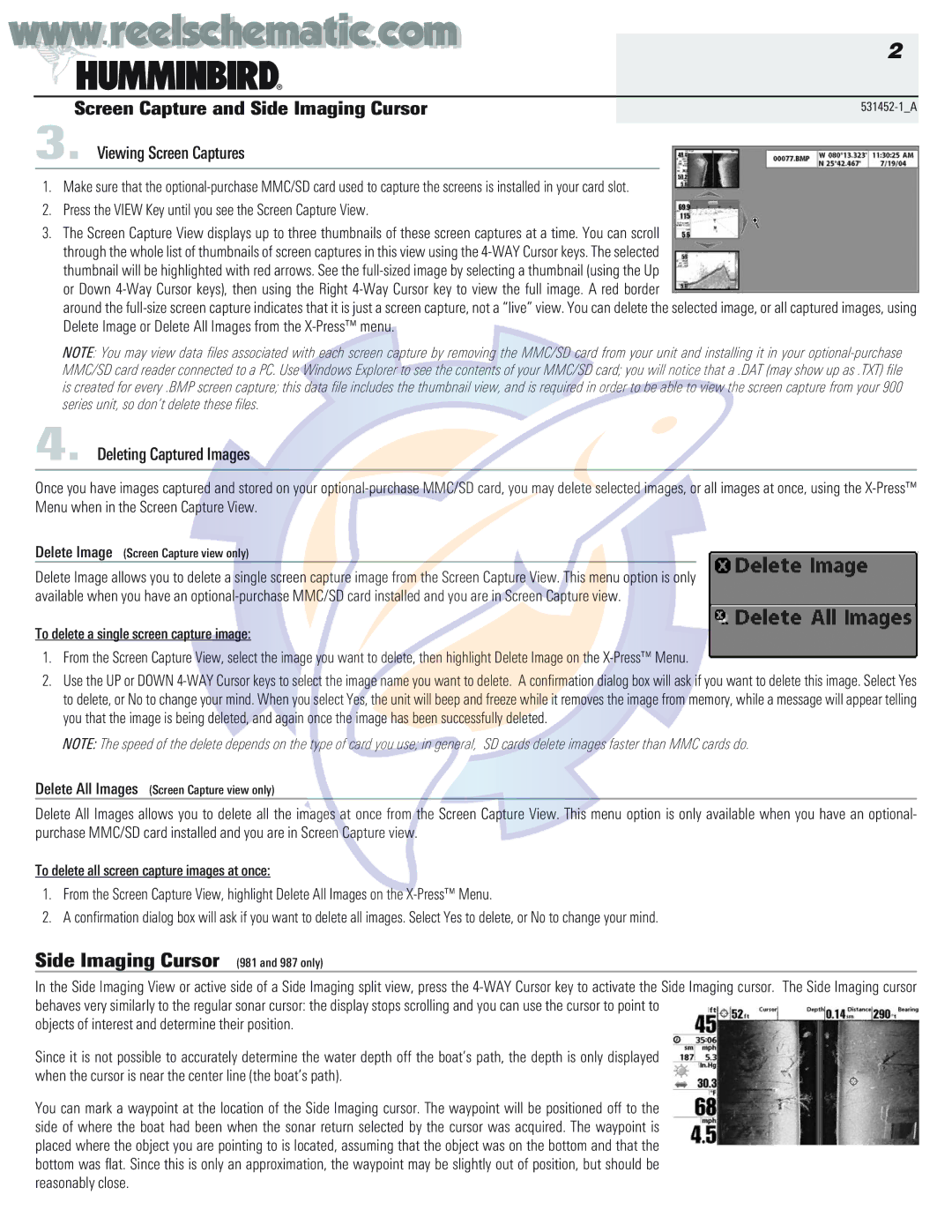. | m | .com |
|
www.reelschel | atic. | 2 | |
|
|
| |
Screen Capture and Side Imaging Cursor | |||
3. Viewing Screen Captures |
|
|
|
1.Make sure that the
2.Press the VIEW Key until you see the Screen Capture View.
3.The Screen Capture View displays up to three thumbnails of these screen captures at a time. You can scroll through the whole list of thumbnails of screen captures in this view using the
around the
NOTE: You may view data files associated with each screen capture by removing the MMC/SD card from your unit and installing it in your
4. Deleting Captured Images
Once you have images captured and stored on your
Delete Image (Screen Capture view only)
Delete Image allows you to delete a single screen capture image from the Screen Capture View. This menu option is only available when you have an
To delete a single screen capture image:
1.From the Screen Capture View, select the image you want to delete, then highlight Delete Image on the
2.Use the UP or DOWN
NOTE: The speed of the delete depends on the type of card you use; in general, SD cards delete images faster than MMC cards do.
Delete All Images (Screen Capture view only)
Delete All Images allows you to delete all the images at once from the Screen Capture View. This menu option is only available when you have an optional- purchase MMC/SD card installed and you are in Screen Capture view.
To delete all screen capture images at once:
1.From the Screen Capture View, highlight Delete All Images on the
2.A confirmation dialog box will ask if you want to delete all images. Select Yes to delete, or No to change your mind.
Side Imaging Cursor (981 and 987 only)
In the Side Imaging View or active side of a Side Imaging split view, press the
objects of interest and determine their position.
Since it is not possible to accurately determine the water depth off the boat’s path, the depth is only displayed when the cursor is near the center line (the boat’s path).
You can mark a waypoint at the location of the Side Imaging cursor. The waypoint will be positioned off to the side of where the boat had been when the sonar return selected by the cursor was acquired. The waypoint is placed where the object you are pointing to is located, assuming that the object was on the bottom and that the bottom was flat. Since this is only an approximation, the waypoint may be slightly out of position, but should be reasonably close.