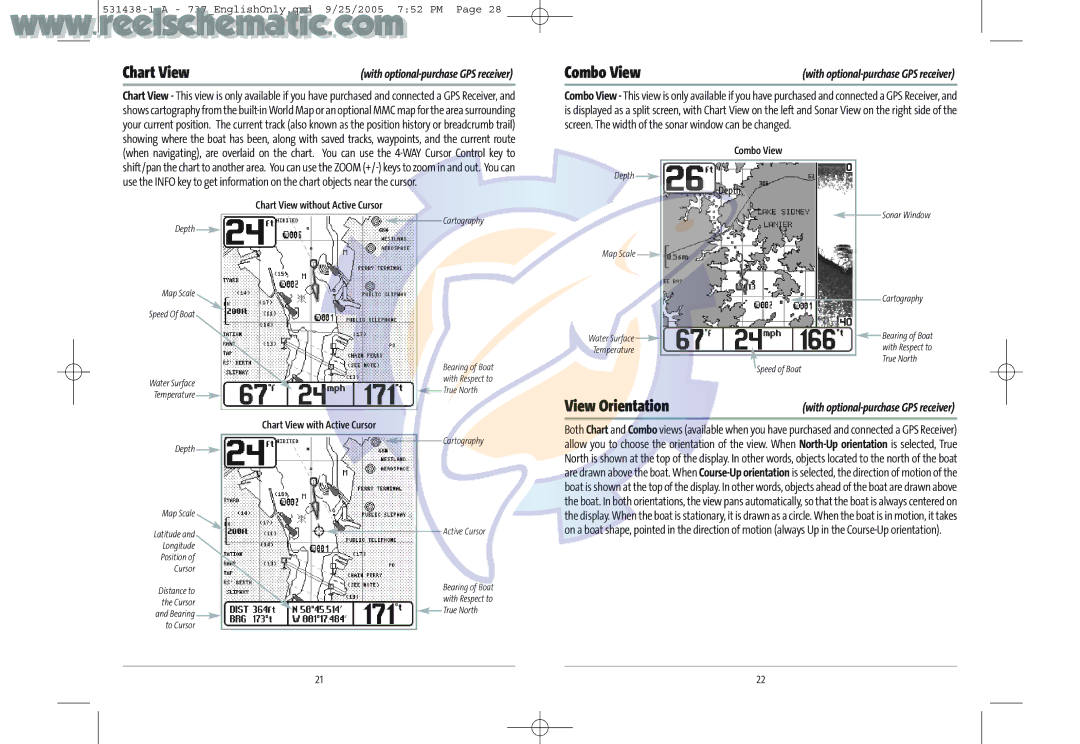Chart View | (with |
Chart View - This view is only available if you have purchased and connected a GPS Receiver, and shows cartography from the
Chart View without Active Cursor
Combo View | (with |
Combo View - This view is only available if you have purchased and connected a GPS Receiver, and is displayed as a split screen, with Chart View on the left and Sonar View on the right side of the screen. The width of the sonar window can be changed.
Combo View
Depth ![]()
Depth
Depth ![]()
Map Scale
Speed Of Boat
Cartography
Bearing of Boat with Respect to
Map Scale ![]()
Water Surface ![]() Temperature
Temperature
![]() Sonar Window
Sonar Window
Cartography
![]() Bearing of Boat
Bearing of Boat
with Respect to
True North
Speed of Boat
Water Surface Temperature ![]()
Depth ![]()
Map Scale
Latitude and
Longitude
Position of
Cursor
Distance to the Cursor and Bearing to Cursor
![]() True North
True North
Chart View with Active Cursor
Cartography
Active Cursor
Bearing of Boat with Respect to ![]() True North
True North
View Orientation | (with |
Both Chart and Combo views (available when you have purchased and connected a GPS Receiver) allow you to choose the orientation of the view. When
21 | 22 |