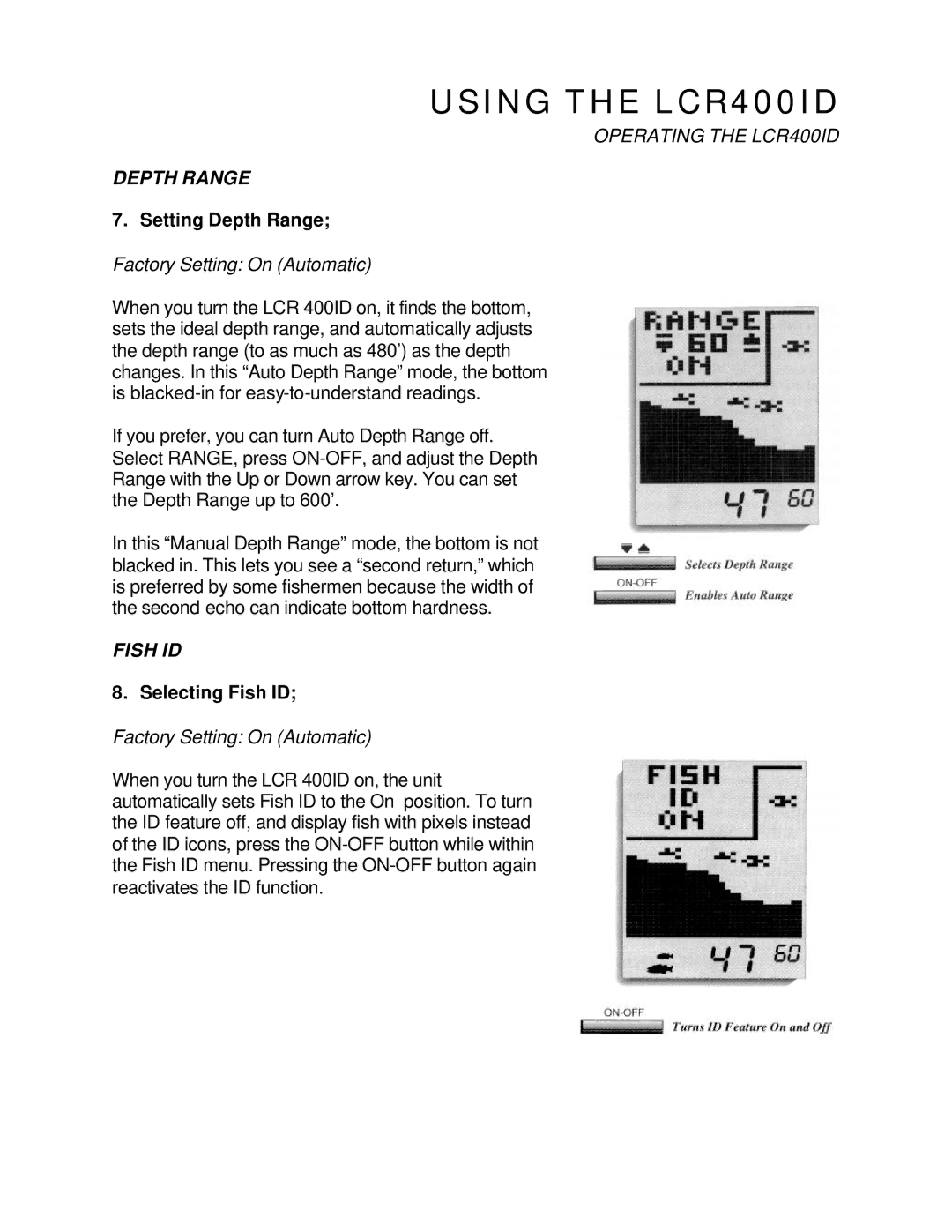USING THE LCR400ID
OPERATING THE LCR400ID
DEPTH RANGE
7. Setting Depth Range;
Factory Setting: On (Automatic)
When you turn the LCR 400ID on, it finds the bottom, sets the ideal depth range, and automatically adjusts the depth range (to as much as 480’) as the depth changes. In this “Auto Depth Range” mode, the bottom is
If you prefer, you can turn Auto Depth Range off. Select RANGE, press
In this “Manual Depth Range” mode, the bottom is not blacked in. This lets you see a “second return,” which is preferred by some fishermen because the width of the second echo can indicate bottom hardness.
FISH ID
8. Selecting Fish ID;
Factory Setting: On (Automatic)
When you turn the LCR 400ID on, the unit automatically sets Fish ID to the On position. To turn the ID feature off, and display fish with pixels instead of the ID icons, press the