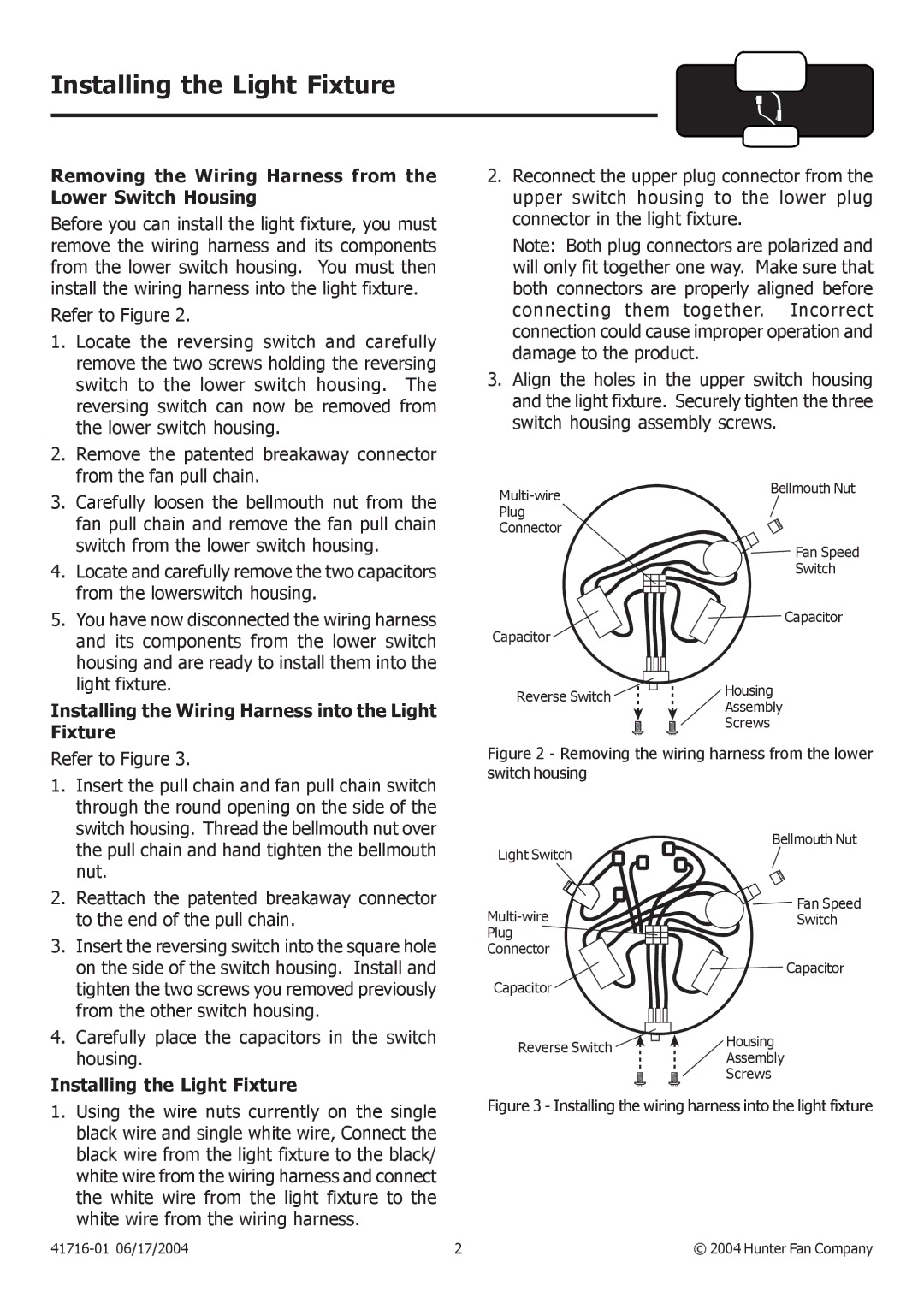28445, 28448, 28449, 28420, 28422 specifications
The Hunter Fan 28421, 28422, 28420, 28445, and 28449 models are part of Hunter Fan Company's esteemed line of ceiling fans designed to combine aesthetics, functionality, and advanced technology. Each model showcases unique features, but they all share the brand's commitment to quality and performance.The Hunter Fan 28421 and 28422 are distinguished by their modern designs, available in various finishes to match any decor. Both fans come with a whisper-quiet motor, ensuring comfort without disruptive noise during operation. They also feature a three-speed reversible motor, allowing users to switch seamlessly between cooling and heating modes, enhancing comfort throughout the year. These models are equipped with integrated LED light kits, providing energy-efficient illumination that lasts longer than traditional bulbs while consuming less power.
The Hunter Fan 28420 stands out for its traditional appearance with a classic wood finish, appealing to those who prefer a more timeless look. Like its counterparts, it is outfitted with the WhisperWind motor technology, which is adept at providing powerful airflow while maintaining silent operation. The 28420 also includes a convenient pull chain for easy speed and light adjustments.
In the same vein, the Hunter Fan 28445 combines functionality with style. This model incorporates innovative features like a downrod installation option, making it suitable for rooms with higher ceilings. Its sleek design is complemented by its robust motor, ensuring optimal performance and airflow efficiency.
Lastly, the Hunter Fan 28449 is designed for versatility. This model thrives in both contemporary and classic environments and offers adjustable blades that can be customized in pitch to optimize airflow. This adaptability makes it ideal for a variety of settings, from cozy living rooms to expansive outdoor spaces.
In summary, the Hunter Fan models 28421, 28422, 28420, 28445, and 28449 showcase a range of exciting features that cater to diverse needs and preferences. With advanced technologies such as energy-efficient LED lighting and WhisperWind motor performance, these ceiling fans provide both style and comfort for any space. Hunter Fan continues to lead in the home comfort industry, guaranteeing satisfaction with every model.