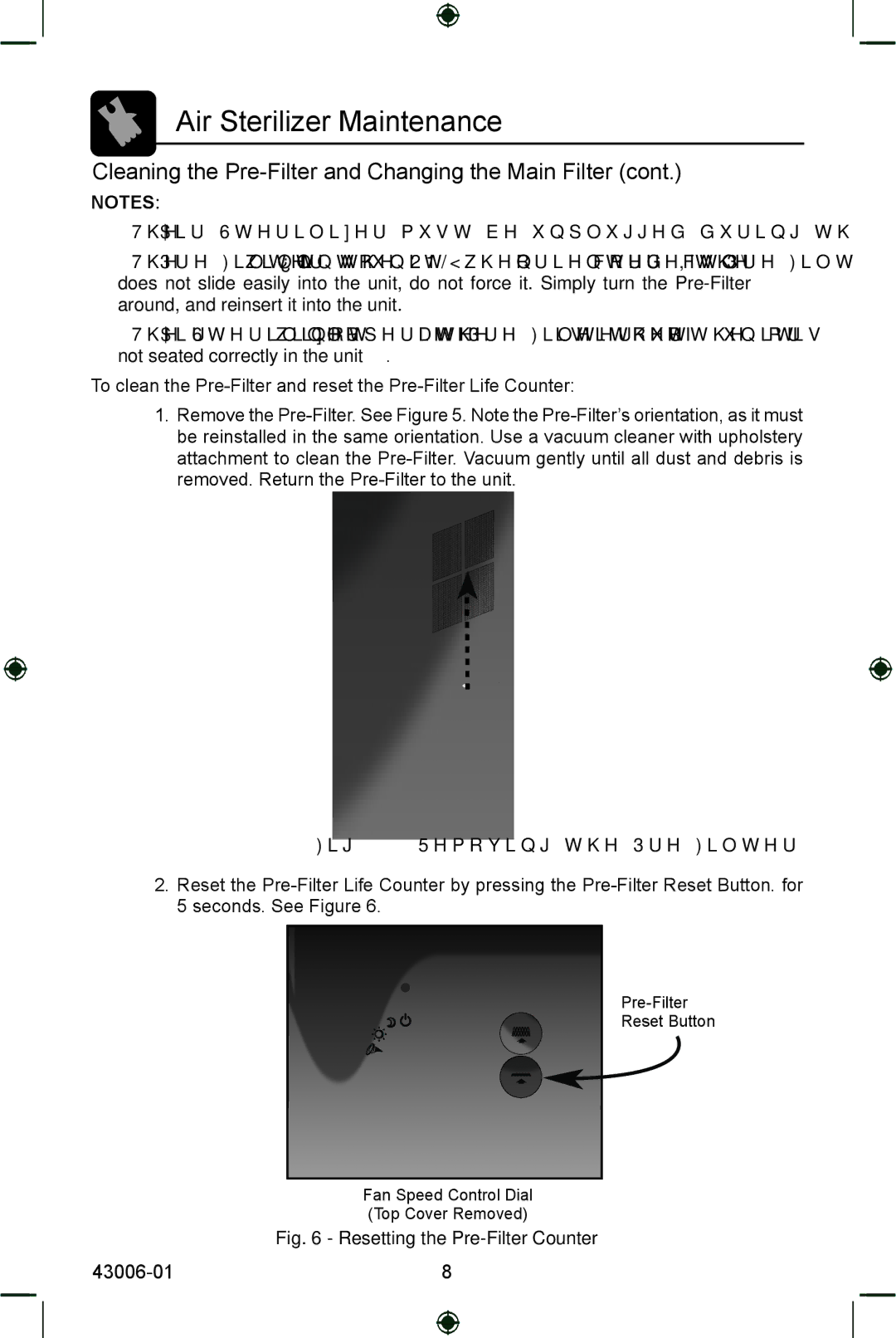30987 specifications
The Hunter Fan 30987 is a ceiling fan that combines style, efficiency, and cutting-edge technology to elevate any indoor space. With its sleek design and modern aesthetics, this fan adds a touch of elegance while ensuring optimal air circulation. Its contemporary appearance makes it suitable for various decor styles, including modern, transitional, and even classic setups.One of the standout features of the Hunter 30987 is its WhisperWind motor technology. This innovative motor delivers powerful airflow while operating quietly, ensuring that the tranquility of your home remains undisturbed. Whether you're working, relaxing, or sleeping, this fan provides a comfortable environment without intrusive noise.
The fan blades are another highlight of the 30987 model. Constructed from high-quality materials, they are designed to maximize air movement while minimizing wobble, enhancing the overall performance and stability of the fan. The aerodynamic shape of the blades ensures that air is pushed effectively, allowing for better cooling during hot summer months and warm air circulation during winter.
The Hunter Fan 30987 features a versatile three-speed reversible motor. This allows users to switch the fan's rotation direction with a simple toggle, making it suitable for year-round use. During warmer months, you can set the fan to rotate counterclockwise to create a cool breeze, while in winter, the clockwise rotation helps to circulate warm air that settles near the ceiling.
Installation of the Hunter Fan 30987 is user-friendly, typically completed in a matter of minutes. The fan is compatible with most standard ceiling mounts, and comprehensive instructions ensure that even those with limited experience can install it. Additionally, the fan is designed for versatility, with a variety of finishes and color options available to match any room.
Energy efficiency is another important characteristic of this fan. By utilizing a low-energy motor and effective airflow design, the Hunter 30987 helps reduce energy costs while providing comfort. It is an environmentally friendly choice, making it an excellent addition for those looking to improve their home's energy efficiency.
Overall, the Hunter Fan 30987 stands out as a perfect blend of functionality, design, and technology, making it an ideal choice for anyone looking to enhance their indoor living space.