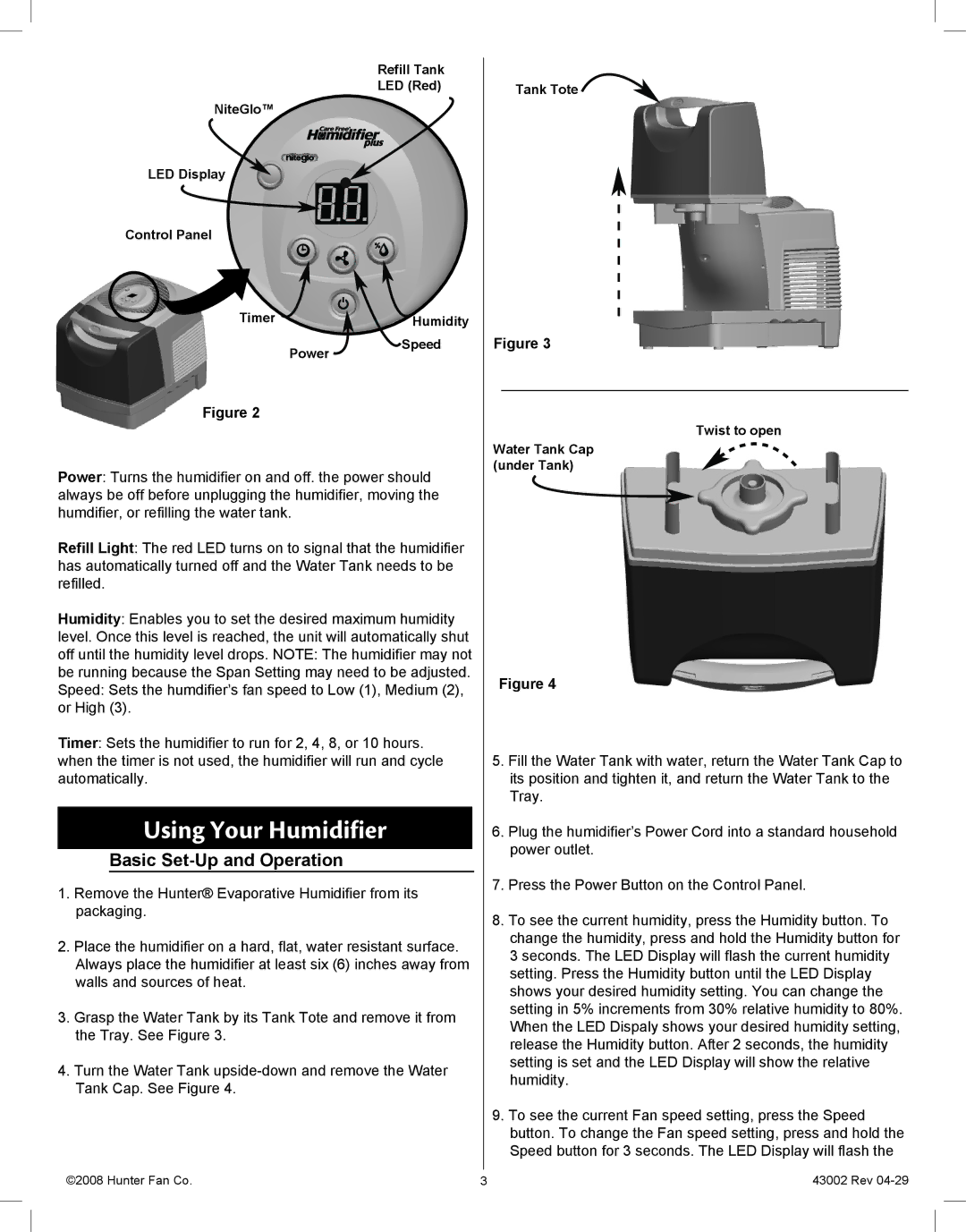37407 specifications
The Hunter Fan 37407 is a distinguished ceiling fan that merges style with innovation, perfect for those seeking both aesthetics and functionality in their living spaces. This model is part of Hunter’s extensive lineup, known for its commitment to quality and performance.One of the standout features of the Hunter Fan 37407 is its sleek design, which includes a contemporary silhouette that seamlessly integrates into various interior decor styles. Available in an array of finishes, including brushed nickel and matte black, it appeals to diverse tastes and helps elevate any room, whether it’s a cozy living room, a modern bedroom, or even a spacious kitchen.
Equipped with a powerful WhisperWind motor, the Hunter Fan 37407 ensures efficient airflow while operating quietly. This technology allows the fan to provide a strong breeze without the distracting noise often associated with ceiling fans. Perfect for bedrooms or study areas, users can enjoy a peaceful atmosphere ideal for relaxation or concentration.
Additionally, the fan features three adjustable speed settings, allowing users to customize airflow based on their comfort level. Whether it’s a gentle breeze on a warm day or maximum airflow during a summer heatwave, the Hunter Fan 37407 can easily accommodate varying needs.
The fan also prioritizes energy efficiency, making it a responsible choice for environmentally conscious consumers. The integration of LED lighting not only enhances illumination but also reduces energy consumption significantly compared to traditional incandescent bulbs. The fan includes a dimmable light kit, enabling users to set the perfect ambiance for any occasion.
Installation of the Hunter Fan 37407 is user-friendly, thanks to its straightforward instructions and included mounting hardware. The fan is compatible with both standard and angled ceilings, making it a versatile option for different room configurations.
In conclusion, the Hunter Fan 37407 is an impressive ceiling fan that combines elegance with advanced technology. With its stylish design, WhisperWind motor, adjustable speed settings, energy-efficient LED lighting, and easy installation, this ceiling fan stands out as a modern solution for enhancing both comfort and style in home environments.