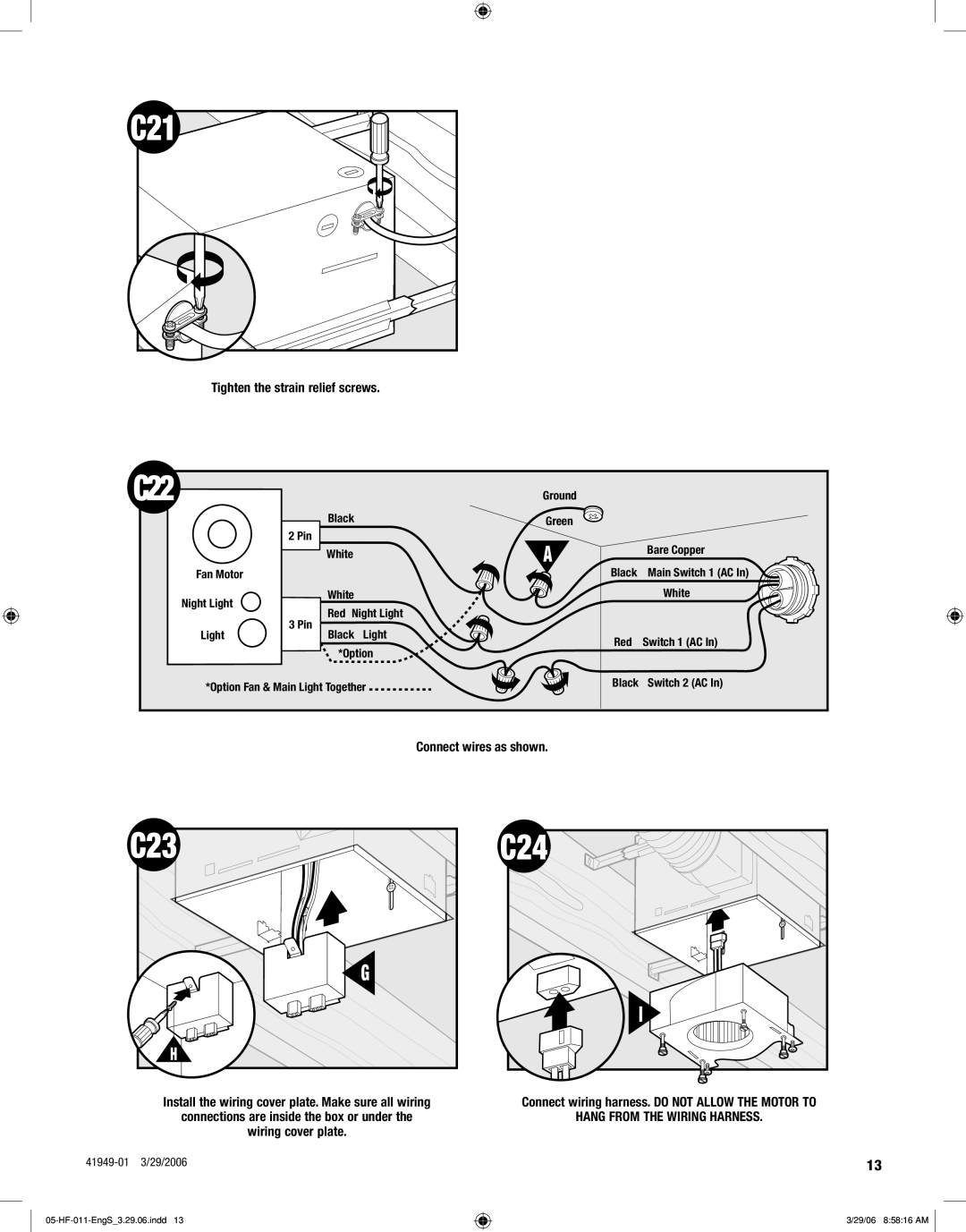C21
Tighten the strain relief screws.
C22 |
|
|
| Ground |
|
|
| Black |
| Green |
|
| 2 Pin |
|
| A | Bare Copper |
|
| White |
| ||
|
|
|
| ||
Fan Motor |
|
|
| Black | Main Switch 1 (AC In) |
Night Light |
| White |
|
| White |
| Red Night Light |
|
| ||
| 3 Pin |
|
| ||
Light | Black | Light |
|
| |
| Red | Switch 1 (AC In) | |||
|
| *Option | |||
|
|
|
| ||
*Option Fan & Main Light Together | Black | Switch 2 (AC In) | |||
|
| ||||
Connect wires as shown.
C23
G
H
Install the wiring cover plate. Make sure all wiring
connections are inside the box or under the
wiring cover plate.
C24 

![]()

![]()
![]()
I
Connect wiring harness. DO NOT ALLOW THE MOTOR TO
HANG FROM THE WIRING HARNESS.
13
3/29/06 8:58:16 AM