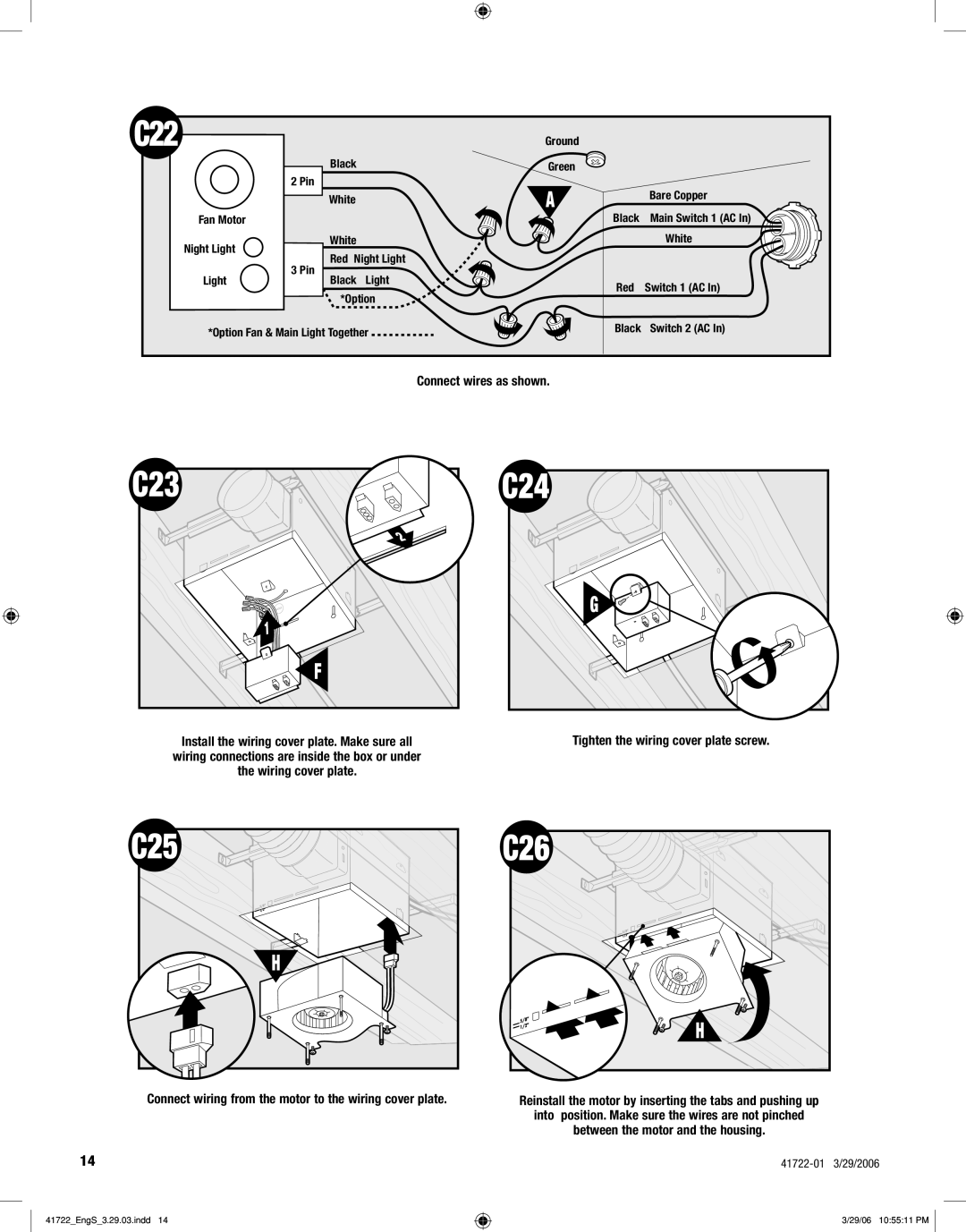C22 |
|
|
| Ground |
|
|
| Black |
| Green |
|
| 2 Pin |
|
| A | Bare Copper |
|
| White |
| ||
|
|
|
| ||
Fan Motor |
|
|
| Black | Main Switch 1 (AC In) |
Night Light |
| White |
|
| White |
| Red Night Light |
|
| ||
| 3 Pin |
|
| ||
Light | Black | Light |
|
| |
| Red | Switch 1 (AC In) | |||
|
| *Option | |||
|
|
|
| ||
*Option Fan & Main Light Together | Black | Switch 2 (AC In) | |||
|
| ||||
Connect wires as shown.
C23 





2
1![]()
![]()
F
Install the wiring cover plate. Make sure all wiring connections are inside the box or under the wiring cover plate.
C24 



G 
![]()
![]()
![]()
![]()
![]()
![]()
Tighten the wiring cover plate screw.
C25
H
Connect wiring from the motor to the wiring cover plate.
14
C26
H
Reinstall the motor by inserting the tabs and pushing up
into position. Make sure the wires are not pinched
between the motor and the housing.
41722_EngS_3.29.03.indd 14
3/29/06 10:55:11 PM