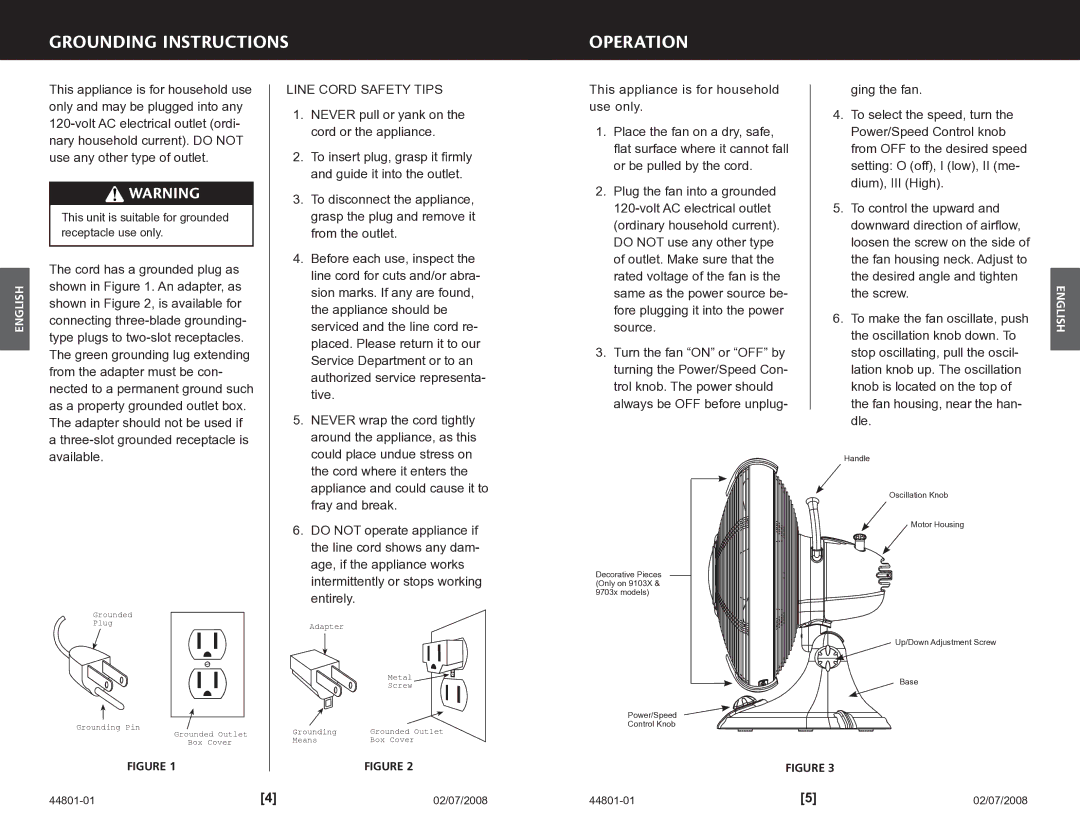9701x, 9103x specifications
The Hunter Fan 9701X and 9103X are two remarkable ceiling fan models that combine aesthetics, efficiency, and cutting-edge technology. Designed with both style and functionality in mind, these fans are ideal for a variety of spaces, from modern living rooms to rustic kitchens, offering a unique blend of performance and design.The Hunter Fan 9701X is characterized by its sleek blades and contemporary finish, available in various colors to match any interior decor. Its WhisperWind motor technology is a standout feature, delivering powerful air movement while ensuring a quiet operation. This makes it perfect for bedrooms or any place where noise levels should be kept to a minimum. Additionally, the 9701X is equipped with energy-efficient LED light kits, which provide ample illumination while saving on electricity costs.
On the other hand, the Hunter Fan 9103X offers a more traditional design, appealing to fans of classic aesthetics. Its solid wood blades and intricate detailing create a warm and inviting atmosphere, making it an excellent choice for vintage or farmhouse-style homes. Similar to the 9701X, the 9103X is outfitted with the WhisperWind motor, which means homeowners can enjoy the benefits of both style and silent performance.
Both models are designed for versatile installation options, allowing for standard, flush, or angled mounting based on the room's height and layout. The fans also come with a remote control feature, making it easy to adjust settings from anywhere in the room without the hassle of getting up.
Durability is another important characteristic of the Hunter Fan 9701X and 9103X. Each model is built with high-quality materials, ensuring long-lasting performance. Moreover, these fans are designed to withstand various environmental conditions, making them suitable for both indoor and outdoor use.
In summary, the Hunter Fan 9701X and 9103X present two exceptional options in the world of ceiling fans. With advanced technologies such as WhisperWind motors and energy-efficient LED lighting, coupled with elegant designs that cater to diverse aesthetic preferences, these models stand out in functionality and visual appeal. Whether you prioritize modern trends or classic designs, Hunter offers reliable performance and style that fits effortlessly into any home.