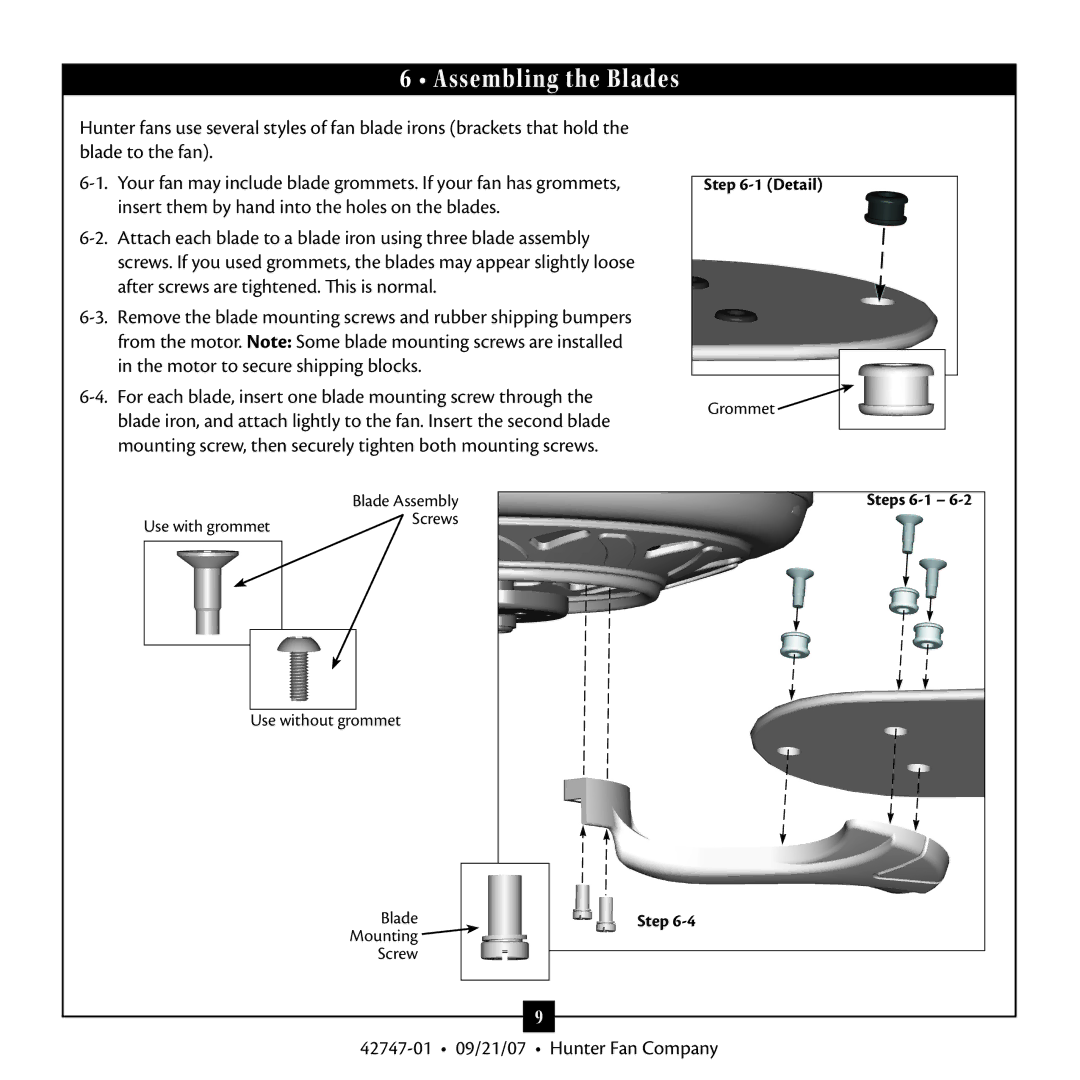42747-01, Type T Models specifications
The Hunter Fan 42747-01, also known as the Type T model, is a standout ceiling fan designed to enhance both the aesthetic and functional aspects of any space. This fan offers a perfect blend of modern design and advanced technology, making it a desirable addition for homeowners looking to improve their comfort and style.One of the key features of the Hunter Fan 42747-01 is its sleek design. With a refined finish and contemporary look, it seamlessly integrates into various décors, whether in a living room, bedroom, or office setting. The fan is available in multiple colors, allowing consumers to choose the perfect match for their interior theme.
Performance is another strong suit of the Type T model. It is equipped with a powerful motor that ensures efficient airflow throughout the room, making it an ideal choice for both cooling during the summer and circulating warm air in the winter. The fan features multiple speed settings, granting users the flexibility to adjust the airflow according to their comfort needs.
Technologically, the Hunter Fan 42747-01 integrates smart features that set it apart from traditional ceiling fans. It is compatible with modern smart home systems, allowing remote control through mobile applications or voice commands via devices like Amazon Alexa. This connectivity offers convenience and the ability to program schedules for optimal use.
In terms of installation, the Hunter Fan 42747-01 is designed for ease of setup. Its lightweight construction and user-friendly manual make it accessible for DIY enthusiasts, reducing the need for professional installation services. Moreover, it includes a sturdy mounting system that ensures stability and longevity.
Energy efficiency is another highlight of the design. The fan operates on minimal power consumption, making it an eco-friendly choice for environmentally-conscious consumers. In addition to saving on electricity costs, this feature contributes to a reduced carbon footprint.
Overall, the Hunter Fan 42747-01 Type T model excels in combining style, technology, and efficiency. With its modern design, versatile performance, smart home compatibility, and user-friendly installation process, it stands out as an excellent option for anyone looking to elevate their living or working space while ensuring comfort throughout the year. Whether it's a cozy family room or an expansive office, this fan promises to deliver both functionality and sophistication.