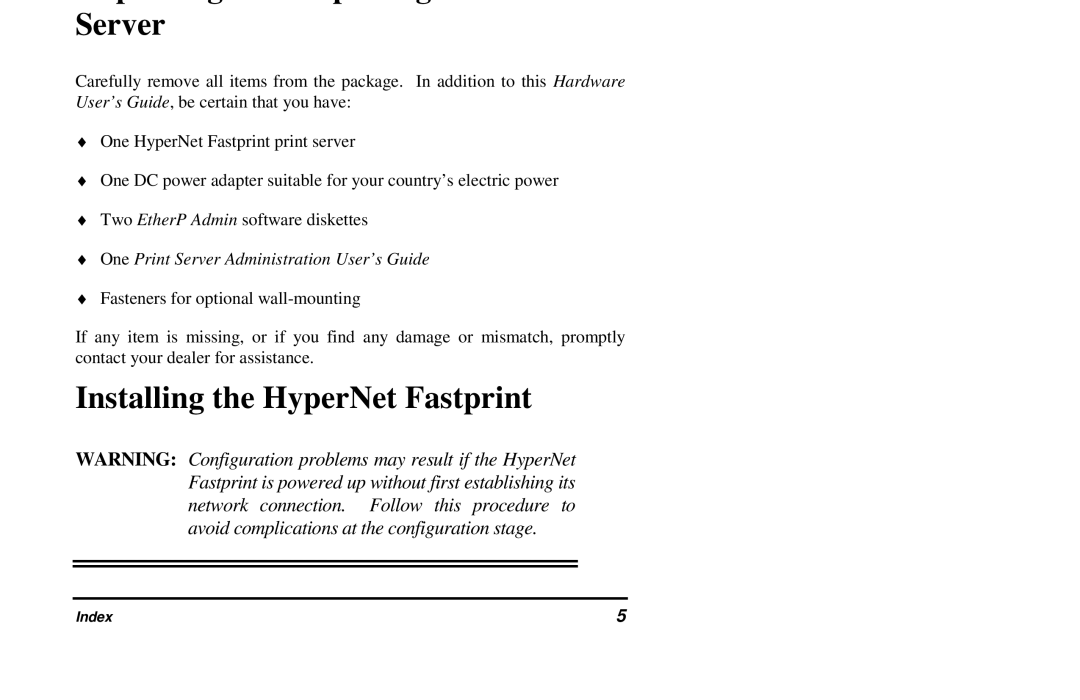Server
Carefully remove all items from the package. In addition to this Hardware User’s Guide, be certain that you have:
♦One HyperNet Fastprint print server
♦One DC power adapter suitable for your country’s electric power
♦Two EtherP Admin software diskettes
♦One Print Server Administration User’s Guide
♦Fasteners for optional
If any item is missing, or if you find any damage or mismatch, promptly contact your dealer for assistance.
Installing the HyperNet Fastprint
WARNING: Configuration problems may result if the HyperNet Fastprint is powered up without first establishing its network connection. Follow this procedure to avoid complications at the configuration stage.
Index | 5 |