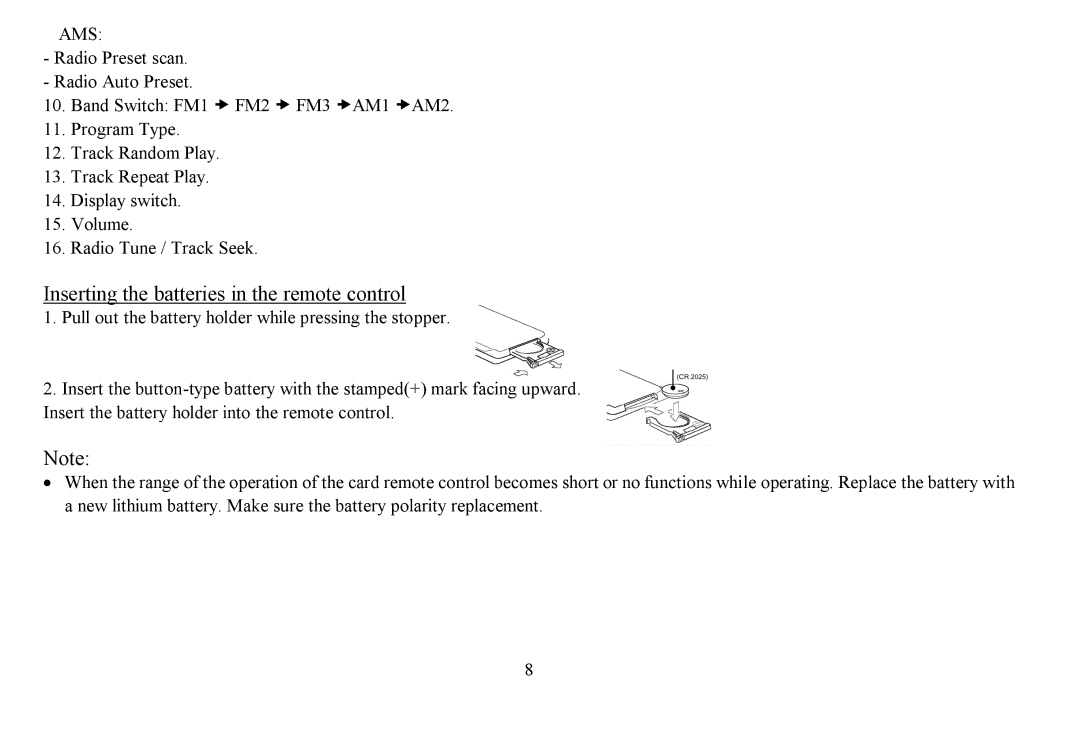AMS:
-Radio Preset scan.
-Radio Auto Preset.
10.Band Switch: FM1 – FM2 – FM3
11.Program Type.
12.Track Random Play.
13.Track Repeat Play.
14.Display switch.
15.Volume.
16.Radio Tune / Track Seek.
Inserting the batteries in the remote control
1.Pull out the battery holder while pressing the stopper.
2.Insert the
Note:
∙When the range of the operation of the card remote control becomes short or no functions while operating. Replace the battery with a new lithium battery. Make sure the battery polarity replacement.
8