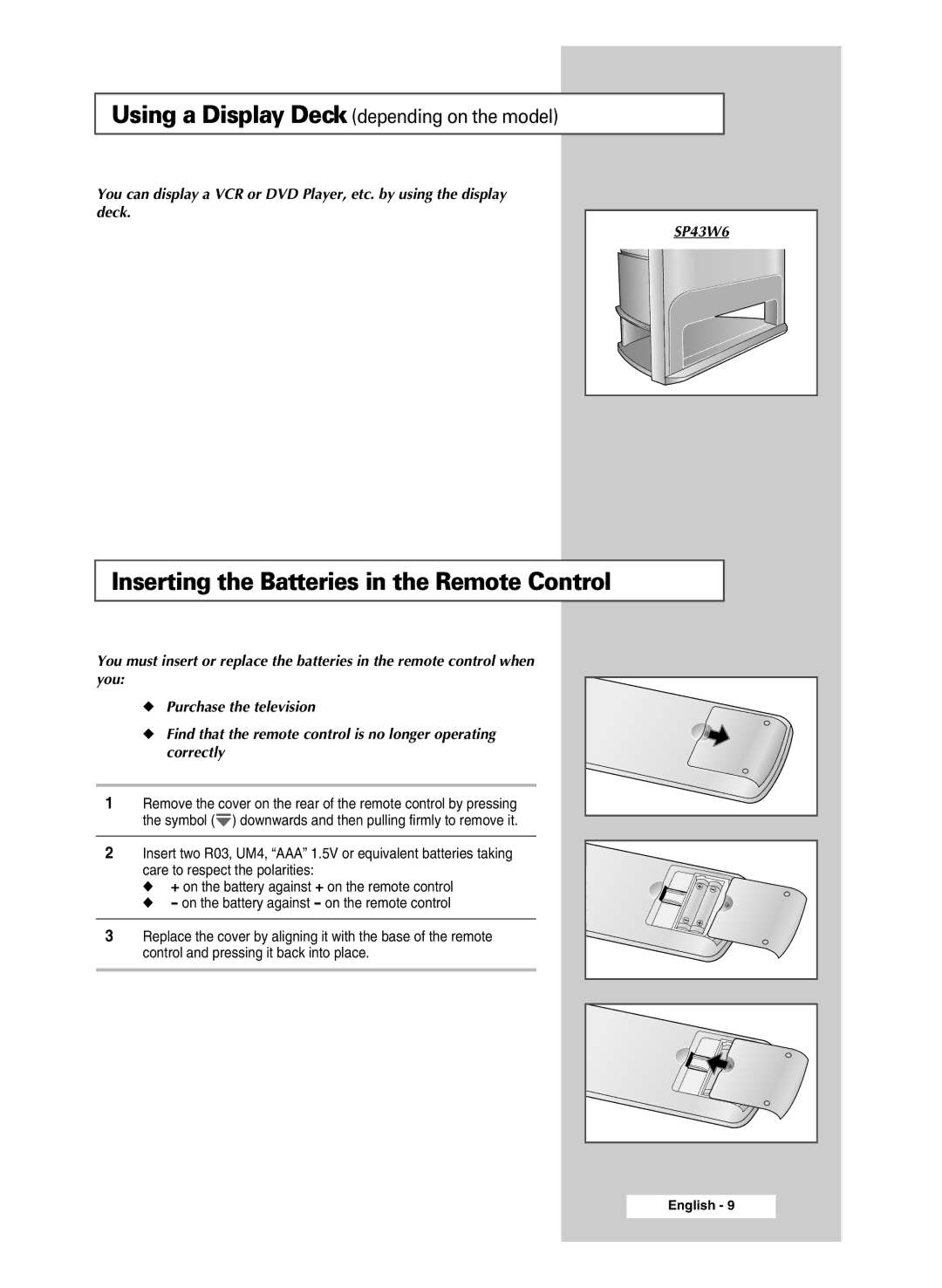Using a Display Deck (depending on the model)
You can display a VCR or DVD Player, etc. by using the display deck.
SP43W6
Inserting the Batteries in the Remote Control
You must insert or replace the batteries in the remote control when you:
◆Purchase the television
◆ Find that the remote control is no longer operating correctly
1Remove the cover on the rear of the remote control by pressing the symbol (![]() ) downwards and then pulling firmly to remove it.
) downwards and then pulling firmly to remove it.
2Insert two R03, UM4, “AAA” 1.5V or equivalent batteries taking care to respect the polarities:
◆ + on the battery against + on the remote control ◆ - on the battery against - on the remote control
3 Replace the cover by aligning it with the base of the remote control and pressing it back into place.