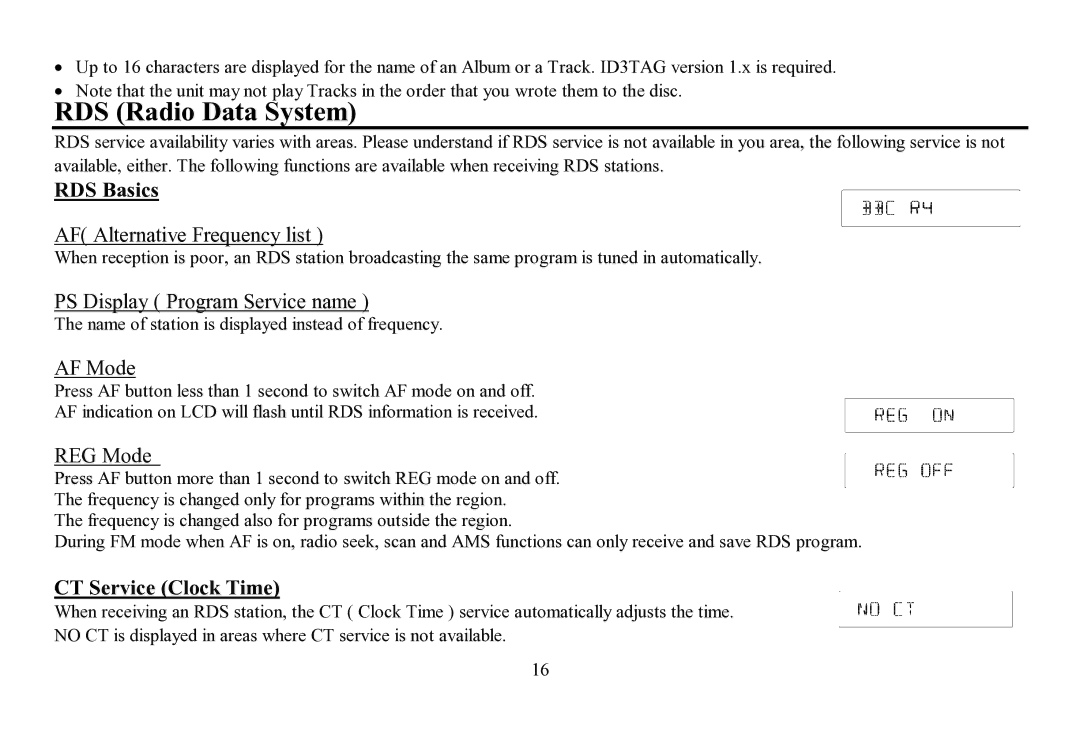∙Up to 16 characters are displayed for the name of an Album or a Track. ID3TAG version 1.x is required.
∙Note that the unit may not play Tracks in the order that you wrote them to the disc.
RDS (Radio Data System)
RDS service availability varies with areas. Please understand if RDS service is not available in you area, the following service is not available, either. The following functions are available when receiving RDS stations.
RDS Basics
AF( Alternative Frequency list )
When reception is poor, an RDS station broadcasting the same program is tuned in automatically.
PS Display ( Program Service name )
The name of station is displayed instead of frequency.
AF Mode
Press AF button less than 1 second to switch AF mode on and off.
AF indication on LCD will flash until RDS information is received.
REG Mode
Press AF button more than 1 second to switch REG mode on and off. The frequency is changed only for programs within the region.
The frequency is changed also for programs outside the region.
During FM mode when AF is on, radio seek, scan and AMS functions can only receive and save RDS program.
CT Service (Clock Time)
When receiving an RDS station, the CT ( Clock Time ) service automatically adjusts the time.
NO CT is displayed in areas where CT service is not available.
16