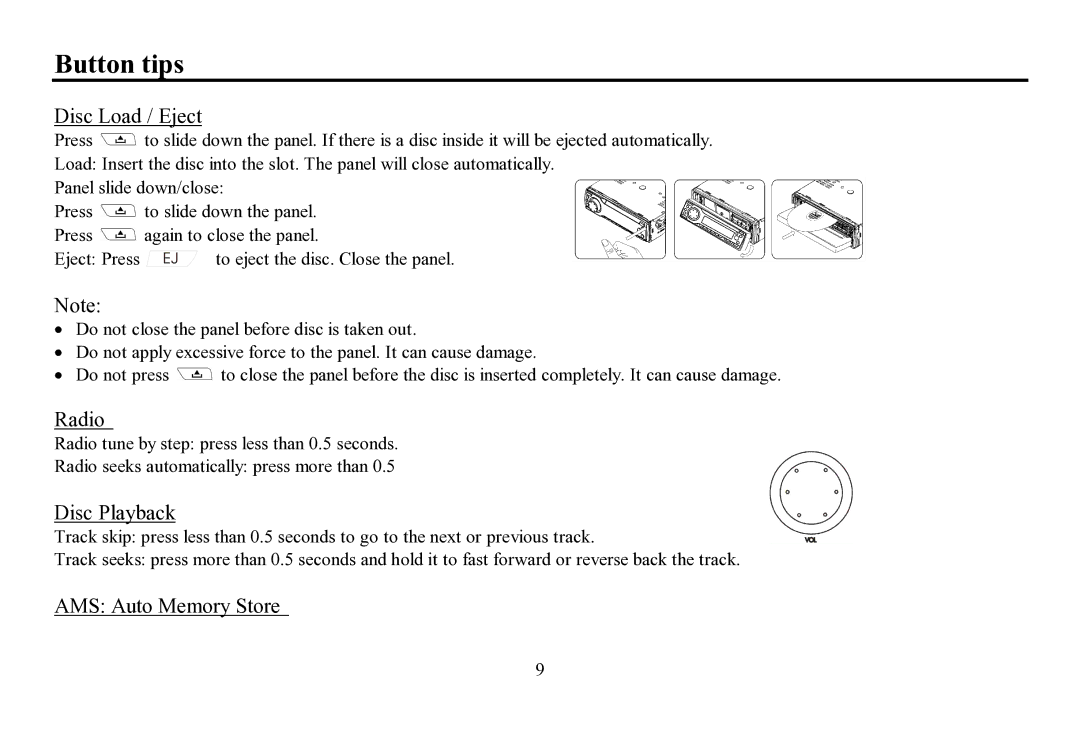Button tips
Disc Load / Eject
Press | to slide down the panel. If there is a disc inside it will be ejected automatically. |
Load: Insert the disc into the slot. The panel will close automatically. | |
Panel slide down/close: | |
Press | to slide down the panel. |
Press | again to close the panel. |
Eject: Press | to eject the disc. Close the panel. |
Note:
∙Do not close the panel before disc is taken out.
∙Do not apply excessive force to the panel. It can cause damage.
∙Do not press ![]() to close the panel before the disc is inserted completely. It can cause damage.
to close the panel before the disc is inserted completely. It can cause damage.
Radio
Radio tune by step: press less than 0.5 seconds.
Radio seeks automatically: press more than 0.5
Disc Playback
Track skip: press less than 0.5 seconds to go to the next or previous track.
Track seeks: press more than 0.5 seconds and hold it to fast forward or reverse back the track.
AMS: Auto Memory Store
9