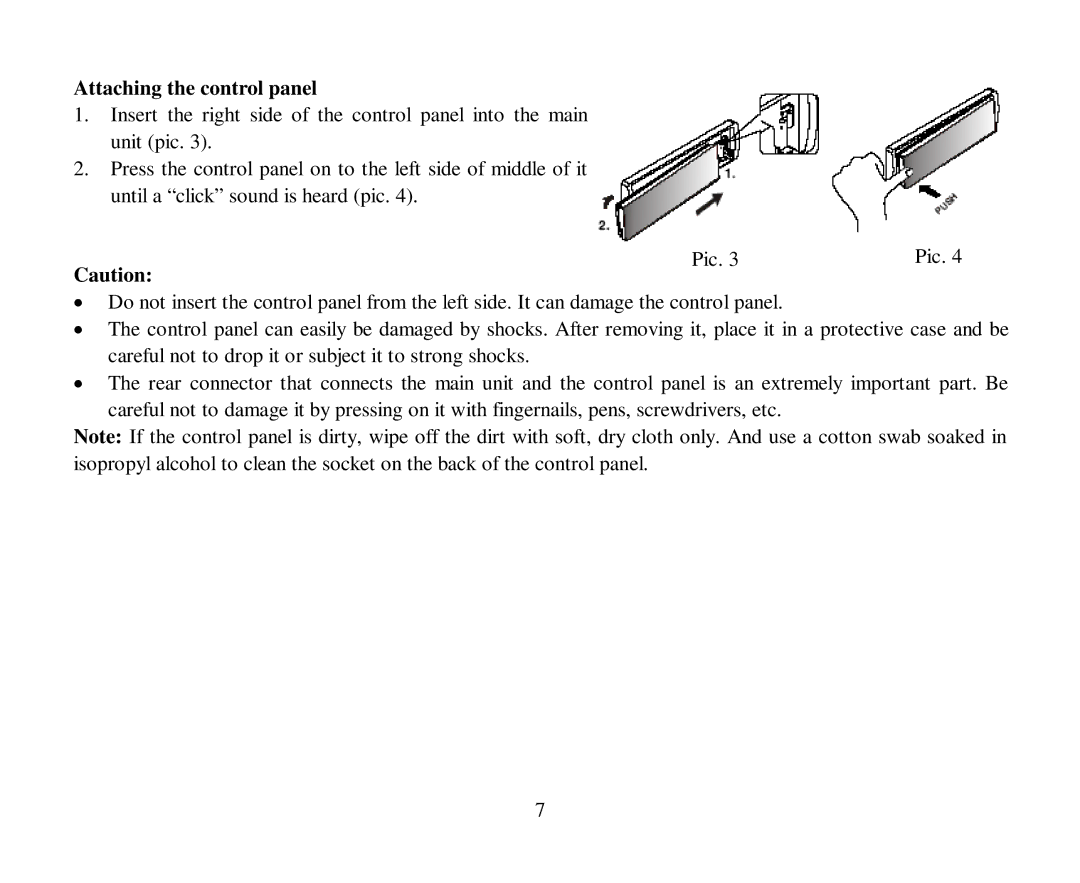H-CMD7087 specifications
The Hyundai H-CMD7087 is a cutting-edge digital multimedia receiver that has become a popular choice among technology enthusiasts and car audio aficionados. Combining style, functionality, and advanced features, this device represents a significant leap forward in in-car entertainment.One of the standout features of the H-CMD7087 is its large, high-resolution touchscreen display. This 7-inch capacitive screen offers vibrant colors and sharp visuals, making it easy to navigate through various functions and settings. The interface is user-friendly, allowing drivers to access features with minimal distraction. The device supports adjustable brightness and color settings, enabling customization to fit different environments and personal preferences.
Connectivity is another key aspect of the H-CMD7087. It is equipped with Bluetooth technology, allowing seamless wireless pairing with smartphones and other devices. This feature enables hands-free calling, music streaming, and access to voice assistants, enhancing the overall driving experience. Additionally, the H-CMD7087 includes several USB ports and an AUX input, providing versatility in connecting various devices and media sources.
The H-CMD7087 supports multiple audio formats, ensuring compatibility with a wide range of music files. It features a built-in equalizer that allows users to tailor their sound experience to their liking. Furthermore, the device is designed with multiple preamp outputs, making it easy to connect external amplifiers and speakers for an upgraded audio experience.
In terms of media capabilities, the Hyundai H-CMD7087 is compatible with both Apple CarPlay and Android Auto, allowing users to mirror their smartphone’s interface directly onto the receiver's display. This integration enables easy access to navigation apps, music libraries, and messages, all while keeping the driver focused on the road.
Safety features are also a priority in the design of the H-CMD7087. It includes a rear-view camera input, promoting safer reversing and parking. The device is constructed with durable materials, ensuring longevity and reliability in the demanding environment of vehicle operation.
Overall, the Hyundai H-CMD7087 stands out as a versatile and feature-packed multimedia receiver that enhances both functionality and entertainment in vehicles. With its modern design, advanced technologies, and user-friendly features, it is an ideal choice for anyone looking to upgrade their in-car experience. Whether for daily commutes or road trips, the H-CMD7087 promises to deliver an engaging and enjoyable audio experience.