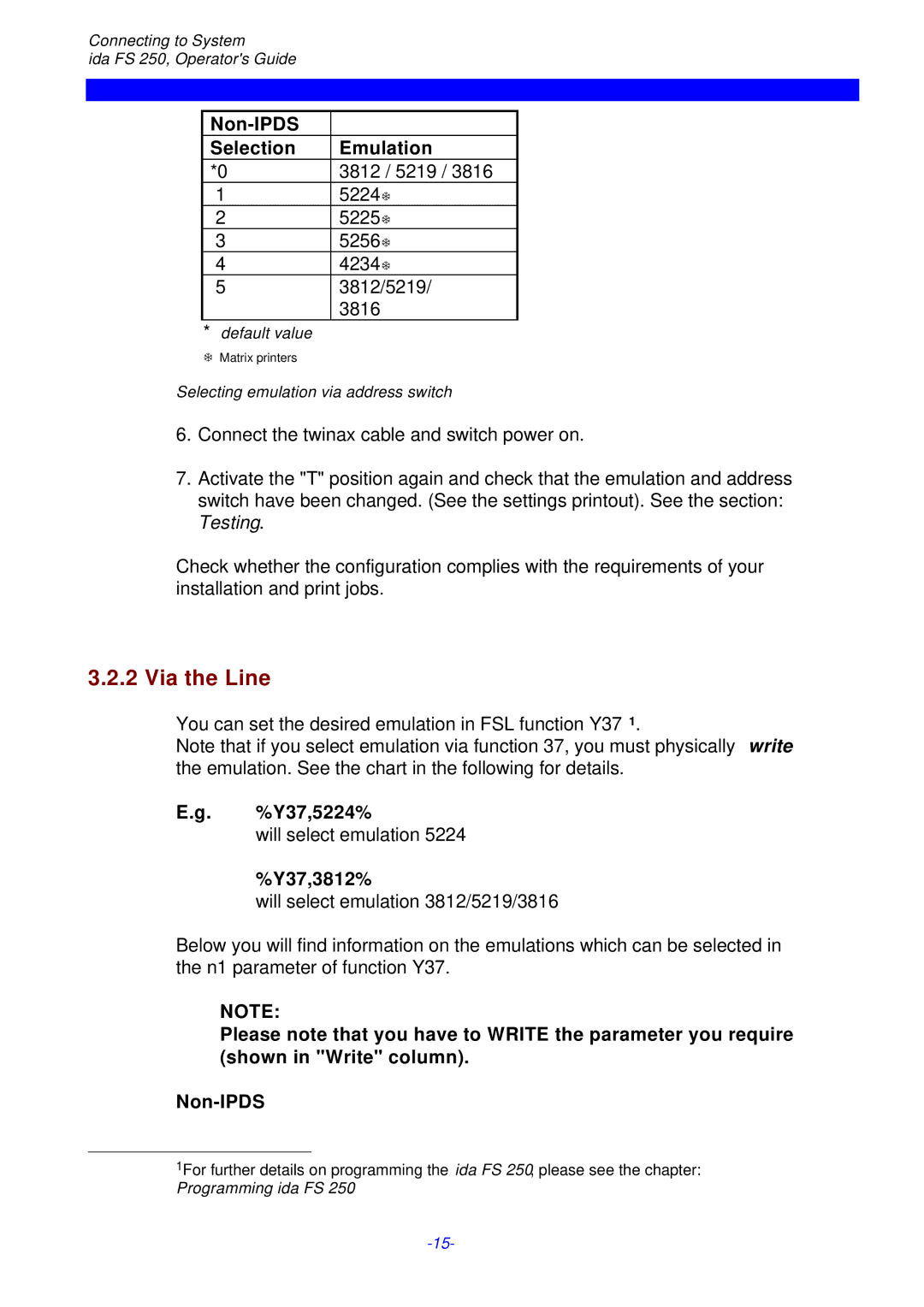FS 250 PDS, FS 250, i-data Electronic Documentation ida specifications
I-Data, a prominent player in the electronic documentation and information management sector, has introduced its innovative solutions, namely the I-Data Electronic Documentation, the FS 250, and the FS 250 PDS. These products are designed to streamline document management processes, enhance efficiency, and ensure secure electronic documentation handling.The I-Data Electronic Documentation system is built on a foundation of cutting-edge technologies that facilitate seamless integration into existing workflows. It provides an intuitive user interface, making it accessible for users with varying levels of technical expertise. One of its main features is the ability to capture, store, and retrieve documents electronically, dramatically reducing the volume of physical paperwork in organizations. With robust search functions, users can locate necessary documents quickly, saving valuable time.
The FS 250 is another remarkable product that complements the I-Data ecosystem. This high-performance document scanner is designed for efficiency, capable of handling large volumes of documents at rapid speeds. Key features of the FS 250 include its double-sided scanning capability, which allows users to scan both sides of a document in a single pass, thus optimizing productivity. Moreover, the FS 250 supports various document types, ranging from single-page sheets to multi-page booklets, further enhancing its versatility.
The FS 250 PDS (Professional Document Station) takes the functionalities of the FS 250 to the next level. It includes advanced processing capabilities that ensure scanned documents are not only captured but also enhanced before storage. This model features Optical Character Recognition (OCR) technology, enabling users to convert scanned images into editable and searchable text. This functionality is particularly valuable for organizations looking to digitize vast archives while maintaining data accuracy and accessibility.
In addition, both the FS 250 and FS 250 PDS are equipped with advanced security protocols to safeguard sensitive information. These models support encryption, secure user authentication, and access control, ensuring that only authorized personnel can view or modify documents.
Overall, the I-Data Electronic Documentation system along with the FS 250 and FS 250 PDS represent a significant advancement in electronic documentation solutions. With their focus on efficiency, security, and user-friendly design, these products offer organizations a means to modernize their document management processes, ultimately leading to enhanced productivity and streamlined operations. As the demand for digital solutions continues to grow, I-Data remains at the forefront of innovation in the electronic documentation landscape.