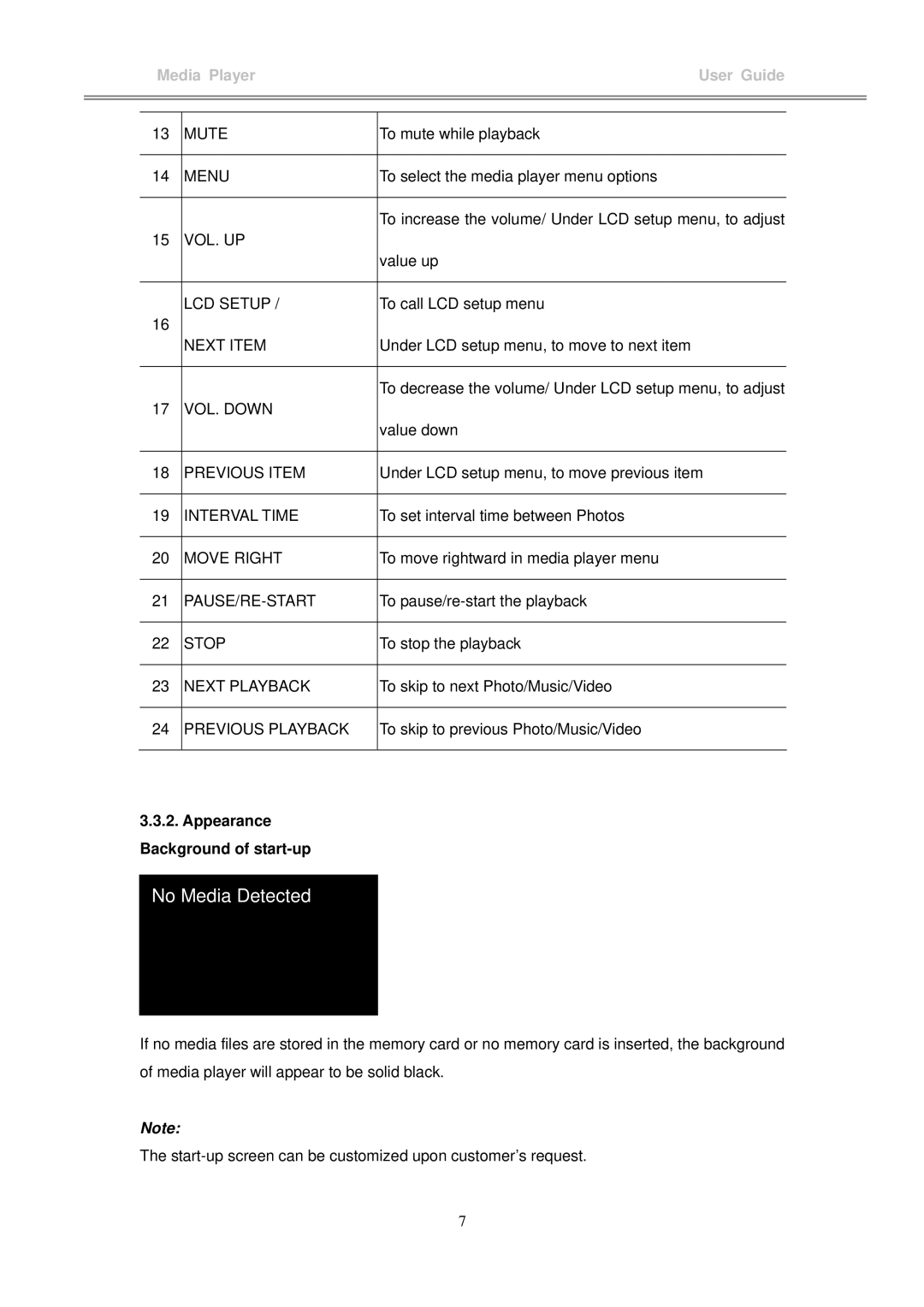MP3 Headphone specifications
I-Tech Company has made waves in the audio technology market with its latest MP3 Headphone model, combining high-fidelity sound quality with innovative features designed for today’s tech-savvy consumers. The headphones are engineered to provide an unparalleled audio experience, making them a top choice for music lovers and audiophiles alike.One of the standout features of the I-Tech MP3 Headphone is its superior sound technology. With a frequency response range of 20 Hz to 20 kHz, these headphones deliver deep bass, clear mids, and sparkling highs. The advanced drivers employed in the headphones ensure minimal distortion, allowing listeners to enjoy their music as the artist intended.
The headphones come equipped with Bluetooth 5.0 technology, ensuring a stable and uninterrupted wireless connection. This allows users to connect to their devices seamlessly, whether it be a smartphone, tablet, or laptop. The extended range of Bluetooth 5.0 also enhances the overall user experience, allowing for connections up to 100 meters away, making them ideal for active lifestyles.
In addition to wireless connectivity, the I-Tech MP3 Headphone features built-in storage capacity, enabling users to store up to 1000 tracks directly on the headphones. This unique characteristic allows for music playback without the need for an additional device. With user-friendly controls integrated into the ear cups, listeners can easily navigate through their playlists, adjust volume, and take calls, all without reaching for their phone.
Comfort is another crucial aspect that I-Tech prioritizes in its headphone design. The plush ear cushions and adjustable headband provide a secure and comfortable fit, even during extended listening sessions. Moreover, the lightweight design ensures that users can enjoy their music without discomfort, making them perfect for long journeys or daily commutes.
Battery life is equally impressive, with the I-Tech MP3 Headphone offering up to 30 hours of playback time on a full charge. Quick charging capabilities mean users can spend less time tethered to a power source and more time enjoying their favorite tracks.
In summary, the I-Tech Company MP3 Headphone stands out in the competitive audio market with its exceptional sound quality, wireless technology, built-in music storage, ergonomic design, and long-lasting battery life. These features collectively cater to the needs of modern consumers, making them a must-have accessory for anyone seeking a premium music experience. With these headphones, users can enjoy their favorite tunes in style and comfort, redefining the way they listen to audio on the go.