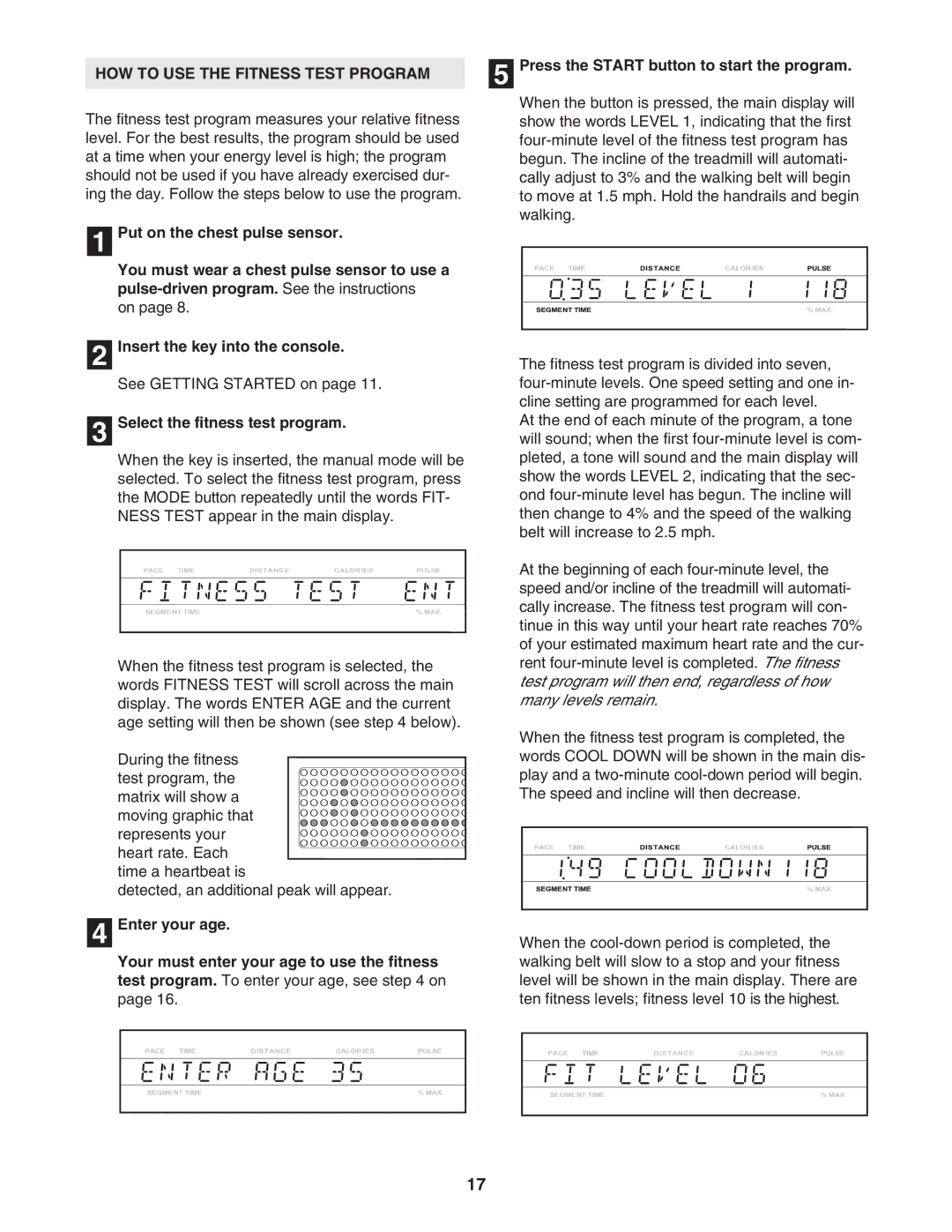HOW TO USE THE FITNESS TEST PROGRAM |
| 5 | Press the START button to start the program. |
The fitness test program measures your relative fitness level. For the best results, the program should be used at a time when your energy level is high; the program should not be used if you have already exercised dur- ing the day. Follow the steps below to use the program.
1 Put on the chest pulse sensor.
You must wear a chest pulse sensor to use a
on page 8.
When the button is pressed, the main display will show the words LEVEL 1, indicating that the first
2
3
Insert the key into the console.
See GETTING STARTED on page 11.
Select the fitness test program.
When the key is inserted, the manual mode will be selected. To select the fitness test program, press the MODE button repeatedly until the words FIT- NESS TEST appear in the main display.
When the fitness test program is selected, the words FITNESS TEST will scroll across the main display. The words ENTER AGE and the current age setting will then be shown (see step 4 below).
During the fitness
test program, the matrix will show a moving graphic that represents your heart rate. Each
time a heartbeat is
detected, an additional peak will appear.
The fitness test program is divided into seven,
At the end of each minute of the program, a tone will sound; when the first
At the beginning of each
When the fitness test program is completed, the words COOL DOWN will be shown in the main dis- play and a
4 | Enter your age. | When the | ||
| ||||
| Your must enter your age to use the fitness | walking belt will slow to a stop and your fitness | ||
| test program. To enter your age, see step 4 on | level will be shown in the main display. There are | ||
| page 16. | ten fitness levels; fitness level 10 is the highest. | ||
|
|
|
|
|
|
|
|
|
|
|
|
|
|
|
17