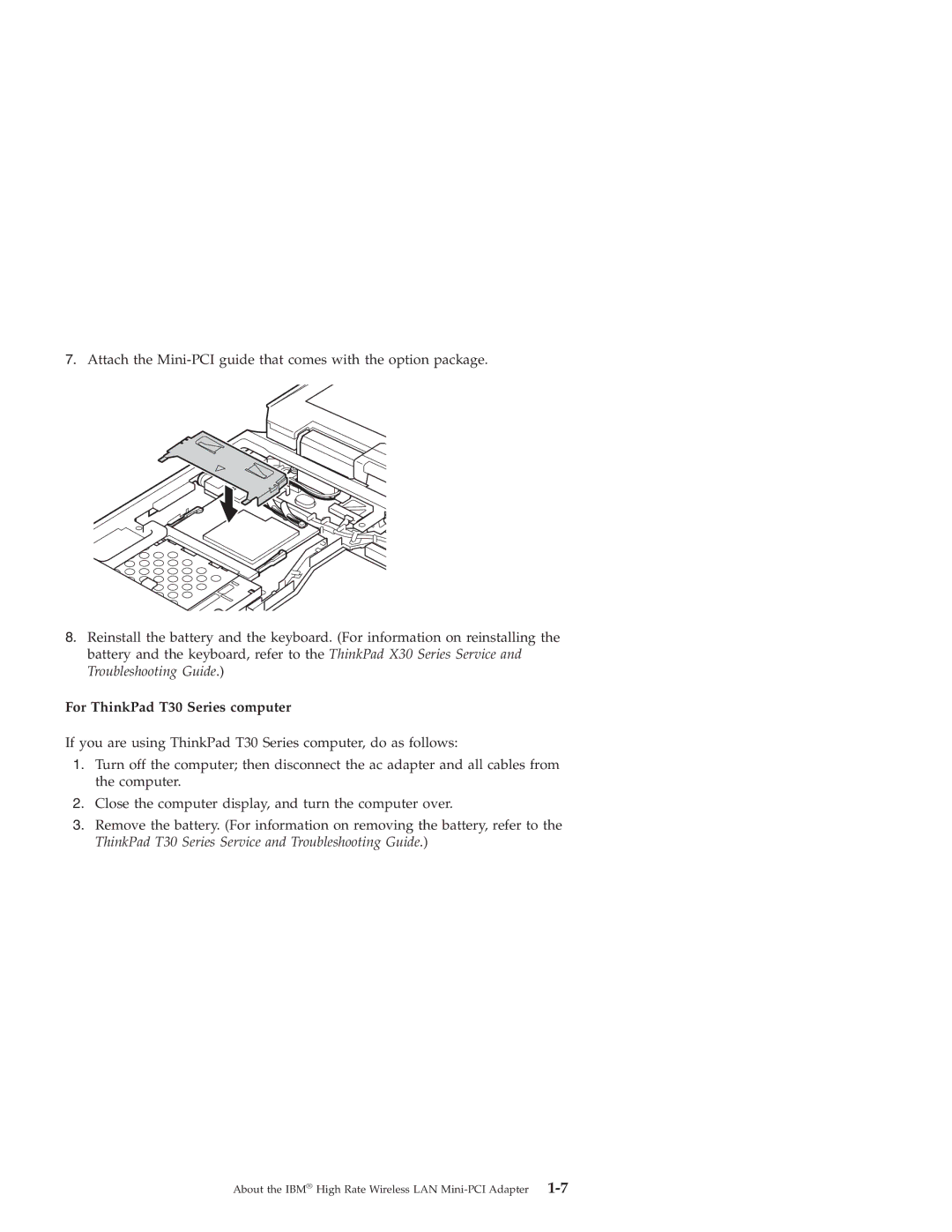7.Attach the
8.Reinstall the battery and the keyboard. (For information on reinstalling the battery and the keyboard, refer to the ThinkPad X30 Series Service and Troubleshooting Guide.)
For ThinkPad T30 Series computer
If you are using ThinkPad T30 Series computer, do as follows:
1.Turn off the computer; then disconnect the ac adapter and all cables from the computer.
2.Close the computer display, and turn the computer over.
3.Remove the battery. (For information on removing the battery, refer to the ThinkPad T30 Series Service and Troubleshooting Guide.)