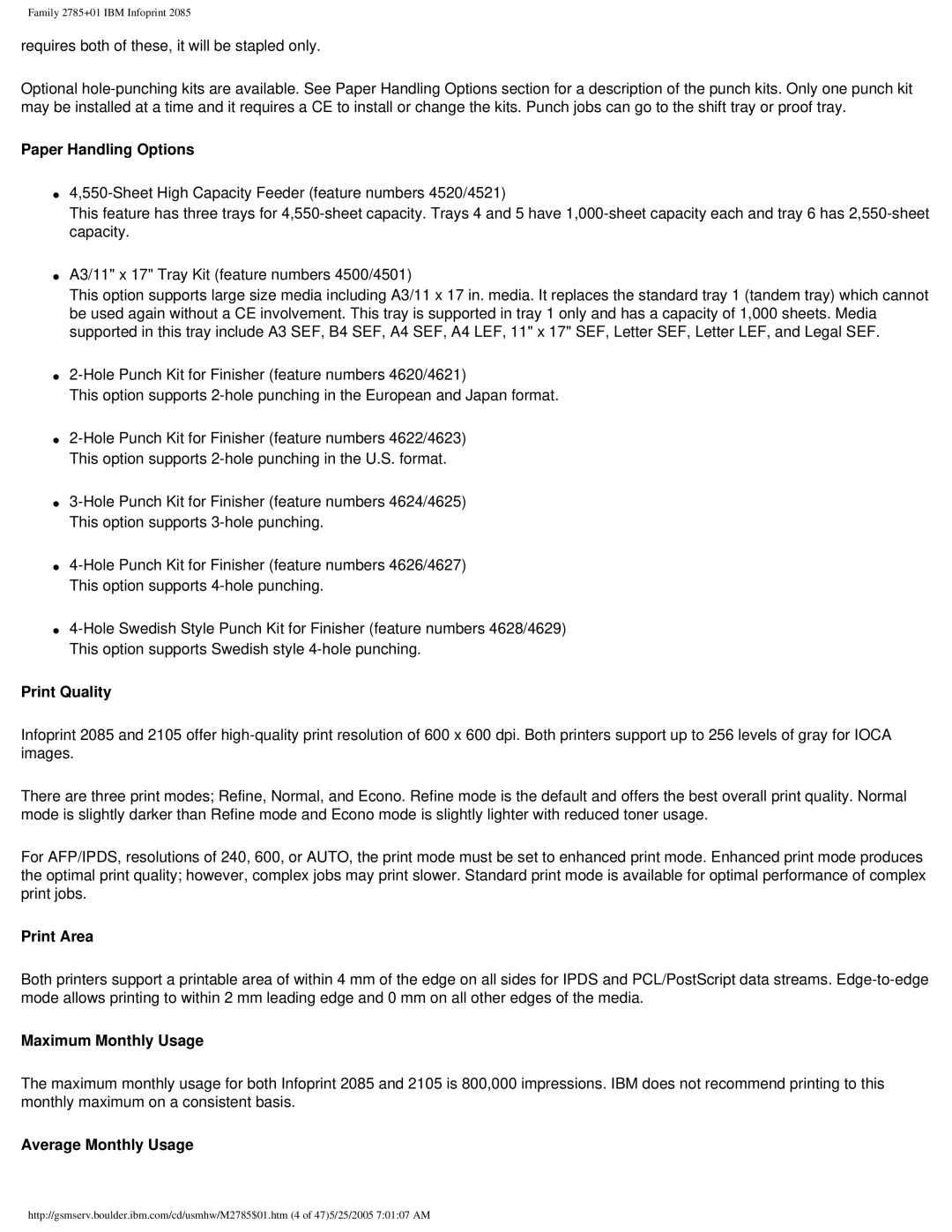Family 2785+01 IBM Infoprint 2085
requires both of these, it will be stapled only.
Optional
Paper Handling Options
●
This feature has three trays for
●A3/11" x 17" Tray Kit (feature numbers 4500/4501)
This option supports large size media including A3/11 x 17 in. media. It replaces the standard tray 1 (tandem tray) which cannot be used again without a CE involvement. This tray is supported in tray 1 only and has a capacity of 1,000 sheets. Media supported in this tray include A3 SEF, B4 SEF, A4 SEF, A4 LEF, 11" x 17" SEF, Letter SEF, Letter LEF, and Legal SEF.
●
This option supports
●
●
●
●
Print Quality
Infoprint 2085 and 2105 offer
There are three print modes; Refine, Normal, and Econo. Refine mode is the default and offers the best overall print quality. Normal mode is slightly darker than Refine mode and Econo mode is slightly lighter with reduced toner usage.
For AFP/IPDS, resolutions of 240, 600, or AUTO, the print mode must be set to enhanced print mode. Enhanced print mode produces the optimal print quality; however, complex jobs may print slower. Standard print mode is available for optimal performance of complex print jobs.
Print Area
Both printers support a printable area of within 4 mm of the edge on all sides for IPDS and PCL/PostScript data streams.
Maximum Monthly Usage
The maximum monthly usage for both Infoprint 2085 and 2105 is 800,000 impressions. IBM does not recommend printing to this monthly maximum on a consistent basis.
Average Monthly Usage
http://gsmserv.boulder.ibm.com/cd/usmhw/M2785$01.htm (4 of 47)5/25/2005 7:01:07 AM