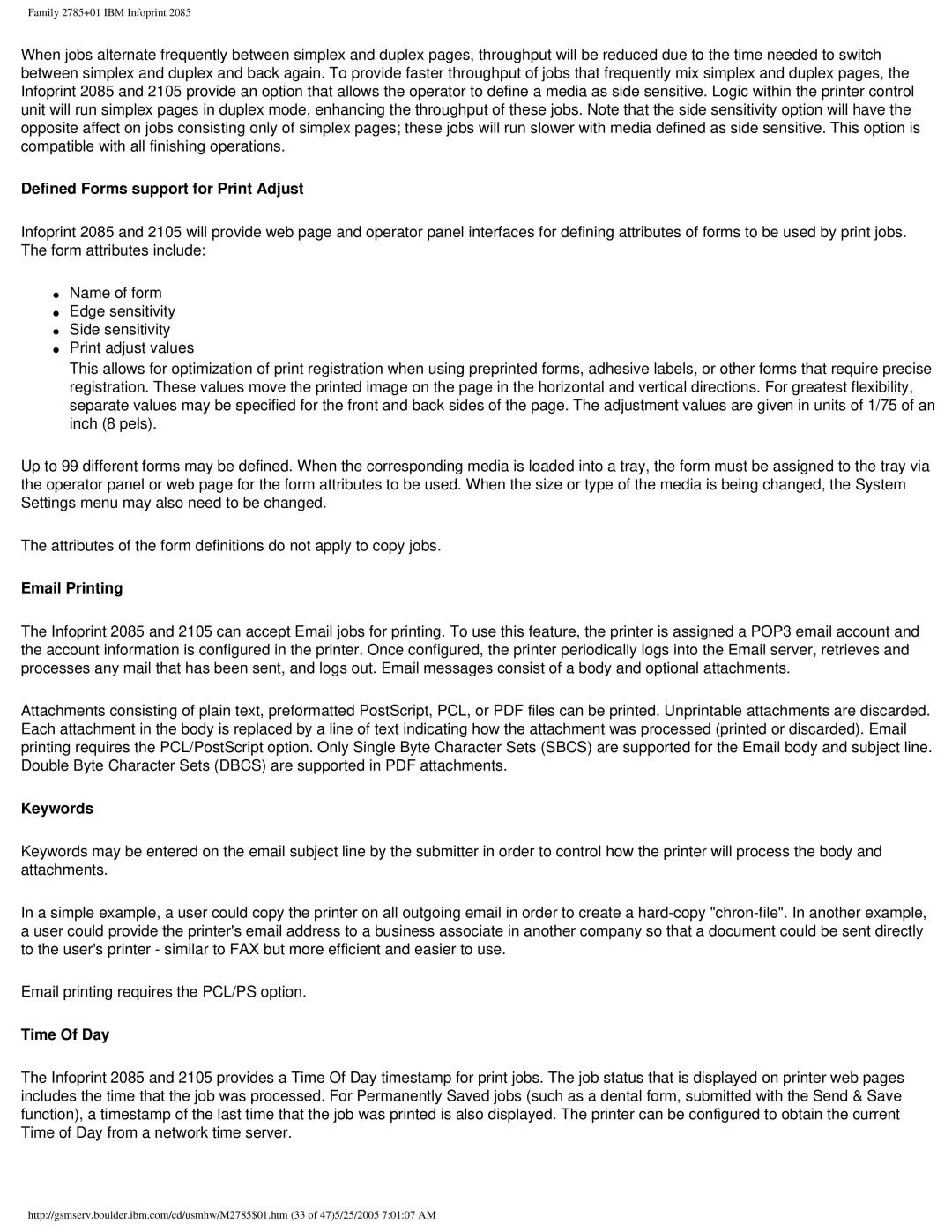Family 2785+01 IBM Infoprint 2085
When jobs alternate frequently between simplex and duplex pages, throughput will be reduced due to the time needed to switch between simplex and duplex and back again. To provide faster throughput of jobs that frequently mix simplex and duplex pages, the Infoprint 2085 and 2105 provide an option that allows the operator to define a media as side sensitive. Logic within the printer control unit will run simplex pages in duplex mode, enhancing the throughput of these jobs. Note that the side sensitivity option will have the opposite affect on jobs consisting only of simplex pages; these jobs will run slower with media defined as side sensitive. This option is compatible with all finishing operations.
Defined Forms support for Print Adjust
Infoprint 2085 and 2105 will provide web page and operator panel interfaces for defining attributes of forms to be used by print jobs. The form attributes include:
●Name of form
●Edge sensitivity
●Side sensitivity
●Print adjust values
This allows for optimization of print registration when using preprinted forms, adhesive labels, or other forms that require precise registration. These values move the printed image on the page in the horizontal and vertical directions. For greatest flexibility, separate values may be specified for the front and back sides of the page. The adjustment values are given in units of 1/75 of an inch (8 pels).
Up to 99 different forms may be defined. When the corresponding media is loaded into a tray, the form must be assigned to the tray via the operator panel or web page for the form attributes to be used. When the size or type of the media is being changed, the System Settings menu may also need to be changed.
The attributes of the form definitions do not apply to copy jobs.
Email Printing
The Infoprint 2085 and 2105 can accept Email jobs for printing. To use this feature, the printer is assigned a POP3 email account and the account information is configured in the printer. Once configured, the printer periodically logs into the Email server, retrieves and processes any mail that has been sent, and logs out. Email messages consist of a body and optional attachments.
Attachments consisting of plain text, preformatted PostScript, PCL, or PDF files can be printed. Unprintable attachments are discarded. Each attachment in the body is replaced by a line of text indicating how the attachment was processed (printed or discarded). Email printing requires the PCL/PostScript option. Only Single Byte Character Sets (SBCS) are supported for the Email body and subject line. Double Byte Character Sets (DBCS) are supported in PDF attachments.
Keywords
Keywords may be entered on the email subject line by the submitter in order to control how the printer will process the body and attachments.
In a simple example, a user could copy the printer on all outgoing email in order to create a
Email printing requires the PCL/PS option.
Time Of Day
The Infoprint 2085 and 2105 provides a Time Of Day timestamp for print jobs. The job status that is displayed on printer web pages includes the time that the job was processed. For Permanently Saved jobs (such as a dental form, submitted with the Send & Save function), a timestamp of the last time that the job was printed is also displayed. The printer can be configured to obtain the current Time of Day from a network time server.
http://gsmserv.boulder.ibm.com/cd/usmhw/M2785$01.htm (33 of 47)5/25/2005 7:01:07 AM