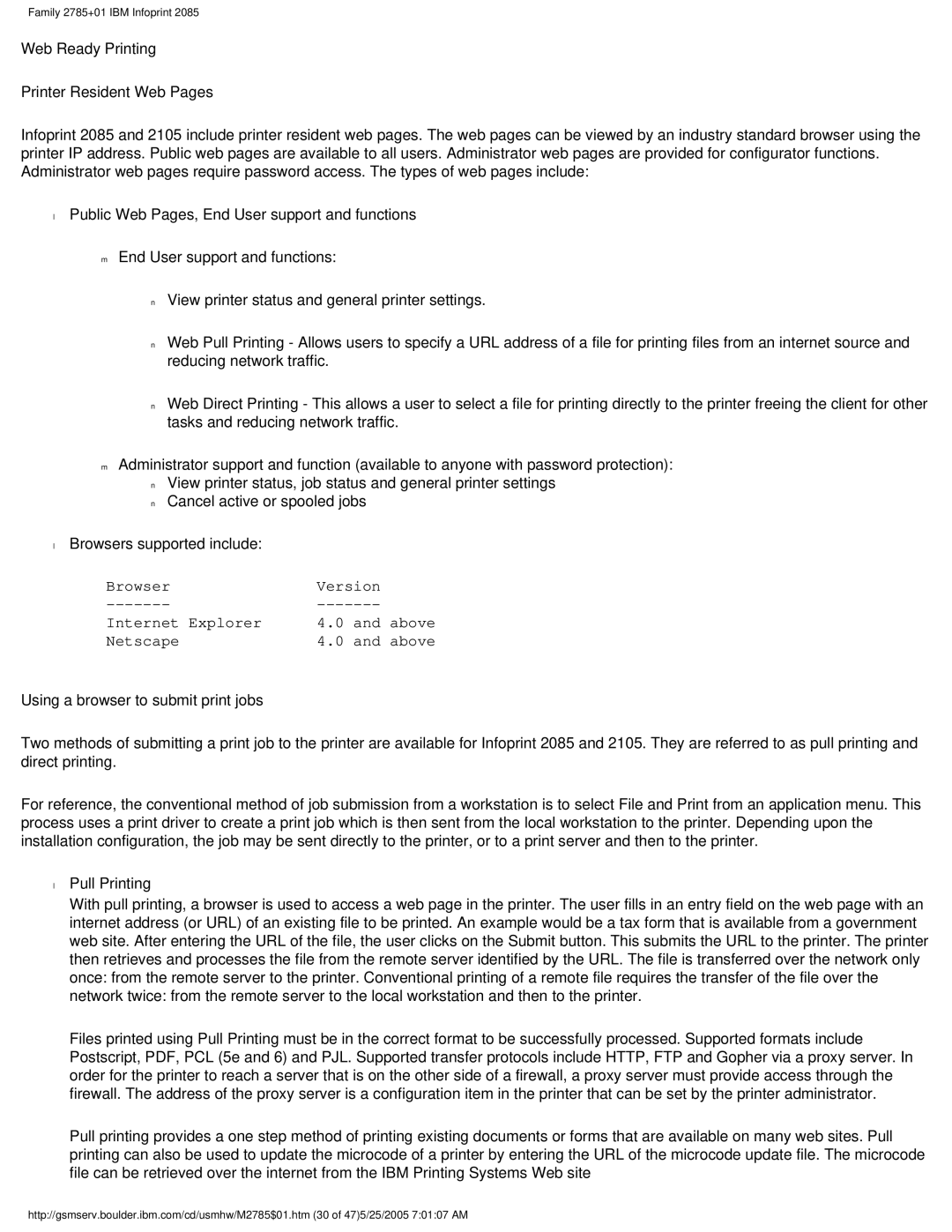Family 2785+01 IBM Infoprint 2085
Web Ready Printing
Printer Resident Web Pages
Infoprint 2085 and 2105 include printer resident web pages. The web pages can be viewed by an industry standard browser using the printer IP address. Public web pages are available to all users. Administrator web pages are provided for configurator functions. Administrator web pages require password access. The types of web pages include:
●Public Web Pages, End User support and functions
❍End User support and functions:
■View printer status and general printer settings.
■Web Pull Printing - Allows users to specify a URL address of a file for printing files from an internet source and reducing network traffic.
■Web Direct Printing - This allows a user to select a file for printing directly to the printer freeing the client for other tasks and reducing network traffic.
❍Administrator support and function (available to anyone with password protection):
■View printer status, job status and general printer settings
■Cancel active or spooled jobs
●Browsers supported include:
Browser | Version | |
Internet Explorer | 4.0 | and above |
Netscape | 4.0 | and above |
Using a browser to submit print jobs
Two methods of submitting a print job to the printer are available for Infoprint 2085 and 2105. They are referred to as pull printing and direct printing.
For reference, the conventional method of job submission from a workstation is to select File and Print from an application menu. This process uses a print driver to create a print job which is then sent from the local workstation to the printer. Depending upon the installation configuration, the job may be sent directly to the printer, or to a print server and then to the printer.
●Pull Printing
With pull printing, a browser is used to access a web page in the printer. The user fills in an entry field on the web page with an internet address (or URL) of an existing file to be printed. An example would be a tax form that is available from a government web site. After entering the URL of the file, the user clicks on the Submit button. This submits the URL to the printer. The printer then retrieves and processes the file from the remote server identified by the URL. The file is transferred over the network only once: from the remote server to the printer. Conventional printing of a remote file requires the transfer of the file over the network twice: from the remote server to the local workstation and then to the printer.
Files printed using Pull Printing must be in the correct format to be successfully processed. Supported formats include Postscript, PDF, PCL (5e and 6) and PJL. Supported transfer protocols include HTTP, FTP and Gopher via a proxy server. In order for the printer to reach a server that is on the other side of a firewall, a proxy server must provide access through the firewall. The address of the proxy server is a configuration item in the printer that can be set by the printer administrator.
Pull printing provides a one step method of printing existing documents or forms that are available on many web sites. Pull printing can also be used to update the microcode of a printer by entering the URL of the microcode update file. The microcode file can be retrieved over the internet from the IBM Printing Systems Web site
http://gsmserv.boulder.ibm.com/cd/usmhw/M2785$01.htm (30 of 47)5/25/2005 7:01:07 AM