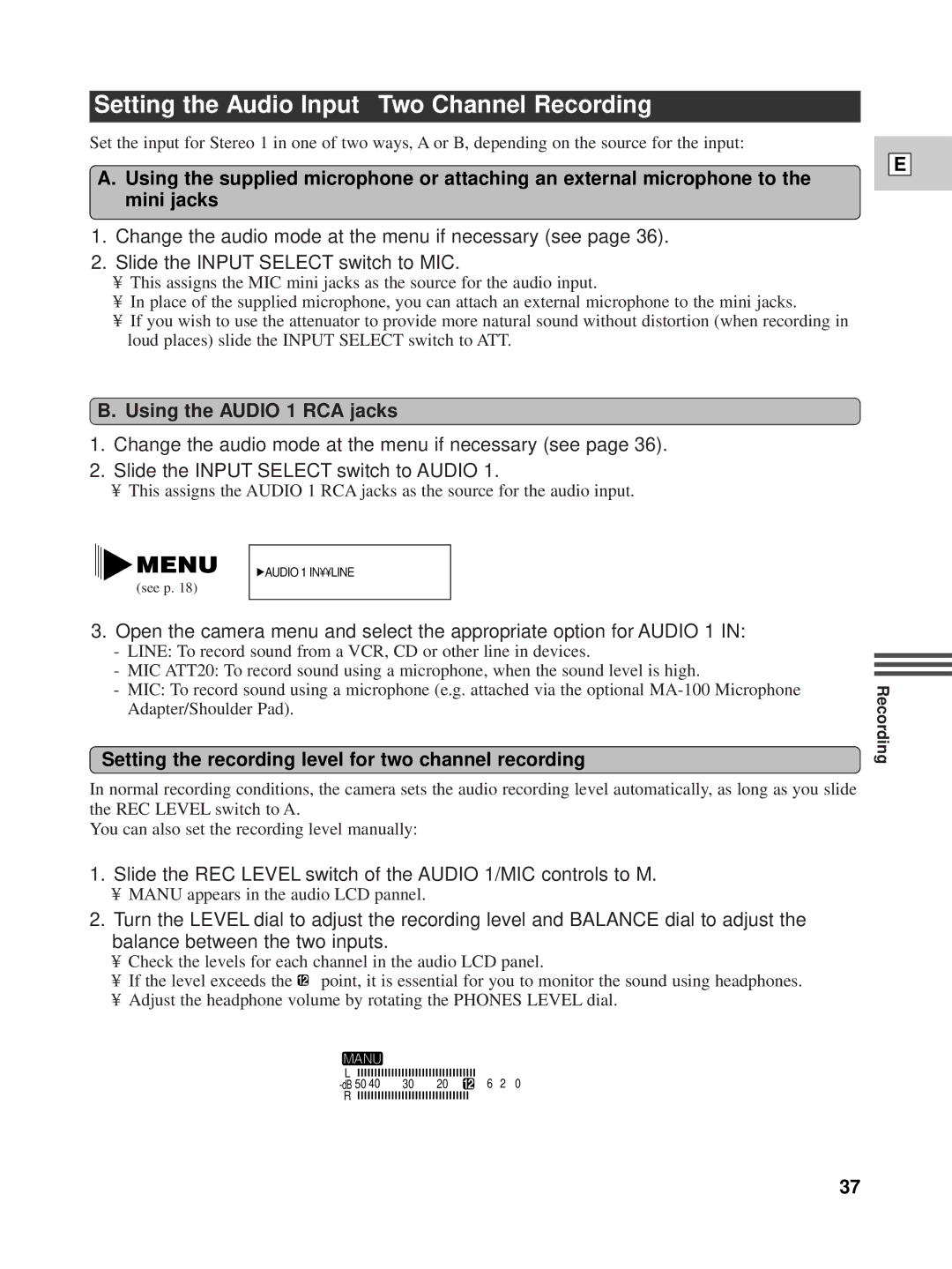Setting the Audio Input — Two Channel Recording
Set the input for Stereo 1 in one of two ways, A or B, depending on the source for the input:
A.Using the supplied microphone or attaching an external microphone to the mini jacks
1.Change the audio mode at the menu if necessary (see page 36).
2.Slide the INPUT SELECT switch to MIC.
•This assigns the MIC mini jacks as the source for the audio input.
•In place of the supplied microphone, you can attach an external microphone to the mini jacks.
•If you wish to use the attenuator to provide more natural sound without distortion (when recording in loud places) slide the INPUT SELECT switch to ATT.
B.Using the AUDIO 1 RCA jacks
1.Change the audio mode at the menu if necessary (see page 36).
2.Slide the INPUT SELECT switch to AUDIO 1.
•This assigns the AUDIO 1 RCA jacks as the source for the audio input.
![]() AUDIO 1 IN¥¥LINE
AUDIO 1 IN¥¥LINE
(see p. 18)
E
3.Open the camera menu and select the appropriate option for AUDIO 1 IN:
-LINE: To record sound from a VCR, CD or other line in devices.
-MIC ATT20: To record sound using a microphone, when the sound level is high.
-MIC: To record sound using a microphone (e.g. attached via the optional
Setting the recording level for two channel recording
In normal recording conditions, the camera sets the audio recording level automatically, as long as you slide the REC LEVEL switch to A.
You can also set the recording level manually:
1.Slide the REC LEVEL switch of the AUDIO 1/MIC controls to M.
•MANU appears in the audio LCD pannel.
2.Turn the LEVEL dial to adjust the recording level and BALANCE dial to adjust the balance between the two inputs.
•Check the levels for each channel in the audio LCD panel.
• | If the level exceeds the 12 point, it is essential for you to monitor the sound using headphones. |
• | Adjust the headphone volume by rotating the PHONES LEVEL dial. |
Recording
MANU
L
R
37