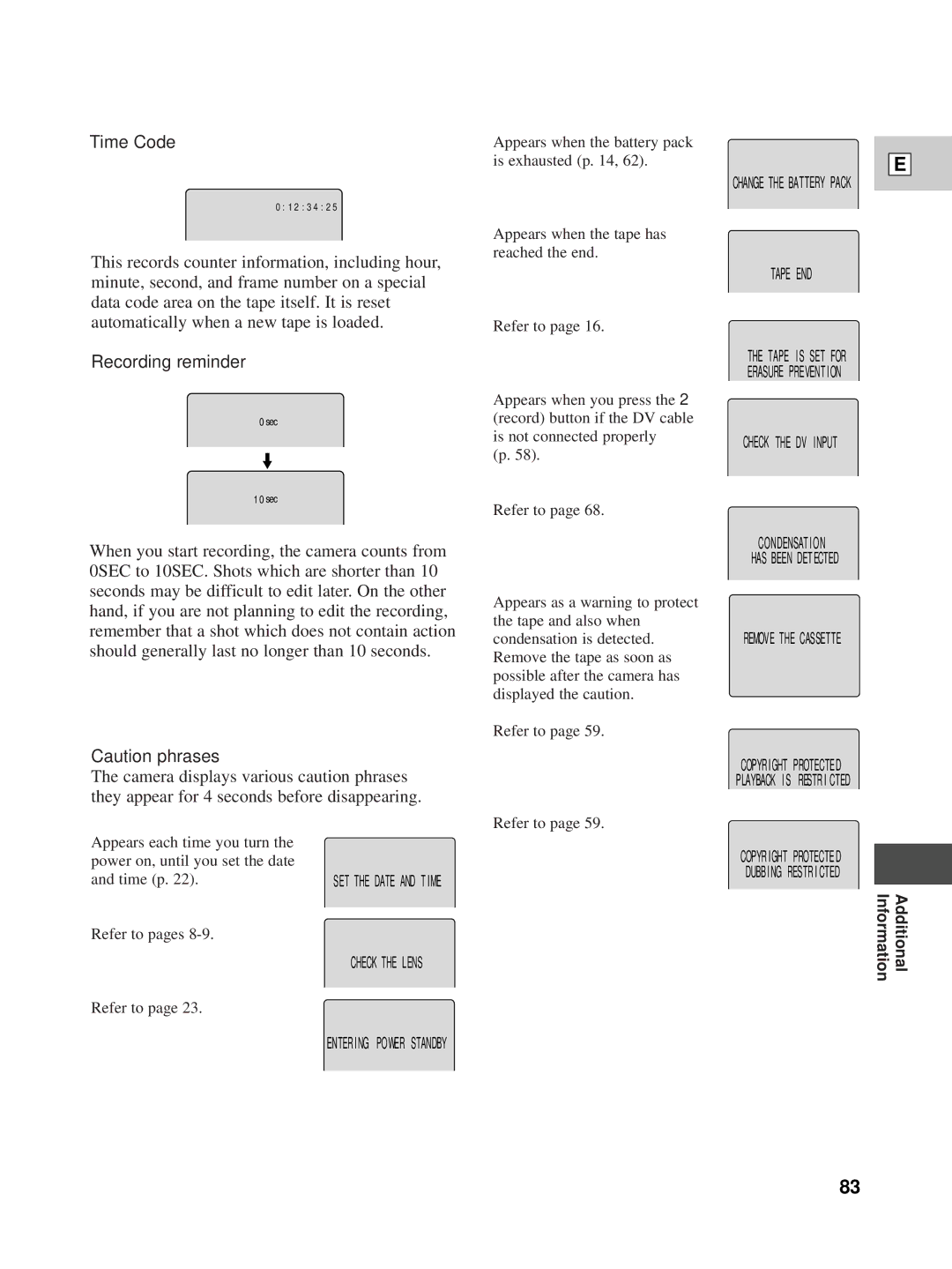Time Code
0 : 1 2 : 3 4 : 2 5
This records counter information, including hour, minute, second, and frame number on a special data code area on the tape itself. It is reset automatically when a new tape is loaded.
Recording reminder
0sec
1 0 sec
When you start recording, the camera counts from 0SEC to 10SEC. Shots which are shorter than 10 seconds may be difficult to edit later. On the other hand, if you are not planning to edit the recording, remember that a shot which does not contain action should generally last no longer than 10 seconds.
Caution phrases
The camera displays various caution phrases — they appear for 4 seconds before disappearing.
Appears when the battery pack is exhausted (p. 14, 62).
Appears when the tape has reached the end.
Refer to page 16.
Appears when you press the 2 (record) button if the DV cable is not connected properly
(p. 58).
Refer to page 68.
Appears as a warning to protect the tape and also when condensation is detected. Remove the tape as soon as possible after the camera has displayed the caution.
Refer to page 59.
Refer to page 59.
E
CHANGE THE BATTERY PACK
TAPE END
THE TAPE IS SET FOR
ERASURE PREVENT ION
CHECK THE DV INPUT
CONDENSATION
HAS BEEN DETECTED
REMOVE THE CASSETTE
COPYRIGHT PROTECTED
PLAYBACK IS RESTRICTED
Appears each time you turn the power on, until you set the date and time (p. 22).
Refer to pages
SET THE DATE AND T IME
CHECK THE LENS
COPYRIGHT PROTECTED
DUBBING RESTRICTED
Information | Additional |
Refer to page 23.
ENTER ING ”POWER STANDBY”
83