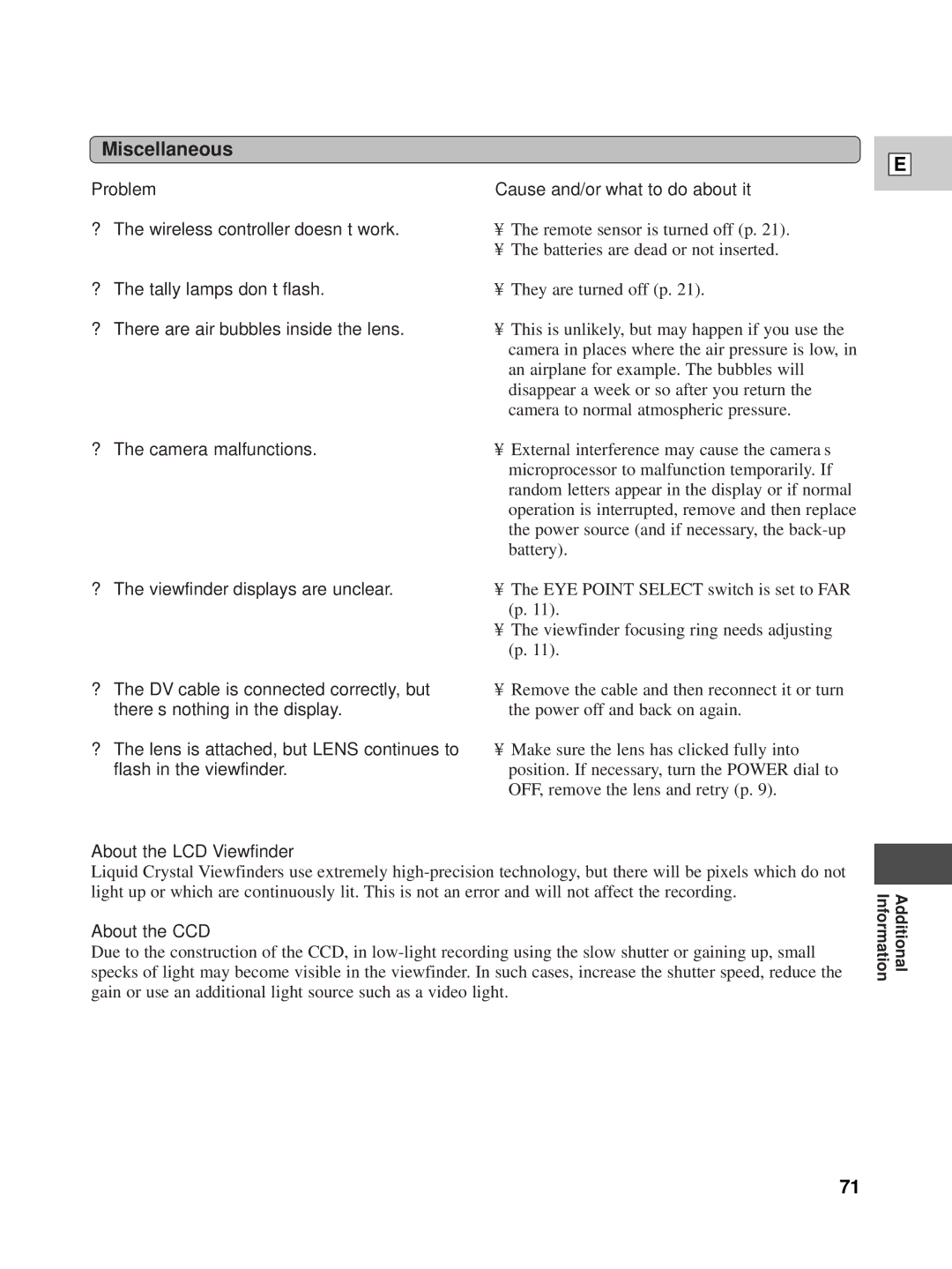Miscellaneous
Problem
?The wireless controller doesn’t work.
?The tally lamps don’t flash.
?There are air bubbles inside the lens.
?The camera malfunctions.
?The viewfinder displays are unclear.
?The DV cable is connected correctly, but there’s nothing in the display.
?The lens is attached, but LENS continues to flash in the viewfinder.
E
Cause and/or what to do about it
•The remote sensor is turned off (p. 21).
•The batteries are dead or not inserted.
•They are turned off (p. 21).
•This is unlikely, but may happen if you use the camera in places where the air pressure is low, in an airplane for example. The bubbles will disappear a week or so after you return the camera to normal atmospheric pressure.
•External interference may cause the camera’s microprocessor to malfunction temporarily. If random letters appear in the display or if normal operation is interrupted, remove and then replace the power source (and if necessary, the
•The EYE POINT SELECT switch is set to FAR (p. 11).
•The viewfinder focusing ring needs adjusting (p. 11).
•Remove the cable and then reconnect it or turn the power off and back on again.
•Make sure the lens has clicked fully into position. If necessary, turn the POWER dial to OFF, remove the lens and retry (p. 9).
About the LCD Viewfinder
Liquid Crystal Viewfinders use extremely
About the CCD
Due to the construction of the CCD, in
Information | Additional |
71