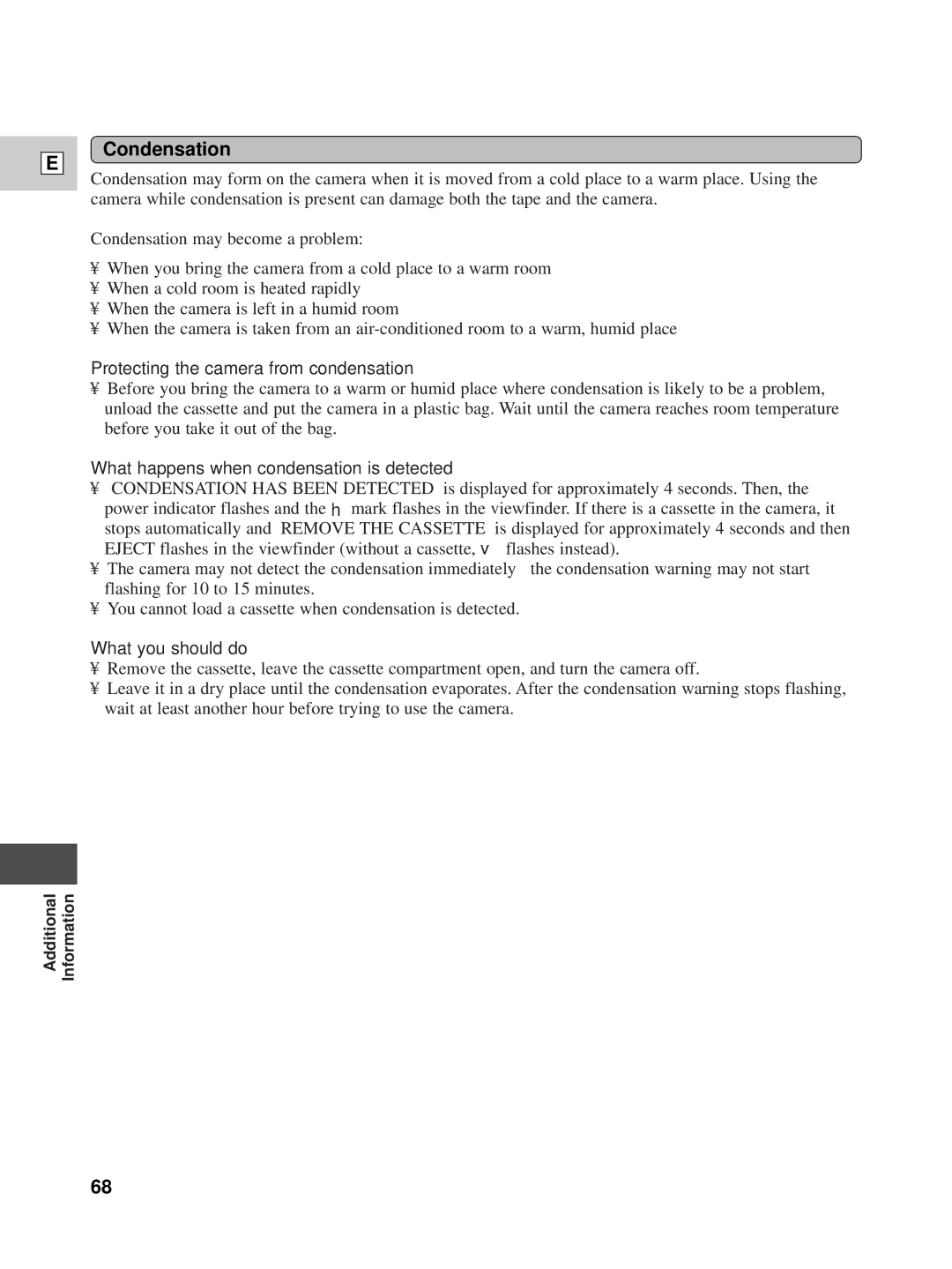E
Condensation
Condensation may form on the camera when it is moved from a cold place to a warm place. Using the camera while condensation is present can damage both the tape and the camera.
Condensation may become a problem:
•When you bring the camera from a cold place to a warm room
•When a cold room is heated rapidly
•When the camera is left in a humid room
•When the camera is taken from an
Protecting the camera from condensation
•Before you bring the camera to a warm or humid place where condensation is likely to be a problem, unload the cassette and put the camera in a plastic bag. Wait until the camera reaches room temperature before you take it out of the bag.
What happens when condensation is detected
•“CONDENSATION HAS BEEN DETECTED” is displayed for approximately 4 seconds. Then, the power indicator flashes and the h mark flashes in the viewfinder. If there is a cassette in the camera, it stops automatically and “REMOVE THE CASSETTE” is displayed for approximately 4 seconds and then EJECT flashes in the viewfinder (without a cassette, v flashes instead).
•The camera may not detect the condensation immediately — the condensation warning may not start flashing for 10 to 15 minutes.
•You cannot load a cassette when condensation is detected.
What you should do
•Remove the cassette, leave the cassette compartment open, and turn the camera off.
•Leave it in a dry place until the condensation evaporates. After the condensation warning stops flashing, wait at least another hour before trying to use the camera.
Additional | Information |
68