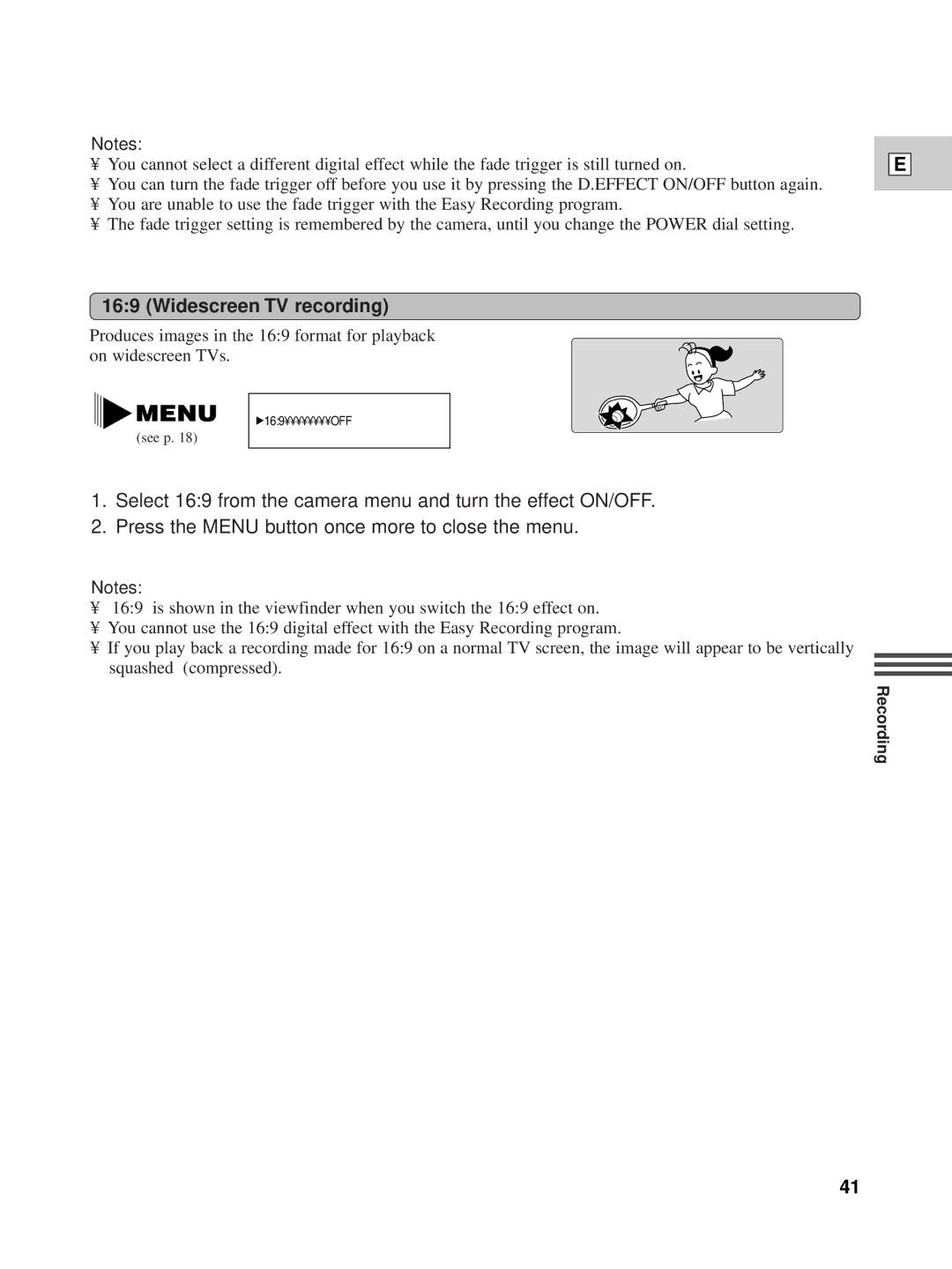Notes:
•You cannot select a different digital effect while the fade trigger is still turned on.
•You can turn the fade trigger off before you use it by pressing the D.EFFECT ON/OFF button again.
•You are unable to use the fade trigger with the Easy Recording program.
•The fade trigger setting is remembered by the camera, until you change the POWER dial setting.
16:9 (Widescreen TV recording)
Produces images in the 16:9 format for playback on widescreen TVs.
![]() 16:9¥¥¥¥¥¥¥¥OFF
16:9¥¥¥¥¥¥¥¥OFF
(see p. 18)
E
1.Select 16:9 from the camera menu and turn the effect ON/OFF.
2.Press the MENU button once more to close the menu.
Notes:
•“16:9” is shown in the viewfinder when you switch the 16:9 effect on.
•You cannot use the 16:9 digital effect with the Easy Recording program.
•If you play back a recording made for 16:9 on a normal TV screen, the image will appear to be vertically “squashed” (compressed).
Recording
41