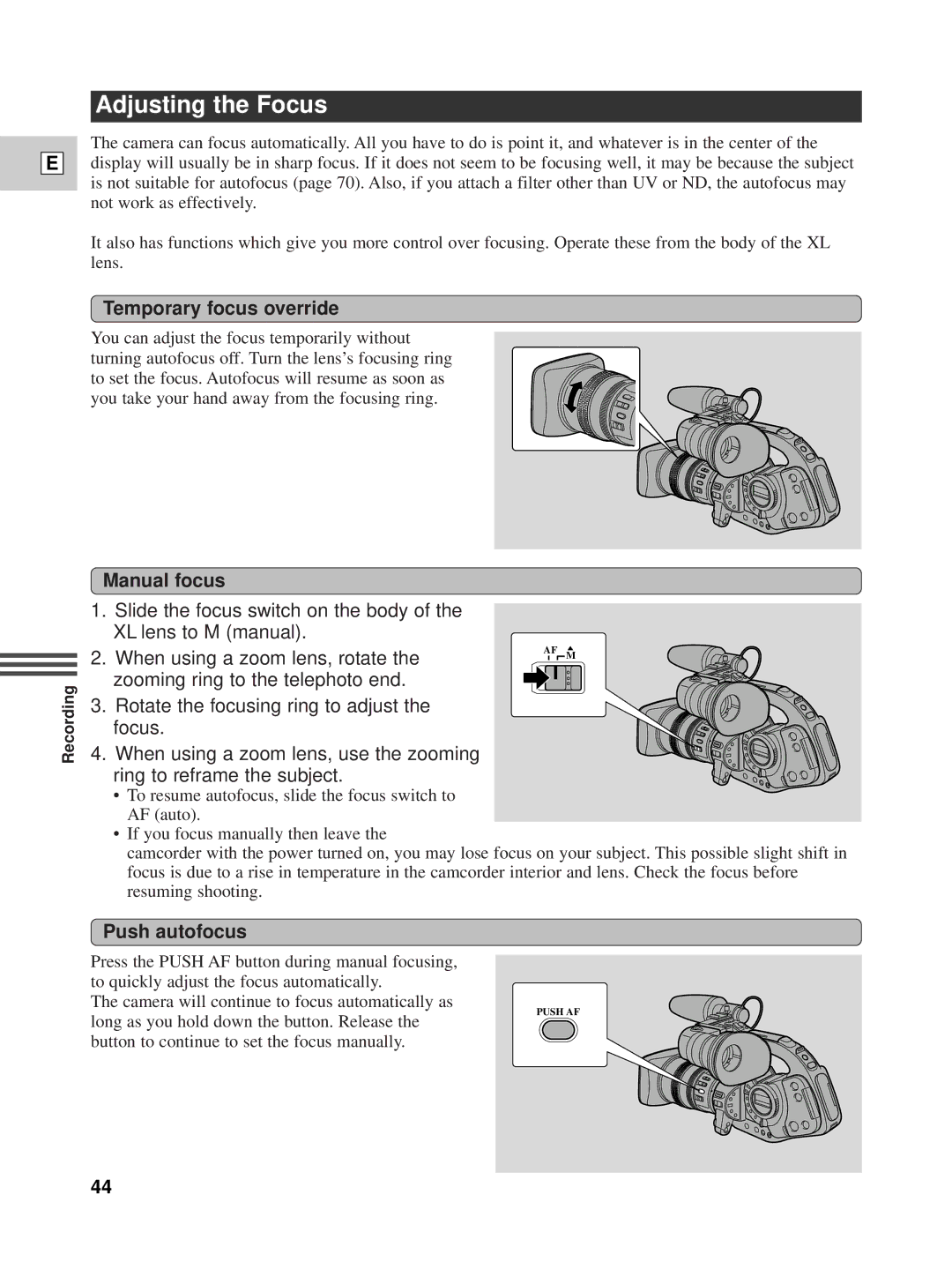E
Adjusting the Focus
The camera can focus automatically. All you have to do is point it, and whatever is in the center of the display will usually be in sharp focus. If it does not seem to be focusing well, it may be because the subject is not suitable for autofocus (page 70). Also, if you attach a filter other than UV or ND, the autofocus may not work as effectively.
It also has functions which give you more control over focusing. Operate these from the body of the XL lens.
Temporary focus override
You can adjust the focus temporarily without turning autofocus off. Turn the lens’s focusing ring to set the focus. Autofocus will resume as soon as you take your hand away from the focusing ring.
Manual focus
1.Slide the focus switch on the body of the XL lens to M (manual).
2. When using a zoom lens, rotate the zooming ring to the telephoto end.
AF![]() M
M
Recording
3. Rotate the focusing ring to adjust the focus.
4. When using a zoom lens, use the zooming ring to reframe the subject.
•To resume autofocus, slide the focus switch to AF (auto).
•If you focus manually then leave the
camcorder with the power turned on, you may lose focus on your subject. This possible slight shift in focus is due to a rise in temperature in the camcorder interior and lens. Check the focus before resuming shooting.
Push autofocus
Press the PUSH AF button during manual focusing, to quickly adjust the focus automatically.
The camera will continue to focus automatically as
long as you hold down the button. Release the button to continue to set the focus manually.
PUSH AF
44